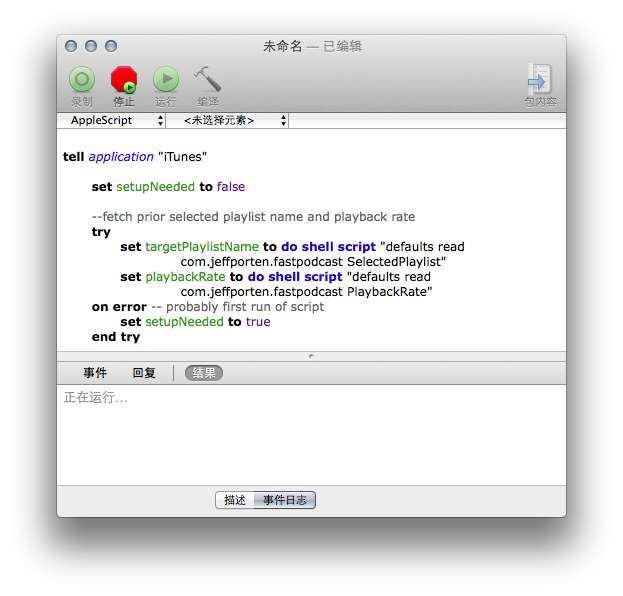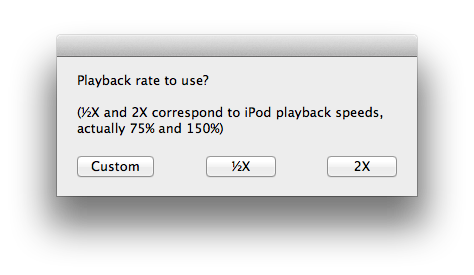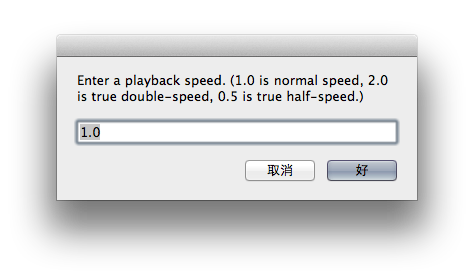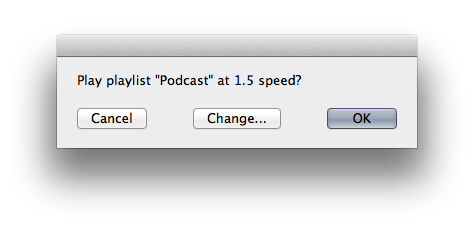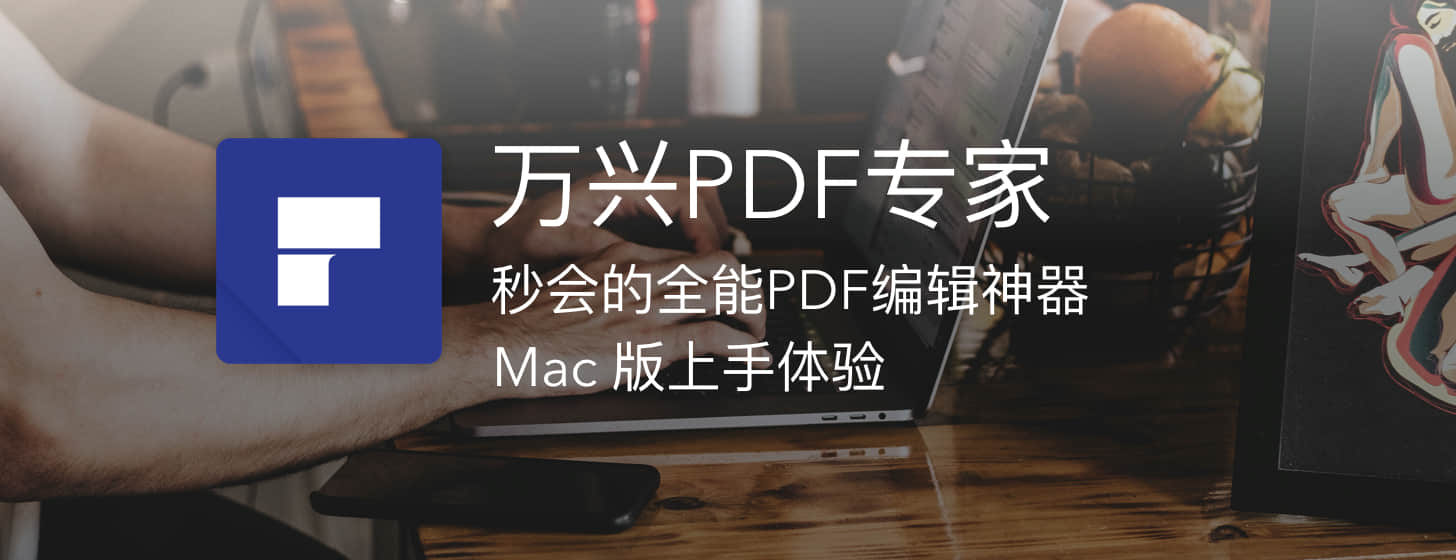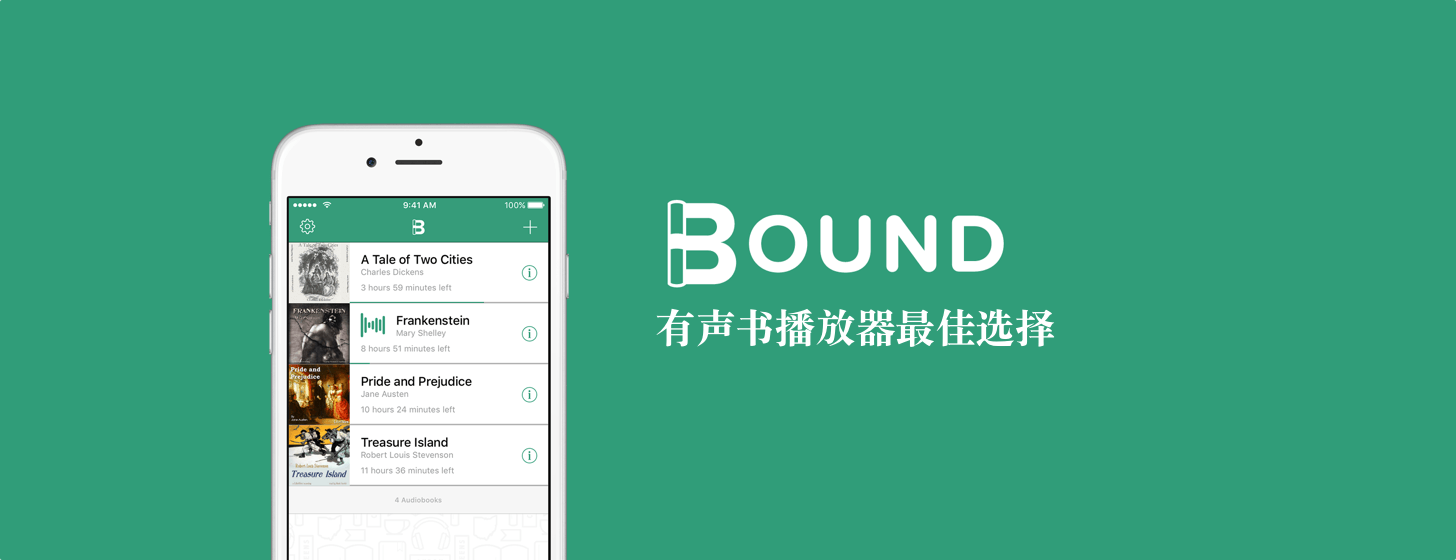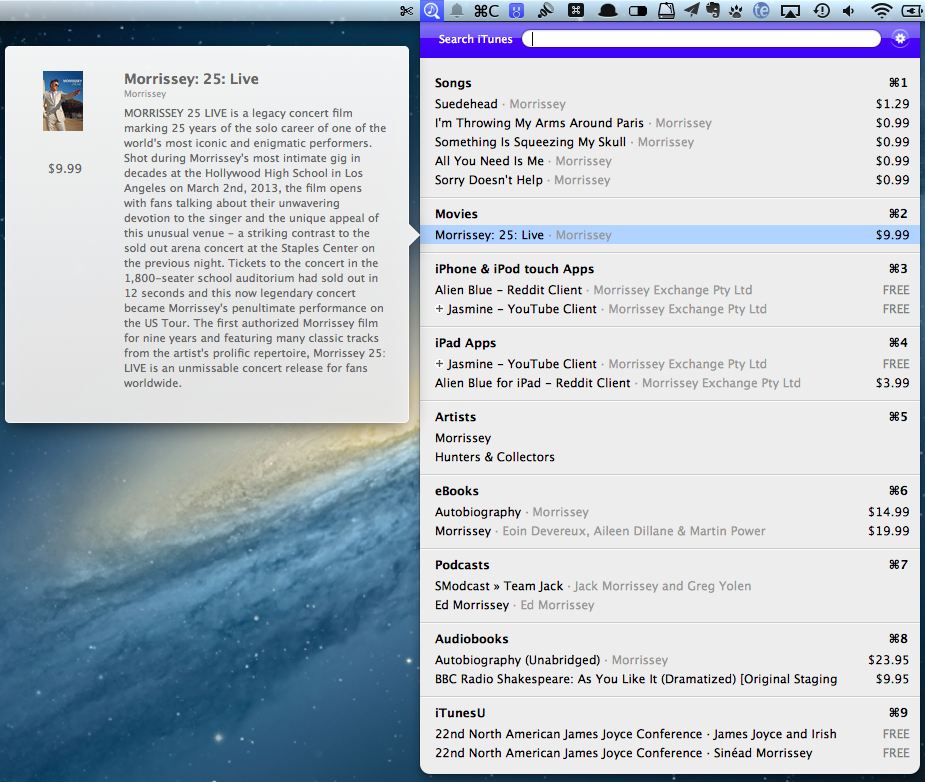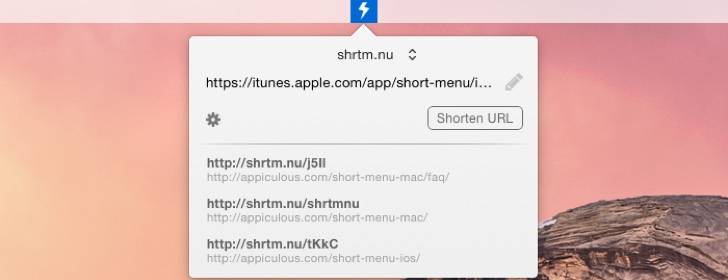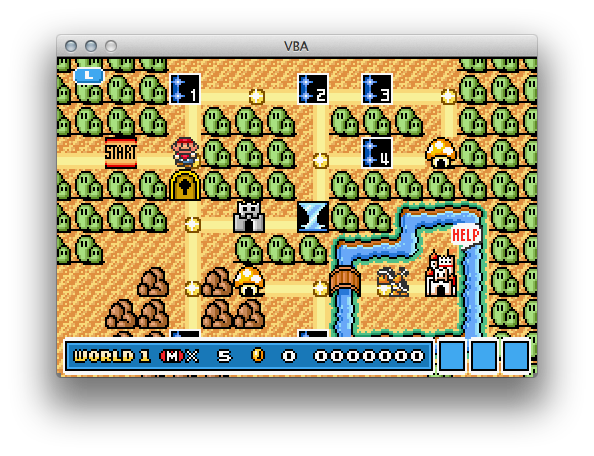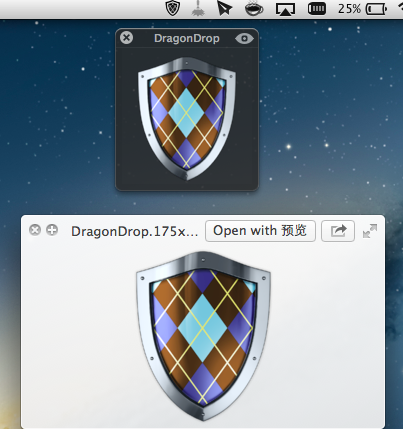最近突然爱上用Mac听Podcasts,有时一听就是整半天,不过节目中难免有一些段落或听过的部分需要跳过,但iTunes又没有快进功能,还好又让小编遇到了一个解救技巧,那就是Applescript,这货真的是无所不能,能够控制Podcasts播放速度,还能调用具备快进/快退功能的Quicktime来播放Podcasts节目,来看脚本内容:
tell application "iTunes"
set setupNeeded to false
--fetch prior selected playlist name and playback rate
try
set targetPlaylistName to do shell script "defaults read com.jeffporten.fastpodcast SelectedPlaylist"
set playbackRate to do shell script "defaults read com.jeffporten.fastpodcast PlaybackRate"
on error -- probably first run of script
set setupNeeded to true
end try
if setupNeeded is false then -- confirm using last settings
set userReply to button returned of (display dialog "Play playlist \"" & targetPlaylistName & "\" at " & playbackRate & " speed?" buttons {"Cancel", "Change...", "OK"} default button "OK")
if userReply is "Change..." then set setupNeeded to true
end if
if setupNeeded is true then -- set up new settings
set listPlaylists to the name of every playlist
set targetPlaylistName to (choose from list listPlaylists with prompt "Which playlist to play?" without multiple selections allowed and empty selection allowed) as text
set selectedSpeed to button returned of (display dialog "Playback rate to use?" & return & return & "(½X and 2X correspond to iPod playback speeds, actually 75% and 150%)" buttons {"Custom", "½X", "2X"})
if selectedSpeed is "2X" then
set playbackRate to 1.5
else if selectedSpeed is "½X" then
set playbackRate to 0.75
else
set playbackRate to text returned of (display dialog "Enter a playback speed. (1.0 is normal speed, 2.0 is true double-speed, 0.5 is true half-speed.)" default answer "1.0")
end if
end if
--store settings in a non-AppleScripty way
do shell script "defaults write com.jeffporten.fastpodcast SelectedPlaylist " & (quoted form of targetPlaylistName)
do shell script "defaults write com.jeffporten.fastpodcast PlaybackRate " & (quoted form of (playbackRate as text))
--actually do the playback in QuickTime Player
set targetPlaylist to playlist targetPlaylistName
set trackList to tracks of targetPlaylist
repeat with i from 1 to count trackList
set thisTrack to item i of trackList
set podcastName to album of thisTrack
set thisLoc to location of thisTrack
set thisDuration to duration of thisTrack
tell application "QuickTime Player"
activate
open thisLoc
play document 1
set rate of document 1 to playbackRate
--if some podcasts should never be rate-altered, delete last line and use this instead
--if (podcastName does not contain "Onion") then set rate of document 1 to 1.5
--or for multiple podcasts, add as many of these as you like before "then set rate":
--and (podcastName does not contain "someOtherPodcast")
set nextTrack to false
set j to 0
--if the QTP player is manually ended by dragging the slider to the end, automatically starts next podcast
--if QTP player is closed, script errors out of existence
--otherwise, when playback is finished, script will close the QuickTime Player document and open the next track in the playlist
repeat until nextTrack is true
delay 2
if current time of document 1 ≥ duration of document 1 then set nextTrack to true
end repeat
close document 1
end tell
--mark the track as played
set played count of thisTrack to (played count of thisTrack) + 1
--I use this AppleScript line to set the rating of the podcast track to one star, which I delete later from a smart playlist
--set rating of thisTrack to 20
end repeat
end tell
粘入Applescipt,点击“运行”
在第一个弹出框中选择播放速度,有1/2X和2X两种,分别是实际速度的75%和150%
或是选择“Custom”自定义速度,中间会让你选择播放列表,选择“Podcasts”即可,输入以0.5为增量的数值可以定义自己需要的快进速度
确认点“OK”
定义的速度会立即通过Quicktime实现,在恢复普通播放速度后,你还可以使用Quicktime的快进/快退键控制播放进程。