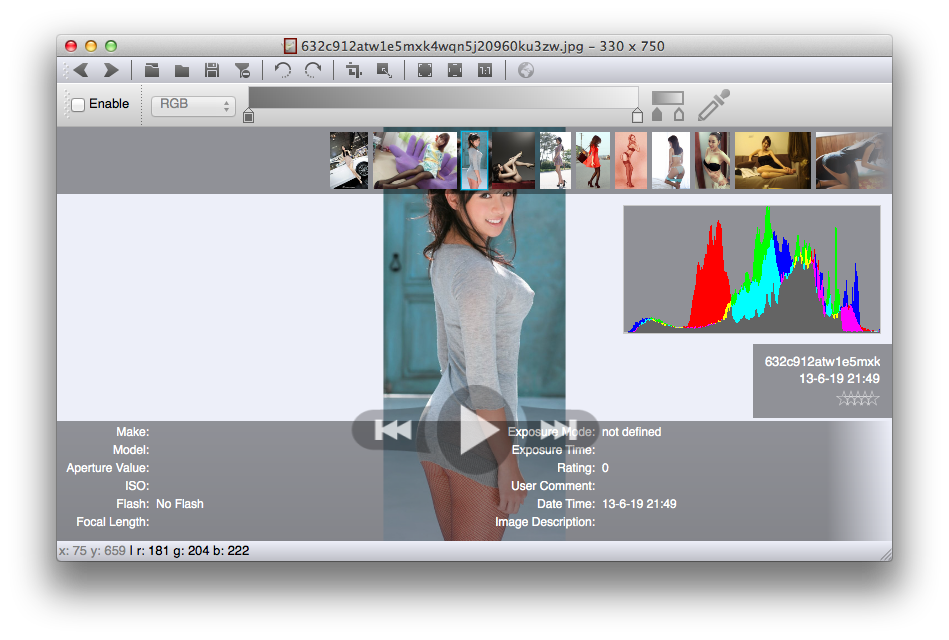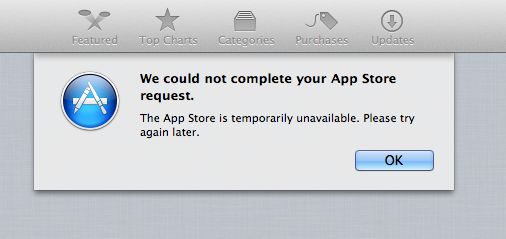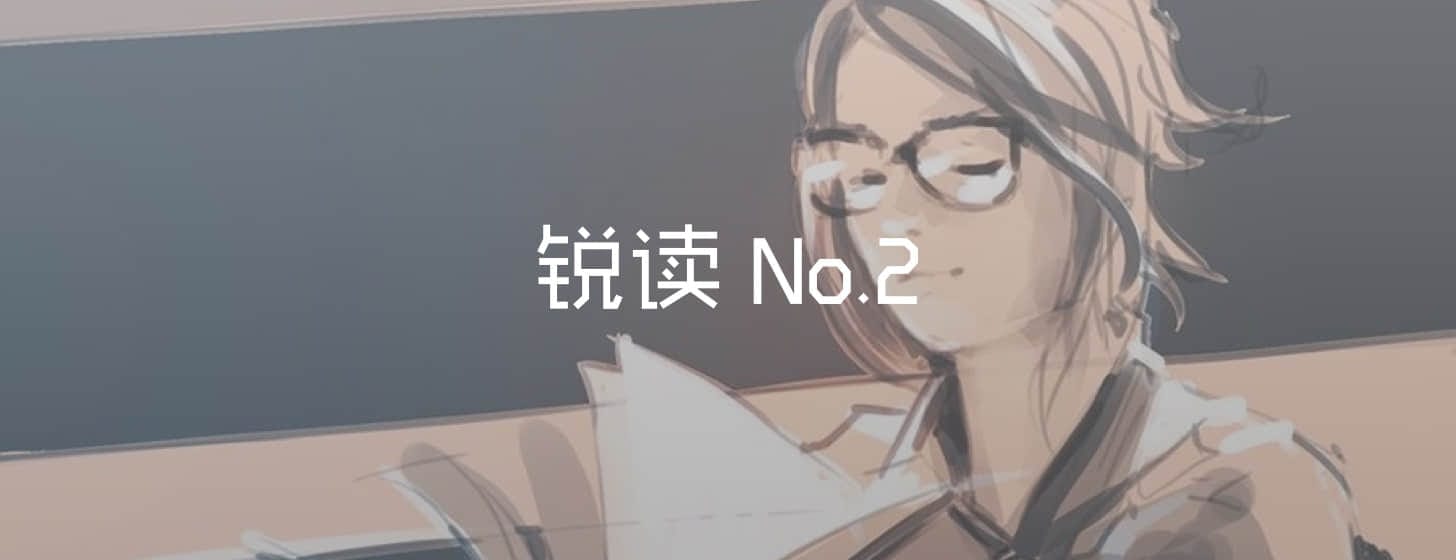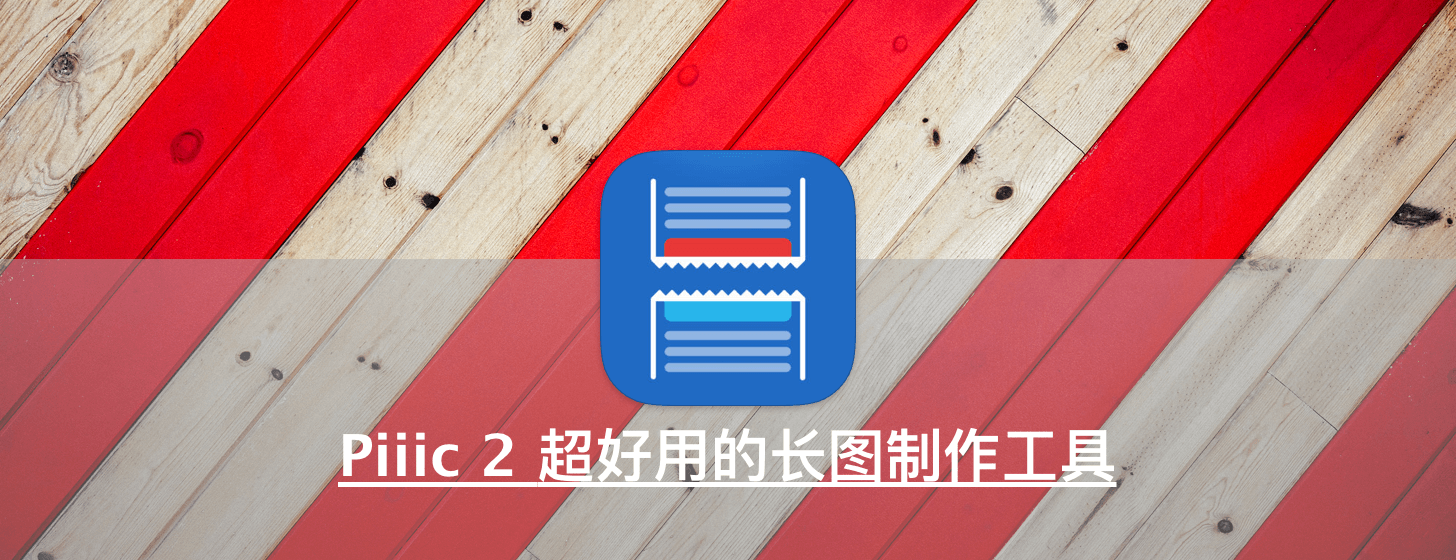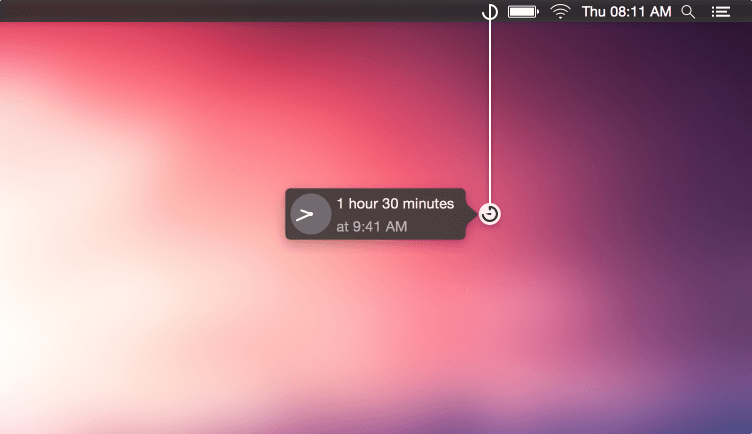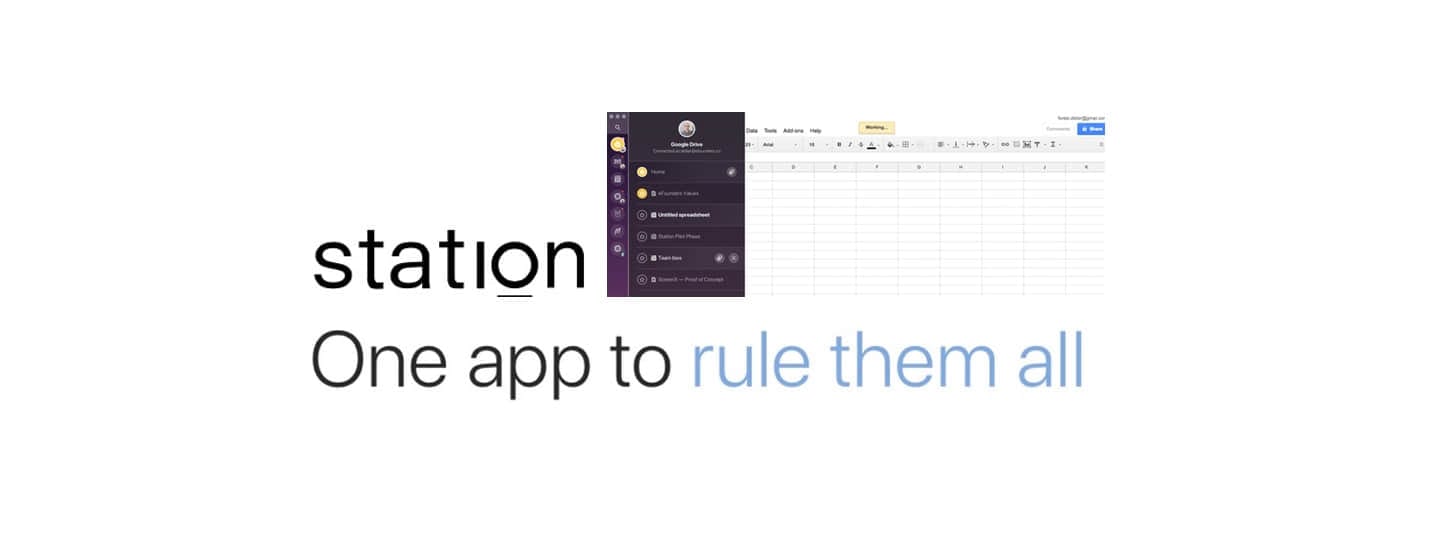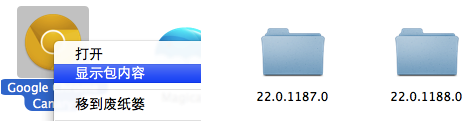许多同学都知道在Mac内任何位置都可以使用右键菜单的“服务-新建含附件的电子邮件”将文件或文件夹转换为邮件附件由Mail发送出去,但有些同学可能会问Sparrow能不能在这个地方使用呢?答案是肯定的,只要玩转AppleScript,任何服务或应用程序都能在Mac上实现,下面来看方法:
首先安装Sparrow (或Sparrow Lite),然后启动Automator
其次在选取文稿类型里选择“服务”,在“服务”收到选定这项的下拉菜单里选“文件或文件夹”,“位于”选择“任何应用程序”
接下来,在左侧的操作面板中找到“运行AppleScript.”一项,双击打开脚本执行窗口, 将以下脚本粘贴上:
on run {input, parameters} tell application "Sparrow" (如果你安装的是 Sparrow免费版则需要改为 Sparrow Lite)activate set theMessage to make new outgoing message tell theMessage repeat with ii in input make new mail attachment with properties {filename:ii as alias} end repeat compose end tell end tell end run最后,保存这个脚本,起个名字,这个功能就会出现在服务列表中喔,