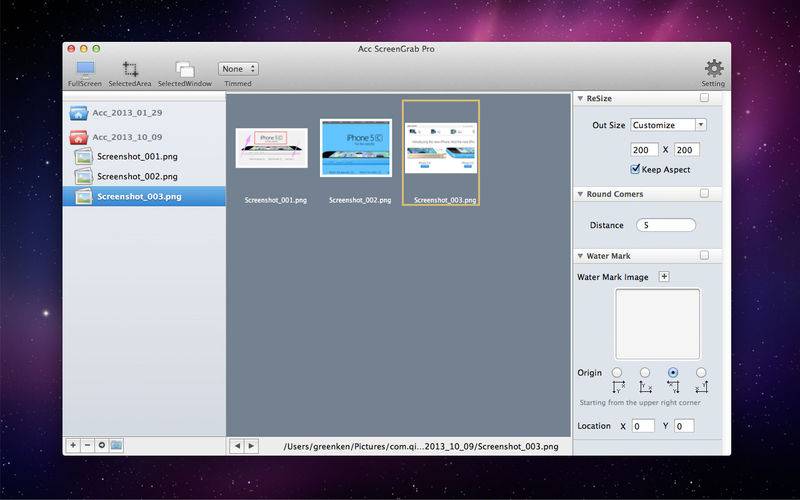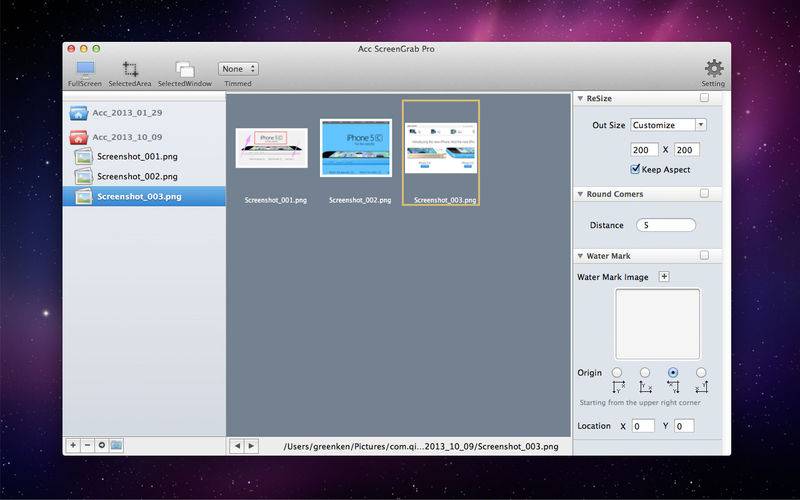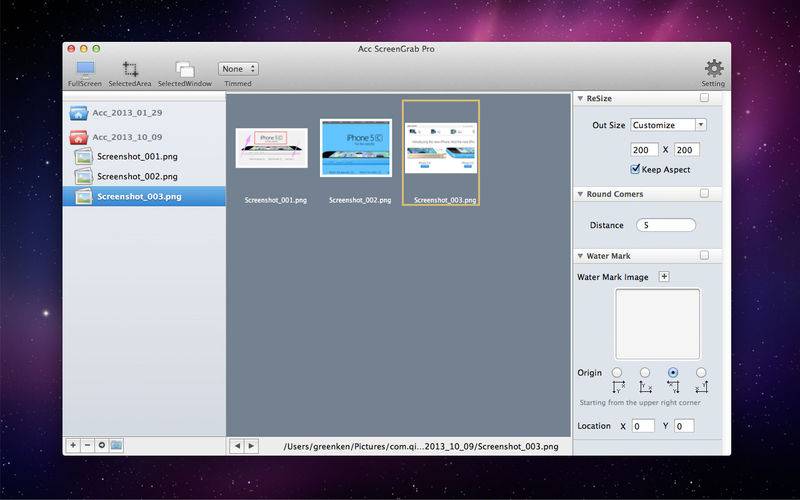Depth ScreenGrab tool
******** Only 29.99$ Now*******
Best tool to capture screenshot.Acc ScreenGrab Pro Also can manage ScreenShot files,add watermark/logo in the screenshot,resize and round Comers the screenshot,Choose the Acc ScreenGrab Pro That’s Right for You!
Use Acc ScreenGrab Pro to:
- Grab,Preview and Manage Screenshot
- Grab the specified size screenshot.
- Grab the round Comers screenshot.
- Grab screenshot with logo or watermark
- Draw arrows, boxes … when grab,And you can set the color.
Features:
1、A variety of ways to capture screenshot:
Full Screen、Selected Area(Selection)、Selected Window、Timed Screen.
2、Manage ScreenShot files:
Create/Remove Grab folder for saved ScreenShot.
Use the tree to display the list of document
Use the Image List to display the list of document
3、Depth ScreenGrab
>> Very flexibly adjust the size of the grab area.
>> Grab the specified size screenshot.
>> Grab the round Comers screenshot.
>> Grab screenshot with logo or watermark
>> Can easily draw arrows, boxes … when grab,And you can set the color.
4、Automatically copied ScreenShot to the clipboard
5、Output file name with Customize format:
Like Capimage####,the ScreenShot is Capimage0001,Capimage0002,...
6、The simplicity of operator is convenient:
Support customize hotkey.
Support menubar.
7、Support major image output formats.,like jpg, png, gif,tiff,bmp…
Global Keyboard shortcuts:
these shortcuts work everywhere,it does not matter if Acc ScreenGrab is active or not.they can also be customized in Acc ScreenGrab's Preference window to suit your needs:
- Show Windows ^⌘Q
- Full Screen Grab ^⌘S
- Selection ^⌘A
- Selected Window ^⌘W
- Open Grab Folder ^⌘D
In "Selection" mode,Press the "ESC" key will return to the previous step.
In "Selected Window" mode, Press the "ESC" will Cancel.