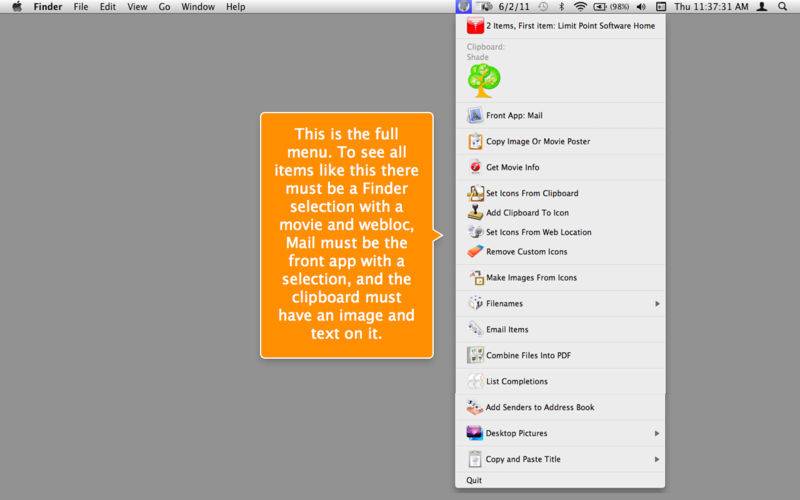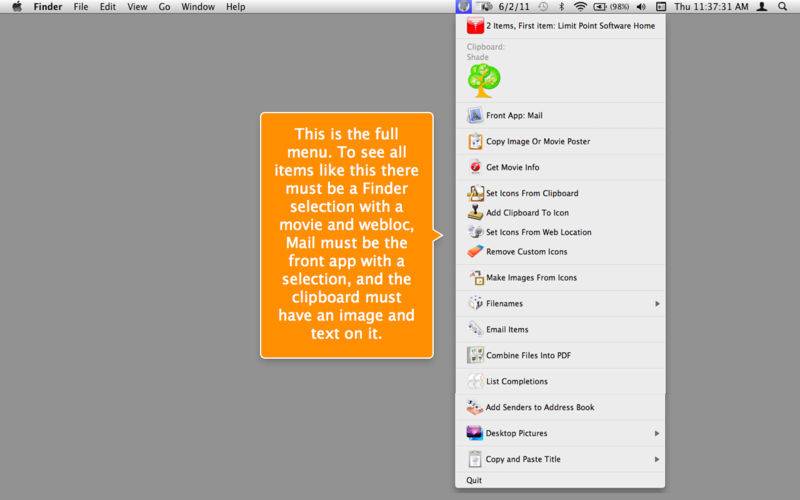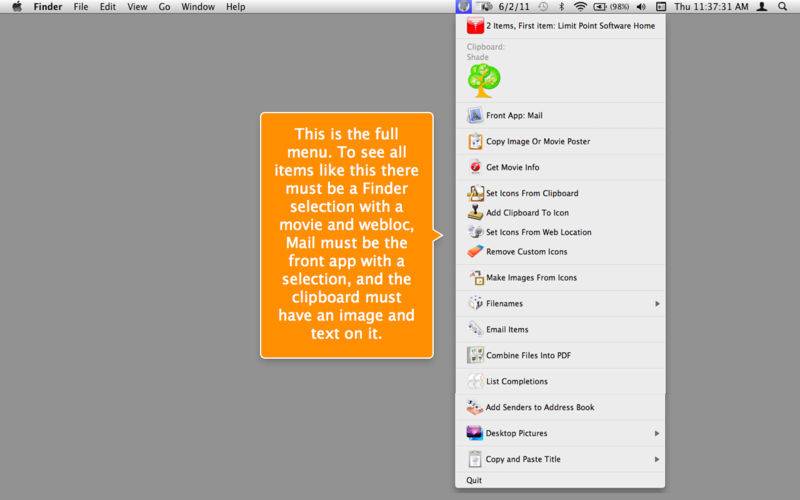Amelita is a menu bar app consisting of many utilities whose features are listed below. The features of this app are mostly a consolidation of the features in our various contextual menus wriiten for earlier versions of Mac OS, but no longer supported on Mac OS X 10.6 and above. And some features are borrowed from our other apps.
Visit our website for other information and a demo.
Since the functionality of each contextual menu resided in a menu itself, usually the Finder's contextual menu, it is a natural evolution of those products to be combined into one menu bar app for current versions of Mac OS.
Note that features are contextual, and will display only if they are applicable. For example, "Copy Image or Movie Poster" will only display if the Finder selection contains at least one image or movie file. "Set Icons From Clipboard" will display only if the clipboard has an image on it. And "Add Senders to Address Book" will display when the frontmost app is Mail and it has a message selection.
What can Amelita do for me?
Displayed below are the actual menu item titles and tool tips, in the order they appear in the menu bar menu.
• "Copy Image Or Movie Poster"
Copy the graphic image or movie poster frame of a selected item in the Finder to the clipboard.
• "Get Movie Info"
Show movie info for each selected item, if available.
• "Set Icons From Clipboard"
Set icons of selected items in the Finder from the clipboard image.
• "Add Clipboard To Icon"
Overlay the scaled clipboard image on the icons of selected items in the Finder, like a stamp. Note that you can copy file icons to the clipboard using the Finder's contextual menu.
• "Set Icons From Web Location"
Add favicon (or "shortcut icon") to selected web location items in the Finder.
• "Remove Custom Icons"
Remove custom icons of selected items in the Finder.
• "Make Images From Icons"
Create images of the icons of one or more selected Finder items. The generated size is always 512x512.
• "Filenames"
Apply the selected operation to the filenames of the Finder selection. Note that these operations are undoable by this app. Functions: lowercase, uppercase and capitalize names, hide/show/toggle extensions and prepend, append clipboard to names, set name to clipboard.
• "Email Items"
Email the selected Finder items in Mail. (Creates a Mail message with selected files as attachments.)
• "Combine Files Into PDF"
Combine selected files into a PDF, autoconvertng files if necessary.
• "List Completions"
Show word completions of clipboard text (using the Mac OS spell checking system.)
• "Add Senders to Address Book"
Add the senders of selected messages in Mail to a new group in Address Book. The group name is of form "Amelita [current date-time]."
• "Desktop Pictures"
This items has a submenu for performing operations on the desktop picture. It not only sets the desktop to a selected image, but van reveal the current picture in the Finder, remember the last picture set and restore it, and keep a record of all "recent" desktop pictures for setting them again.
• "Copy and Paste Title"
Copy the title of the selected browser and paste it into the front app's active text insertion point. Supported browsers: Safari, Chrome, Firefox, Camino, OmniWeb, Opera and Flock.