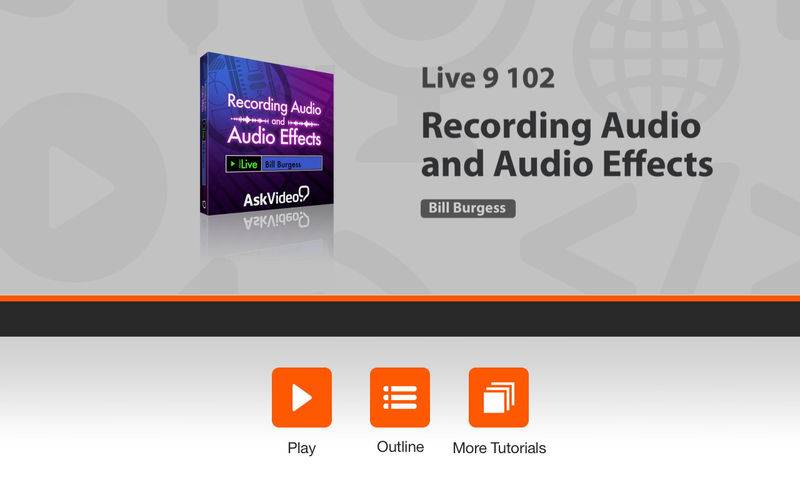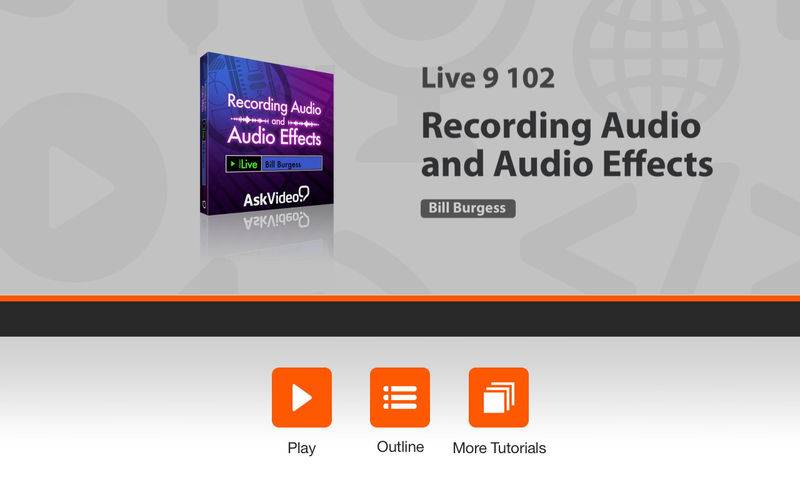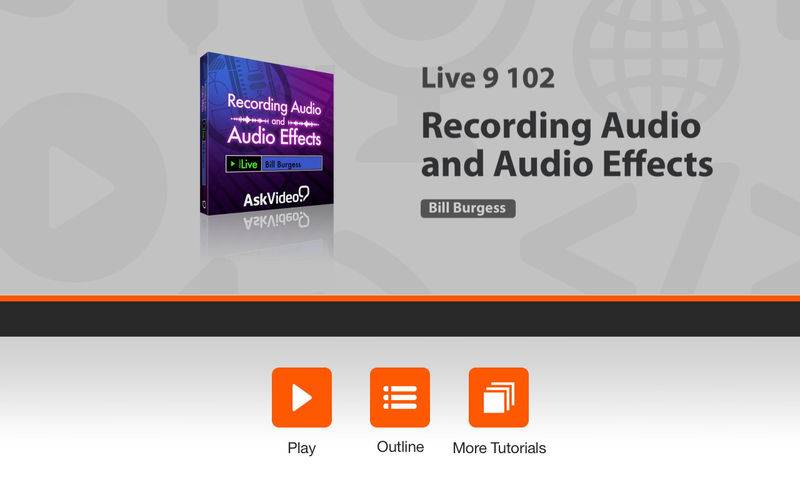There's an old audio saying: Garbage in, garbage out. Trash is cool, but sometimes you want that pristine, clean, pure and undistorted audio. This course, by the irrepressible sound artist Bill Burgess, explains the process of how audio is best recorded, resampled and effected in Ableton Live.
App Features:
• 166 minutes of video training
• Super clear explanations
• Offline Playback (no internet connection needed)
• Easy to navigate
Course Outline:
1. Setting Up Audio Interfaces (07:18)
2. Sample Rate & Bit Depth (04:52)
3. Optimize Buffer Size & Latency (03:08)
4. Gain Staging: Getting Clean Levels (06:28)
5. 11 Things That Adversely Affect Audio Quality (10:17)
6. Using The Metronome to Count-In (03:16)
7. Recording Multiple Tracks (07:02)
8. Where Recordings Are Stored (03:45)
9. Record Multiple Takes with Loop Recording (04:51)
10. Punching In & Out (03:36)
11. Recording With Effects (03:31)
12. Optimizing Results With Headphone Mixes (09:52)
13. Record Into Session Slots (09:30)
14. Record Using a Control Surface (04:40)
15. Record Using Key Commands (04:17)
16. Record Using an Apple Remote or iOS Device (04:58)
17. "Loop Recording Using Looper" (08:48)
18. Set Up Driver Error Compensation (03:56)
19. Audio Routing & Resampling (05:07)
20. Re-Recording Audio & MIDI Effects (06:52)
21. Re-Recording Device Chains (04:52)
22. Using External Audio Equipment (04:07)
23. The Hidden World of Side Chaining (10:37)
24. Learning How to Listen (08:46)
25. EQ 8 & Spectrum (07:11)
26. Using & Over Using Compression (05:40)
27. Multi-Band Compression (05:50)