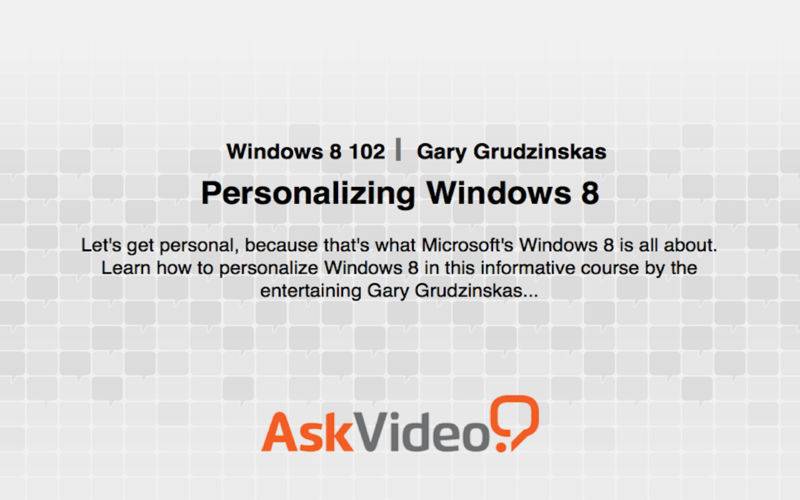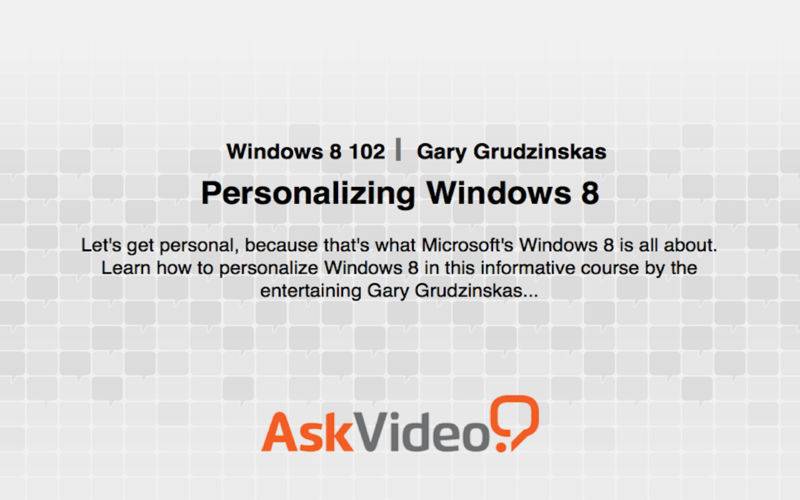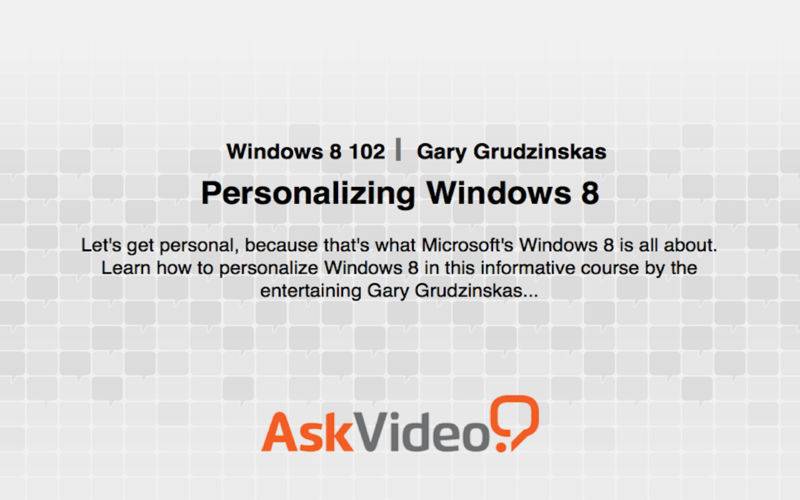Let's get personal, because that's what Microsoft's Windows 8 is all about. Learn how to personalize Windows 8 in this informative course by the entertaining Gary Grudzinskas...
Upgrading to a new operating system can be daunting. Especially one with as many user options as Windows 8. That's why having the know-how to individualize your computing environment is so important. Personalizing the way you interact with your tablet and PC is an essential part of the Windows 8 experience, and this course shows you how it’s done!
You start the learning process by getting comfortable with the new “Start Screen” with its array of interactive tiles and infinite layout possibilities. From there you quickly get an overview of all of Win8’s other personalization options designed to enhance your PC experience. Whether you want to adjust the look of the icons, or create themes or even aggregate news items, all of the major personalization tools are examined, explained and shown in action!
You know, "PC" is an abbreviation for "personal" computer... right? So let's get personalized! Sit back, relax and learn everything you need to know to make your Windows 8 PC and tablet experience one that works just the way you want it to.
Be sure to check out our ever-expanding library of Windows 8 courses designed to get you into Microsoft's new world of computing!
Table of contents:
1. Become "Master of the Tile"
2. Add Some "You Tiles"
3. What’s Your Favorite Color?
4. Your Standard Administrator
5. Settings for a Microsoft Account
6. Socially Media Friendly
7. More from the Taskbar
8. More for the Taskbar
9. Notification Area
10. Jump Right Into Work
11. Get to What You Do
12. Themes Make Things Pretty
13. Cornucopia of Themes
14. Make a New Resolution
15. Pleasant to Look at
16. Clear Type With Cleartype
17. Sports That You Like
18. News Accumulation
19. Weather Where I Am
20. Get Legal in 3 Minutes