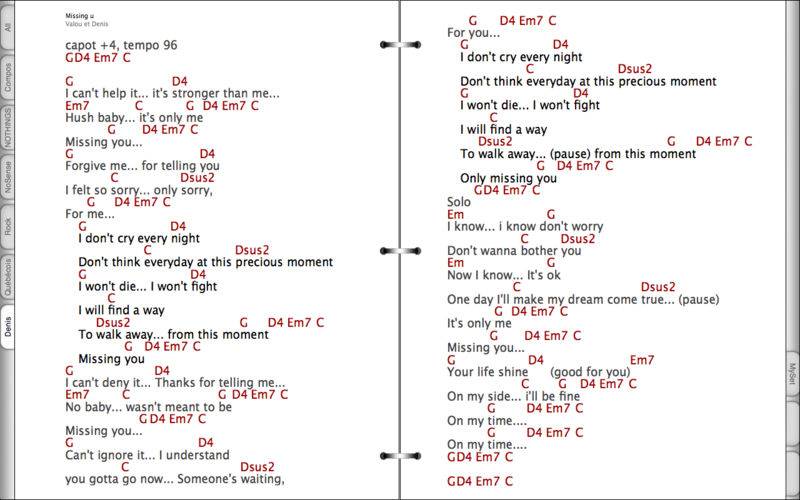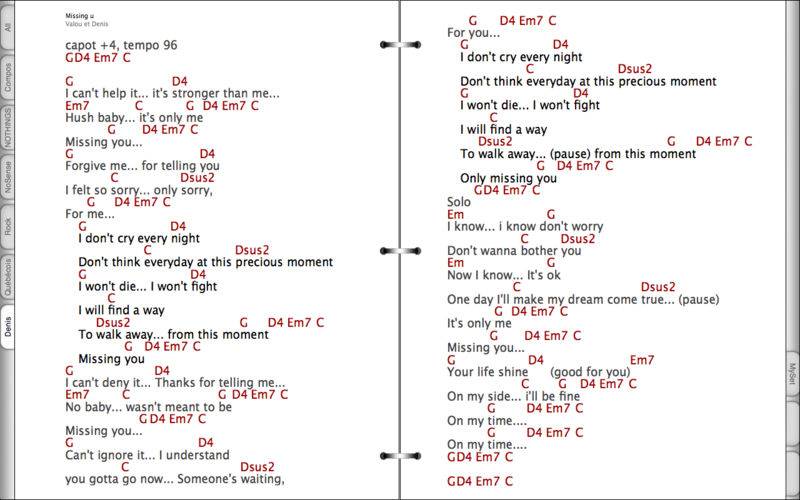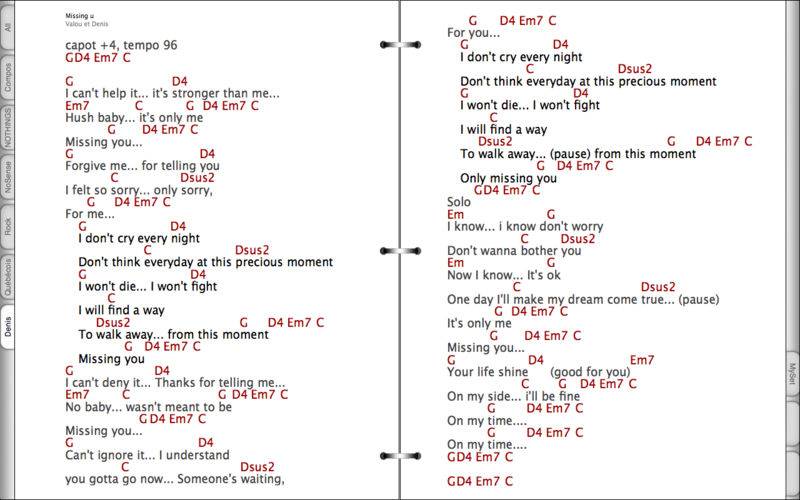Music sheets organizer and iTunes player
Retrieve ANY song in only 1 second !!!
- The fastest way to find a song : Simply type 3 or 4 characters and Voilà!
Features (version 2.0):
View your PDF files as sheets in a Binder.
- No need to deal with multiple screens.
- PDF files of a given folder becomes sheets of a single binder.
- Assign up to 8 binders to 8 folders of your choice.
- Manage up to 9 tabs for each binder.
* Use tabs to group songs or to create sets
Quickly retrieve your songs.
- Binder is always in «Search» mode.
- Type few characters or use arrow keys to find a sheet.
- No need to activate a search field. Binder is always ready.
- The search is always performed on all PDF even if a tab is selected.
* This allows you to do a special request and go back to your set right after.
Control iTunes.
- Binder automatically match the corresponding songs in iTunes when you use the integrated remote control.
Sort your song by title or author.
- Simply click on the «Sort» button or press on the «Tab» key to switch to a different sort order (Tite or Author).
No library to maintain.
- Binder build its own indexes according to the name of your PDF files.
- Please read the user manual to get more information about the suggested naming conventions.
Complete integration with your favorite applications.
- Print, Mail, Preview your files directly from Binder.
- All these features are integrated to the main menu of Binder.
Features (version 2.1):
1) Table of contents for each tab
2) The main window of Binder now contains 4 invisibles zones that can be used to scroll PDF (previous/next PDF) and to scroll pages (previous/next 2 pages).
Features (version 2.2):
1) Half Page Zooming.
2) Screen Dimmer (to reduce brightness of PDF).
3) Menu : Preferences added.
4) Bug Fixed : PDF are now automatically enlarge to maximum when the screen resolution is greater than 1280 x 800.
5) User's manual has been updated.
Features (version 2.3):
1) Easily manage your own user lists.
2) Press CMD-ENTER (or CMD-Click on any tab) to Edit user list of current tab (or to Manage tabs if the current tab is not a user list).
3) Bug Fixed : CTRL-Click on a given binder now works when the dimmer is on.
4) Change : If you click on a tab that is already selected, Binder will not select the previous tab.
Features (version 2.3.2):
1) Support of full screen under OSX Lion.
Features (version 2.3.3):
1) Animation added to the toolbar.
2) Hide the toolbar when Binder is not active.
3) Continuous Play : Stop Playback when the last song of a user tab (set list) has been played.
Features (version 2.4):
1) Create Notes for each PDF:
A note can be created for each PDF file. When you create a new note, Binder saves this note in a text file (.TXT) using the same filename as the current PDF. This way, you can easily grab all your notes to share them or for backup. If you rename a PDF file, be sure to rename it’s corresponding .TXT file too.
"-" (dash) key can be used to display / hide notes. You can also click in the middle of the screen, between the two upper rings to display / hide notes.
* Please, read user manual for more information.
Binder is a must for all musicians who must carry binders of music sheets.