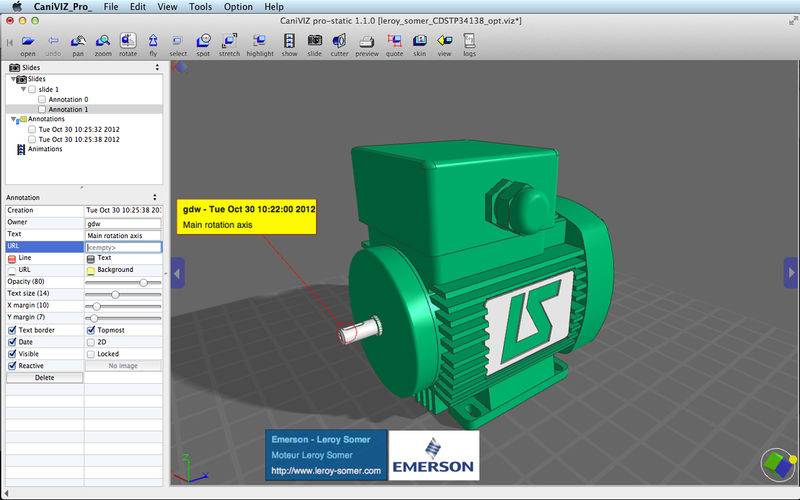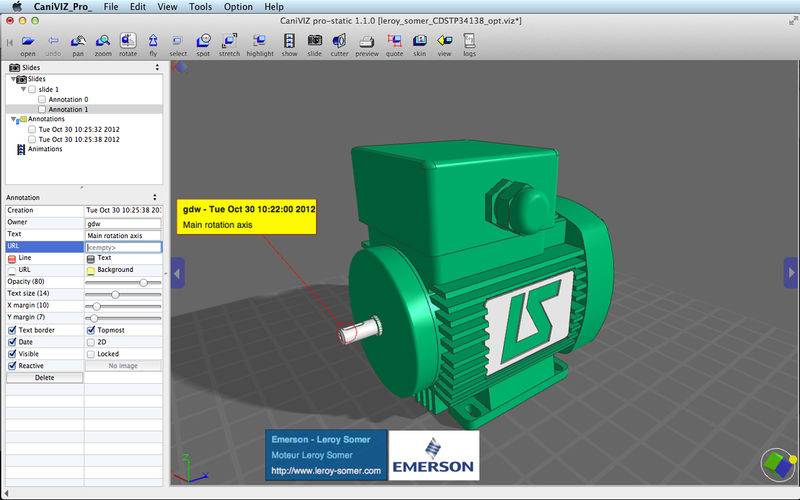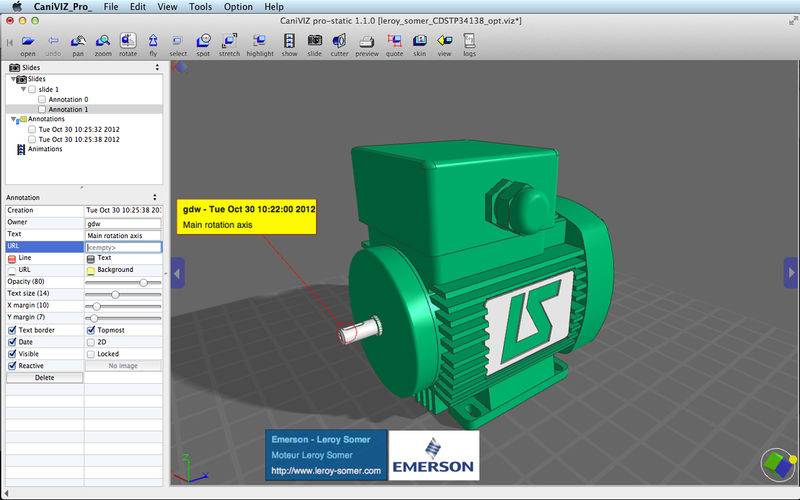Clari3D Pro is a collaborative 3D viewer designed for non-technical users and able to handle large 3D files containing several million polygons on general public platforms.
It can be used for mechanics, architecture, engineering or communication. This Pro version opens the files 3D Studio, 3D Consortium 3MF, STL, WaveFront, ASCII scan clouds, Step, Iges, Trimble Sketchup®, XGL for free. Clari3D Pro also saves the 3D files in our VIZ format, one of the most compact in the market or in DXF, PovRay, STL, Wavefront or HTML with embedded 3D.
With optional InApp purchases, Clari3D Pro is able to open:
- ACSIS (*.asat, *.sat, *.sab),
- CATIA V4 (*.dlv, *.session, *.model),
- CATIA V5 (*.CATPart, *.CATProduct, *.CATDrawing),
- CATIA V6 (*.3dxml),
- CERCON (*.art),
- CGR (*.cgr),
- Colored IGES (*.igs, *.iges),
- Inventor (*.ipt, *.iam),
- JT (*.jt),
- Parasolid (*.x_t, *.xmt_txt),
- Siemens PLMXML (*.plmxml),
- Procera (*.cgr),
- PRO/E (*.prt, *.xpr, *.asm, *.xas),
- SolidEdge (*.par, *.psm, *.asm),
- SolidWorks (*.sldprt, *.sldasm),
- Colored Step (*.stp, *.step, *.stp.Z),
- Unigaphics (*.prt),
- VDA (*.vda).
Clari3D Pro works on MacOS®, Windows® and Linux®, as well as in the Web browsers and it can be integrated into third party applications using its SDK.
Clari3D proposes the functionalities needed to review 3D projects, like rotation, translation and zoom, easy point of view selection and fly mode.
It allows to send a 3D model by email with the 3D data and the link to the viewer embedded inside. In addition, any 3D model can be converted in J3D, the file format of our Web 3D viewer clari3d.js or event more, directely in HTML, allowing you to publish a 3D model in your Web site.
The property tree of Clari3D Pro displays the structure of the 3D files where the components can be hidden or displayed one by one. The light position and its properties are easily modifiable, as well as the base and the background, in order to obtain nice renderings. A dynamic shadow is displayed onto the base. The Anaglyph mode displays the scene in relief at a low cost, with Red-Green or Red-Blue glasses.
In addition, Clari3D Pro allows to measure objects in the scene, to cut the scene with an interactive cut plan, to change the object display mode (solid, wireframe, lines, colors, transparency, etc). The 3D renderer displays the scene with the "true transparency".
For demonstrations, the Show-room mode lets Clari3D works alone by displaying the 3D scene in various point of views.
Clari3D Pro integrates a powerful printer utility that allows to print 3D models, to generate flat 2D DXF, Postscript of SVG files from a 3D file.
In order to get an even more realist rendering, Clari3D Pro manages cubic environment, fog, lights ; several lights can be edited and positioned in the 3D scene.
Clari3D supports the 3D SpaceMouses designed by 3D-Connexion®.
If you encounter any problem, please contact our support line, this is the only way we have to solve the problem.