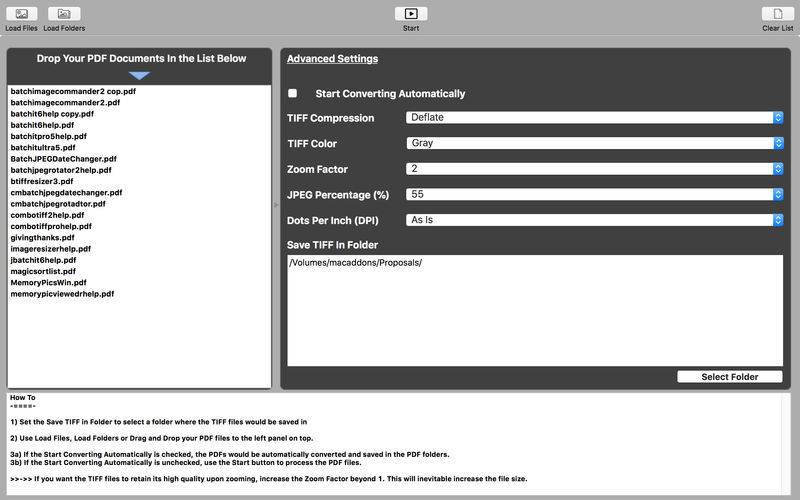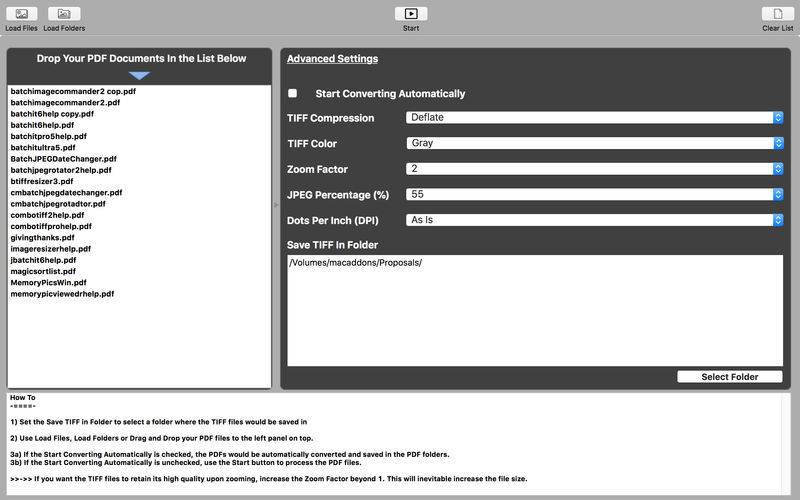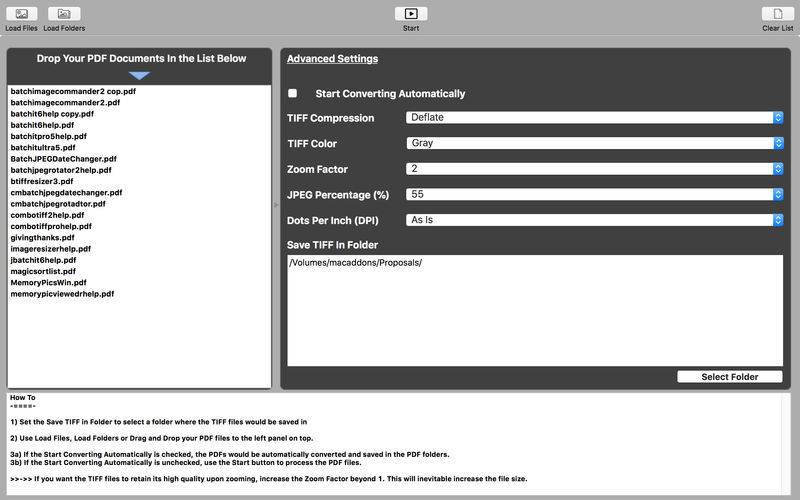CM DocuTIFFer is a simple application which converts PDF to TIFF documents.
This application can handle password protected PDF files provided you have the unlock password to the files.
With the Automatic mode checked, all you need to do is to add the PDF files to the list either by dragging them to the app, use the Load Files or Load Folders and all the unconverted PDF files will be converted automatically.
If the Automatic mode unchecked, click the Start to convert or re-convert the PDF files.
The application provides the option to set TIFF Compression (LWZ, Packbits, ZIP, JPEG, Deflate, CCITT G3, CCITT G4 and uncompressed), convert a color PDF to a Grayscale document, Dots Per Inch and Zoom Factor. Zoom Factor provides you with the option to upsize the documents so they look sharp when zooming into the documents.
All converted TIFF documents will be saved in the selected folder.
* Do set the "TIFF Save In Folder" settings first prior to dragging the files to the list otherwise the converted files would not be saved.