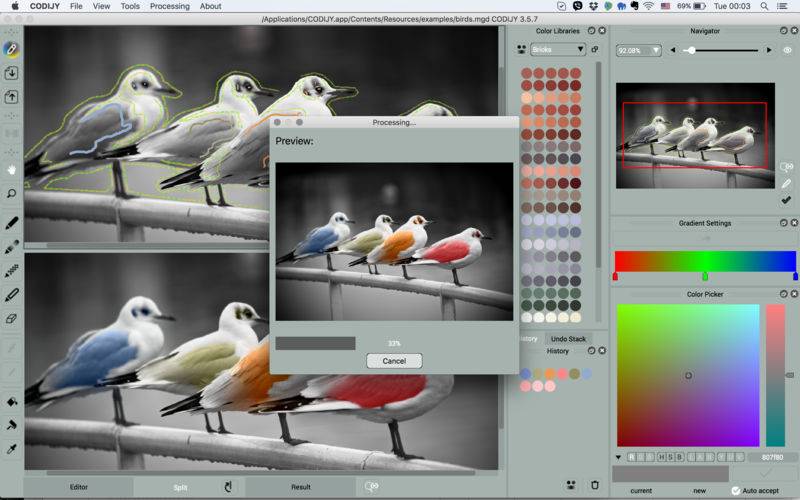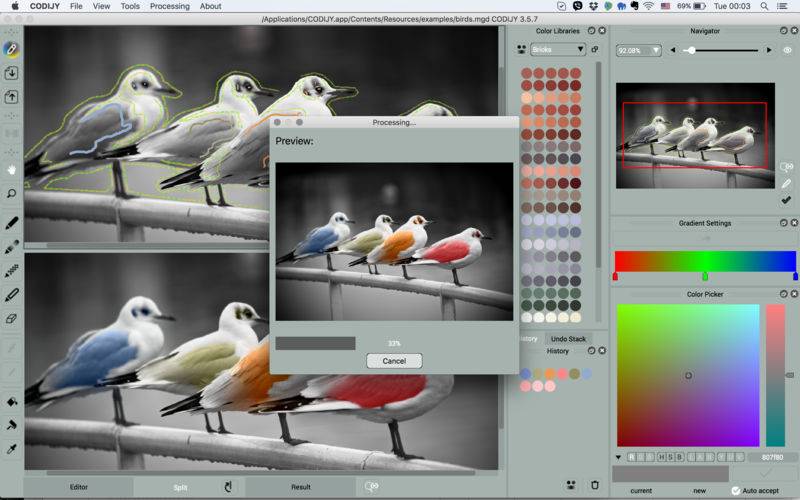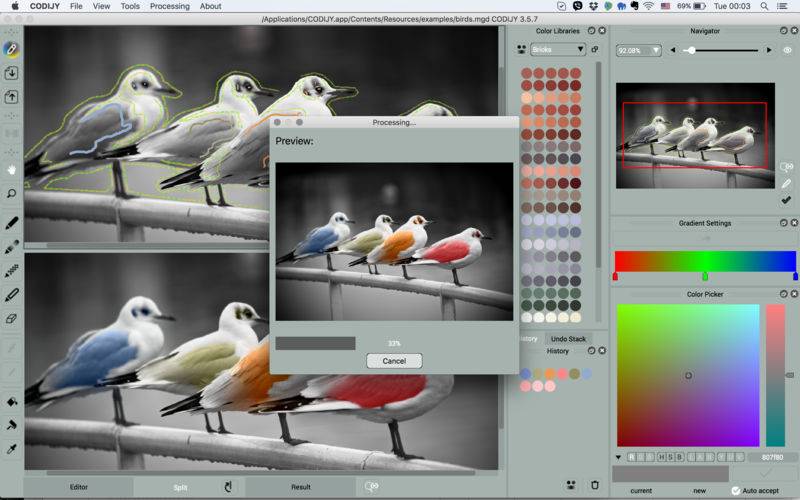~50% OFF 2017's Most Captivating Creative Anti-Stress ~ Colorize Photos with Magic Strokes!~ Want to reconstruct colors of old family photos? Admire colorized retro images? Turn your passion into the life-long hobby! Use best-of-breed tools to colorize images with your own hands! Step-by-step tutorial, 10+ examples included. *NOTE: App runs on Mac OS 10.8 or later.
Enjoy a simple intuitive technology: just add simple color strokes - CODIJY applyies selected colors automatically!
Use CODIJY to:
* Conver monochrome images to color with surprising ease!
* Color or de-color parts of the photos for visual impact
* Re-color photo objects and areas
* Turn entire photos and objects to grayscale
CODIJY is best for colorizing and re-coloring favorite shots, landscapes, seascapes, urban photography, animals, still-life, street photography, and more. *For colorizing portraits, please check out CODIJY Pro with dedicated coloring toolbox.
Full List of CODIJY Features
Colorizing toolbox
- Pick colors like a pro!
- 32 topical color Libraries
- Create multi-color gradients
- Track every coloring step in History
- Draw color and gradient strokes, control their width
- Protect areas from coloring with Protect pen
- Turn objects and photos to monochrome with De-color Pen
- Adjust stroke colors with Repaint tool
Customizable workspace
- Easily drag and drop toolbars and dialogs
- View Result image side-by-side in Split View
- Work on pixel-size details and preview result in original size
- Navigate and zoom image with Navigator
Supported formats
- Cross-platform MGD files store masks and color history
- Open and save to all major image formats
Quick learning curve
- Use set of examples with masks and color history
- Start with a detailed tutorial to color your first photo in minutes