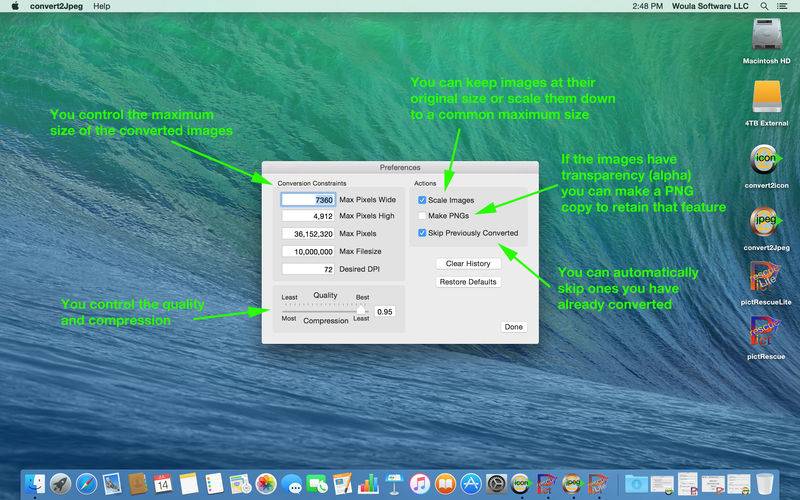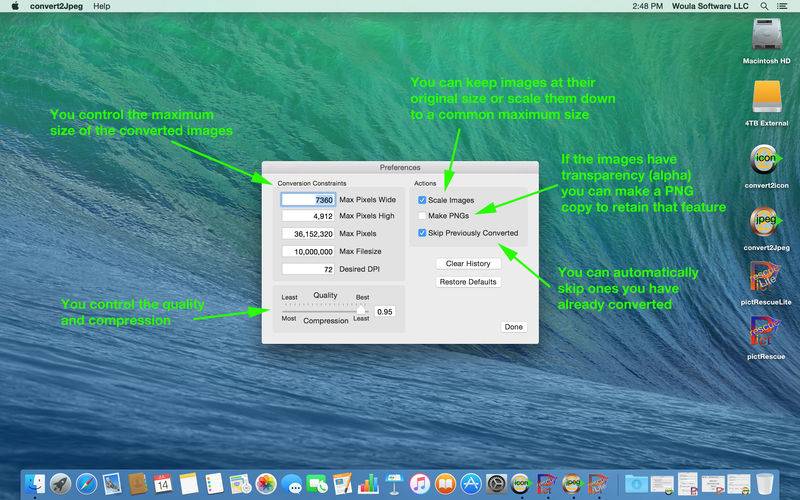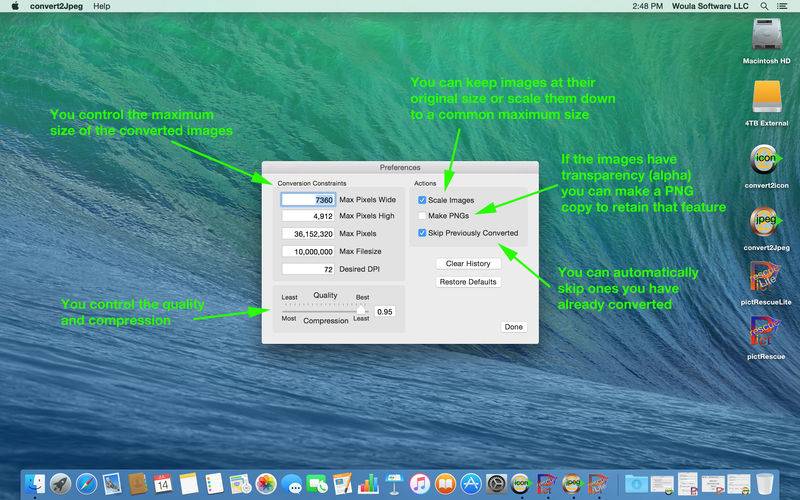convert2Jpeg lets you take control of photos spread throughout your computer and disks, for digital cameras and scanners you’ve used over the years.
Try the FREE version convert2JpegLite BEFORE you buy this APP to make sure this app does what you want and expect. This APP has one purpose - it “batch” converts images to a standard JPEG format. If you have an image it doesn’t successfully convert, send the image to support@woulasoftware.com and we’ll explore updating the software to support that format.
If you are like most of us, you have probably owned and taken photos on several iPhone®, iPad® or other digital cameras - and surprise, every time you get a new one the naming of the photos starts over, like IMG-001... How many IMG-001 do you have?
convert2Jpeg hunts down the images from wherever you tell it to start, and converts them to jpeg format, standardizes the EXIF meta data, corrects the time stamps for the images and the file systems date/times, AND provides an enhanced, unique, professional name.
convert2Jpeg will process many Digital Camera RAW formats, as well as .psd, .gif, jpeg, jpeg-2000, .bmp, .pict, .pct, .png and .tiff. TRY convert2JpegLite on sample files to make sure it works the way you want BEFORE you buy this APP!
convert2Jpeg’s unique algorithm examines each specific image and compares it to all others, and skips the duplicates, allowing you to potentially eliminate tons of wasted space.
convert2Jpeg enhances the original name to include professional meta data to clearly and uniquely let you identify every single image - making it easier to sort and sift through all your images.
The professional name for the newly converted image will be in the format:
“original name”-”pixels wide”x”pixels high”-”date taken (YYYYMMDD)”-”time taken (hhmmss)”-”Camera Manufacturer”-”Camera Model”-”original image type”.jpg”
for example:
DSCN0255-3264x2448-20050110-104222-24076395-NIKON-E8800-TIFF.jpg
convert2Jpeg DOES NOT change or delete any original image, data, file or names - it places the newly converted image in the location you specify, and CANNOT and WILL NOT write over your existing files.
NOTE: convert2Jpeg looks for and converts original images - not aliases pointing to other storage locations - so if you select Photos or iPhotos library as your source it will find and convert the originals/masters stored in that Library in the MASTERS or ORIGINALS subfolders (not thumbnails, faces, or aliases pointing elsewhere) - it does not follow links in the Photos or iPhotos library to locate images that are stored in other locations. In other words - if you “imported” your photos into iPhotos or Photos while leaving the originals in their original locations, you will need to directly select the disk or folder that they are stored in - it will not cross link from iPhotos or Photos.
ALSO NOTE: convert2Jpeg may stumble if filenames contain non Roman/Latin characters, as it relies on ISO/IEC 8859-1 or Latin-1 8-bit character sets that encode all Latin character sets used in Europe and the Americas.
AGAIN: Try the FREE version convert2JpegLite BEFORE you buy this APP to make sure this app does what you want and expect.