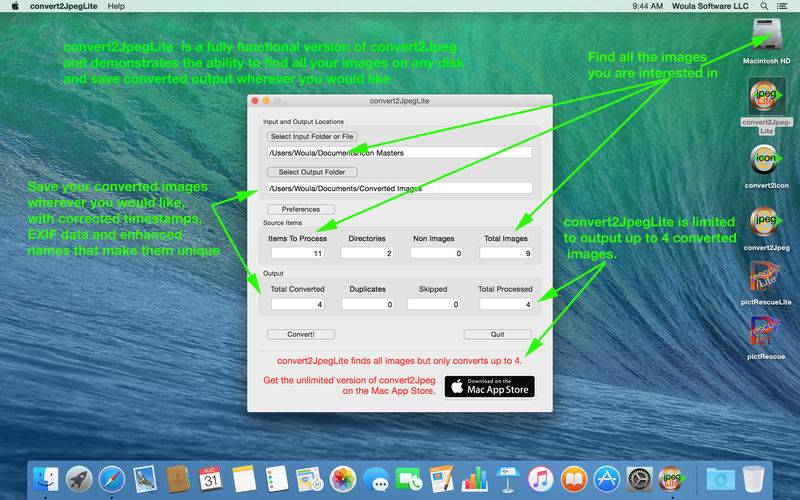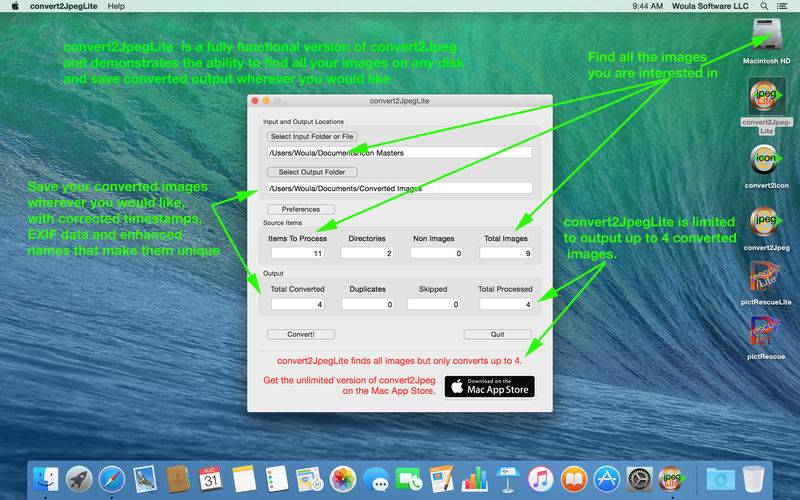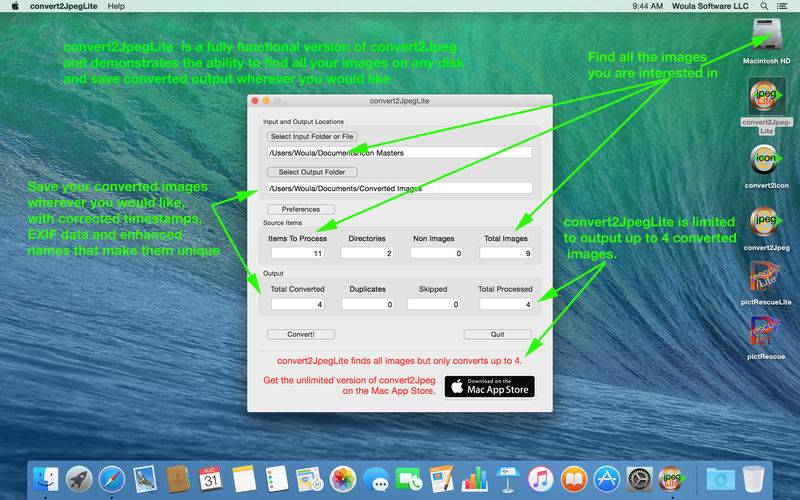convert2JpegLite lets you try out convert2Jpeg with a fully functional version that will find all your images, but will only convert up to 4 of them.
If you are like most of us, you have probably owned and taken photos on several iPhone®, iPad® or other digital cameras - and surprise, every time you get a new one the naming of the photos starts over, like IMG-001... How many IMG-001 do you have?
convert2Jpeg lets you take control of all those photos spread throughout your computer and disks, for all those digital cameras and scanners you’ve used over the years.
convert2Jpeg hunts down all the images of every kind and every name from wherever you tell it to start, and converts them to a standard jpeg format, fixes the EXIF meta data, corrects the time stamps for the images and the file systems date/times, AND provides an enhanced, unique, professional name.
Under OS X v10.10.4 and later, combined with Apple Digital Camera Raw v6.05 and later, convert2JpegLite will process nearly all Digital Camera RAW formats, as well as .psd, .gif, jpeg, jpeg-2000, .bmp, .mpo, .pict, .pct, .png and .tiff.
For OS X v10.10.4 and later, and Apple Digital Camera Raw v6.05 and later, these include Adobe Photoshop PSD, Canon Raw, Epson Raw, Fuji Raw, GIF, Hasselblad Raw, JPEG, JPEG-2000, Kodak Raw, Konica Minolta Raw, Leaf Raw, Leica Raw, MacPaint, Microsoft BMP, Multiple Picture Object Image, Nikon Raw, Olympus Raw, OpenEXR, Panasonic Raw, Pentax Raw, PICT, PNG, QuickTime, Samsung Raw, SGI, Sony Raw, Sony Raw, Sony SR2 Raw, TARGA Image, TIFF.
convert2Jpeg’s unique algorithm examines each specific image and compares it to all others, and skips the duplicates, allowing you to potentially eliminate tons of wasted space.
convert2Jpeg enhances the original name to include professional meta data to clearly and uniquely let you identify every single image - making it easier to sort and sift through all your images.
The professional name for the newly converted image will be in the format:
“original name”-”pixels wide”x”pixels high”-”date taken (YYYYMMDD)”-”time taken (hhmmss)”-”Camera Manufacturer”-”Camera Model”-”original image type”.jpg”
for example:
DSCN0255-3264x2448-20050110-104222-24076395-NIKON-E8800-TIFF.jpg
convert2Jpeg DOES NOT change or delete any original image, data, file or names - it places the newly converted image in the location you specify, and CANNOT and WILL NOT write over your existing files.