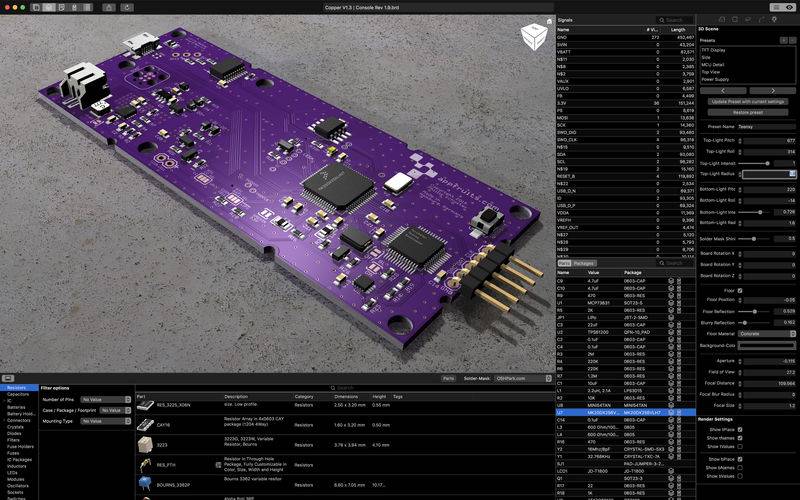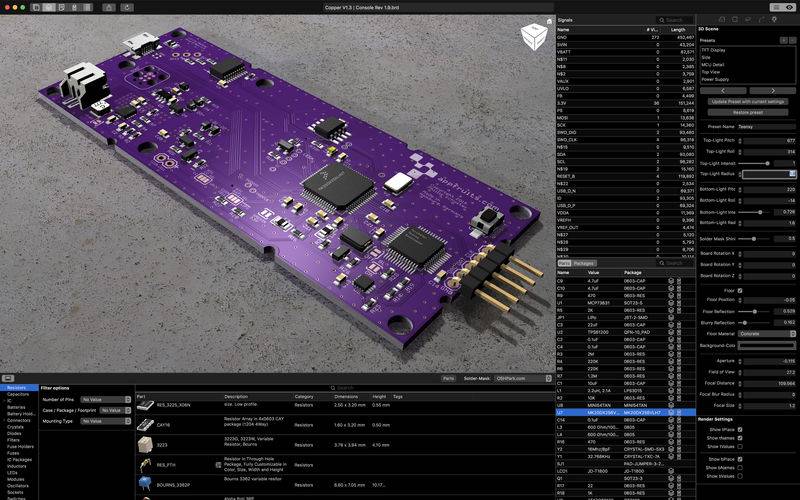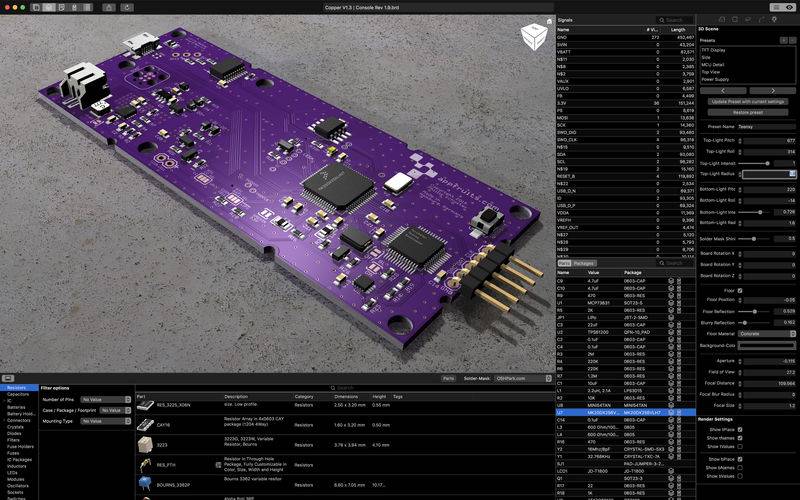Copper is an application to visualize, analyze and finalize a PCB layout created with EAGLE or exported from another EDA (Electronic Design Automation) that is able to export in Eagle CAD format.
Our software helps finding problems in your design, it tries to prohibit mistakes by providing a clear interface that let’s you double and triple check your footprints and signals. Copper also allows you to find the right (real) parts for your design and helps finding the best combination of distributors.
Using our extensive 3D parts library Copper will create awesome 3D rendered images of your PCB. If we don't have your part in our library you can upload it yourself by importing STEP models and adjusting color, materials and meta data. You can adjust camera settings like depth of blur and field of view or the floor texture, light and various other settings. Visit our website for a lot of screenshots of popular electronic boards rendered using Copper. If you ever wanted to know how your board will look in that more expensive black solder mask: Copper is here to help, too.
Besides its strength in visualizing and analyzing your PCBs (or PCBs you downloaded from the web) Copper also comes with an amazing and time efficient workflow for part sourcing and BOM management. We have Octopart.com built in! The more you use Copper, the more helpful will Copper become as it automatically remembers part numbers for footprints you have used in the past. If you keep your footprint libraries organized Copper will do the hard work for you.
Please see our website under http://www.copper-app.com for more info on every aspect of our great software. If you ever wanted to do Electronics in Mac style, Copper is for you!
Copper has been exclusively built for the Mac using the latest technology from Apple.
If you have any issues with Copper or a specific board, please let us know. We take support seriously and really want to help you. Please send an eMail to support@copper-app.com or search for solutions in our FAQ (http://www.copper-app.com/support).
Please note:
Copper itself is not a PCB layout software. You cannot create PCB layouts with Copper! Copper comes into place after you have created your design with EAGLE and before you consider ordering parts and PCBs.
Copper only imports Eagle layouts exported with Eagle CAD 6 or later (XML-Format). There is currently no support for Eagle CAD 5 or earlier!