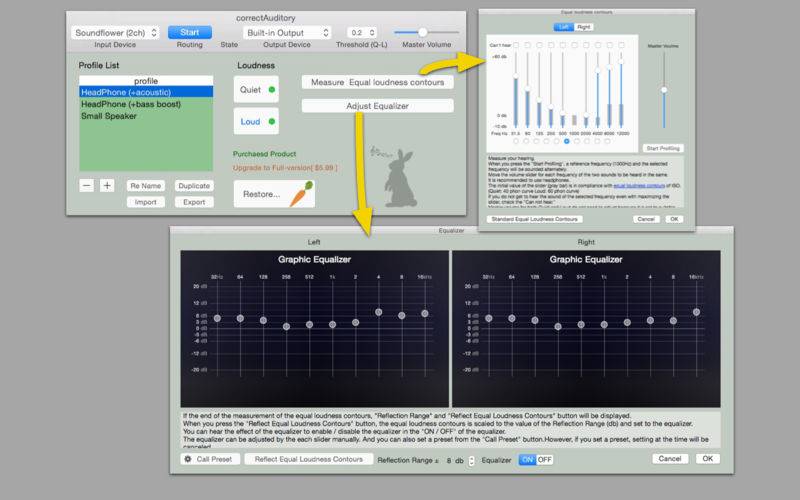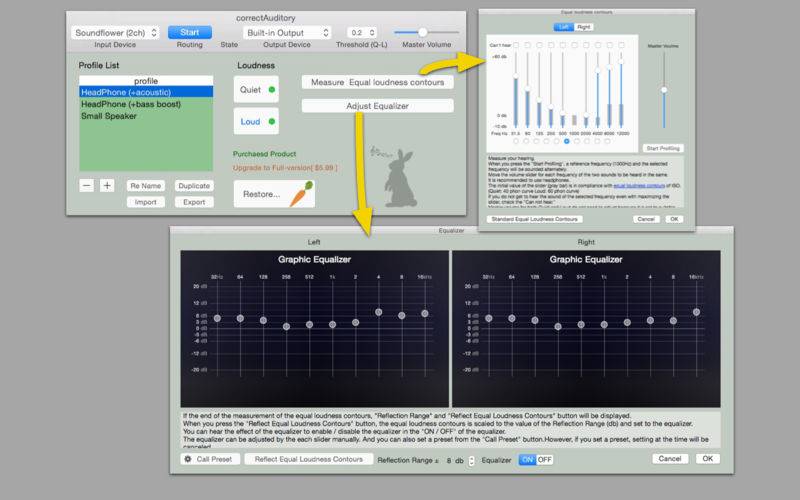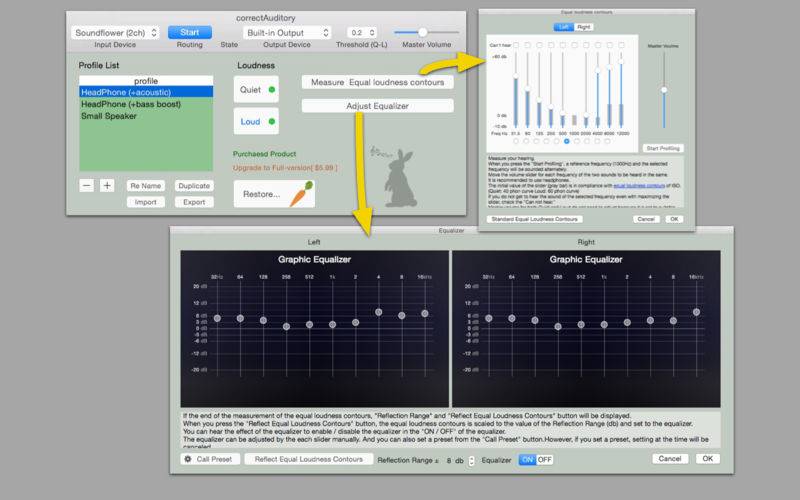“Brightness sound of your youth once again“
- App Overview -
Frequency of the human audible sound is 20Hz ~ 22000Hz.The sensitivity of the hearing there are individual differences. Sound audible depends on the audible frequency.It represents the relationship of sound audible and this frequency is the "equal loudness curve (Equal loundness contour)".
About "equal loudness contour" (from Wikipedia)
• The following quote -
Equal loudness curve (Tou loudness curve) is equal loudness when changing the frequency of the sound (sound due to the human hearing size, annoyance of noise) the sound pressure level to be measured, which connecting the contour is. Since hearing of the people is that sensitivity is different depending on the frequency, be physically the same sound pressure, unlike the size of the sound and feel by the frequency, called the size of the sound on this audibility and loudness.
• End quote -
Equal loudness curve has been standardized by ISO.Equal loudness curve however, is what from normalized on the basis of the measurements made to target the young people of from 18-year- old up to 25-year-old.
When the hearing decline with age, it will be difficult to hear from the high-frequency range.Since the equal loudness curve has individual differences, you have to correct the difference of the ISO standard to hear the average sound.
correctAuditory is an app to get to hear the average sound.It is to be able to hear the average sound for you by measuring the equal loudness curve of you and by automatically adjusting the setting of the graphic equalizer.
If I am allowed to say my impressions not as an author but an user who has declined hearing, with correctAuditory, such as fog was sunny, I was able to get clear sound.
- The configuration of the correctAuditory -
Configuration of correctAuditory is placing the equalizer for each of the left and right channels between the input and output devices.Although the input equipment will be assigned usually to the built-in microphone or the built-in input, if you want to use the playback sound of a Mac App, such as iTunes or YouTube, as the input, please prepare an virtual output device, such as SoundFlower, that can be routed to the input of the output separately. Please assign the virtual output device to the default output of the system, and assign virtual output device to the input device of correctAuditory. Then all of the audio to the default output will be corrected by the equalizer of correctAuditory.Please refer to the App help menu for more information.
- About in-app purchase -
When you upgrade by in-app purchase, you can save (auto save) and import of the profile you created.
※ Without upgrade the profile that you create will be destroyed after terminate the App.