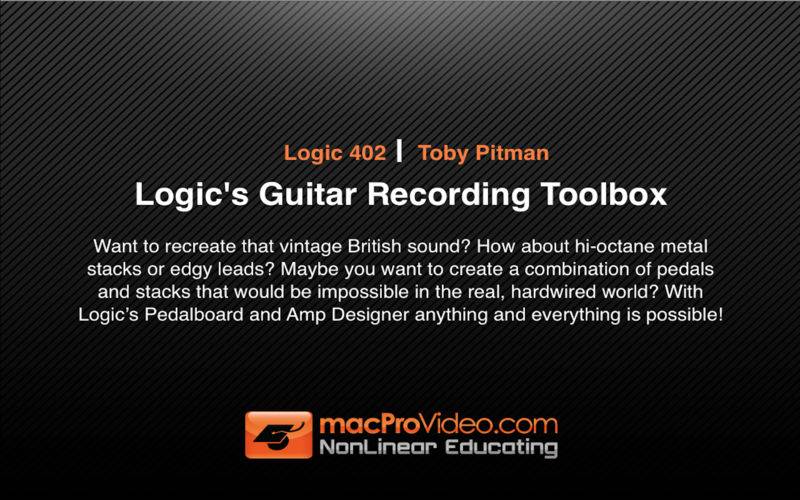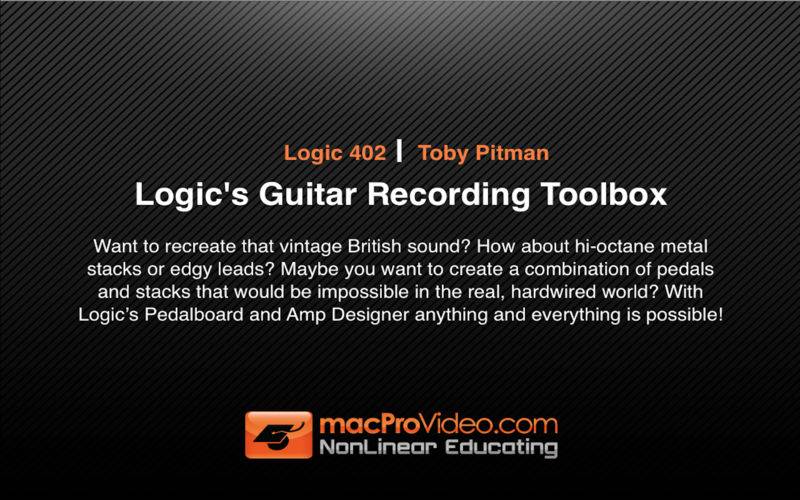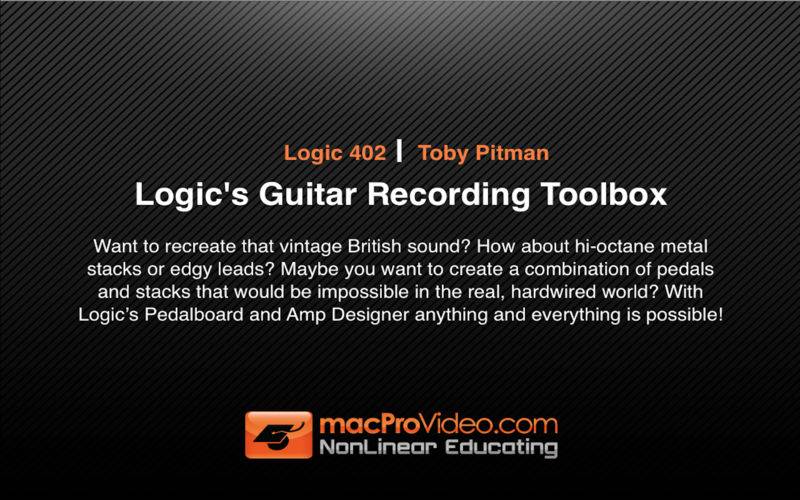A message from Steve H:
“This tutorial is one of our finest Logic tutorials ever! With the addition of the Pedalboard and Amp Designer plugins, Logic’s virtual guitar arsenal is capable of overheating transistors, blowing out tubes and stomping out the most awesomely realistic or warped 6 string soundscapes anywhere! I’ve already started using many of these awesome techniques in my tracks and now you can too!”
Want to recreate that vintage British sound? How about hi-octane metal stacks or edgy leads? Maybe you want to create a combination of pedals and stacks that would be impossible in the real, hardwired world? With Logic’s Pedalboard and Amp Designer anything and everything is possible!
In this amazing tutorial, Logic’s Guitar Recording Toolbox, master guitarist, producer and educator, Toby Pitman, shows you everything you need to know about getting the perfect guitar sound in Logic. He explores every detail of the virtual amps, explaining their design, EQ, circuitry and history while simultaneously performing first class style-based examples on several of his collectable guitars. Tony teaches us how and why his guitars sound the way they do. Then Toby dives deep into the stomp boxes exploring their functionality and demonstrating routing techniques that best show-off the sonic power of Pedalboard.
But there’s so much more! Toby teaches us about impedance, the different kinds of pickups, the power of parallel microphone techniques and even how to create killer percussion parts using the electric guitar as the the sound source! He even amps the drums!
Toby Pitman’s Logic’s Guitar Recording Toolbox is a tutorial that sound designers, guitarists, mixers and producers alike have been waiting for.. this is not to be missed!
Table of Contents:
1. Introduction
2. Dealing With Impedance
3. Pickups And Strings
4. Signal Ratio And Noise
5. Interface Overview
6. Gain And Master Volume
7. The EQ Section
8. The Reverb Section
9. The FX Section
10. Cabinets And Microphones
11. The Tweeds
12. The US Classics
13. The British Stacks
14. The British Combos
15. British Alternatives
16. The Metal Stacks
17. Additional Combos
18. Changing The Cabinet
19. Changing The Microphone
20. Customizing The EQ
21. Final Thoughts
22. Combining Microphones
23. Combining Amplifiers
24. Interface Overview
25. Pedal Management
26. Distortion
27. Modulation
28. Delay
29. Filter
30. Compression
31. Imports vs Presets
32. Using Import Mode
33. Importing A Pedal
34. Auditioning Import Presets
35. Routing Area Basics
36. Changing The Routing
37. Using Split Points
38. The Splitter Utility
39. The Mixer Utility
40. The Macro Control Area
41. Assigning MIDI Hardware To Macros
42. Mapping Parameters To Macros
43. Stomping On Stompboxes
44. Expression Pedals And Wah Wah
45. Using Automation Quick Access
46. Getting Started With Factory Presets
47. Saving Presets
48. Setting A Default Setting
49. Keeping Organized
50. Using Noise Gates
51. Using Compression
52. Reverb And Space designer Tips
53. Edgy Echos
54. Making A Big Lead Tone
55. Sound Design With Guitar
56. Amping The EVP88
57. Amping Drums
58. Creating Loops With Warped Presets
59. Other Possibilities