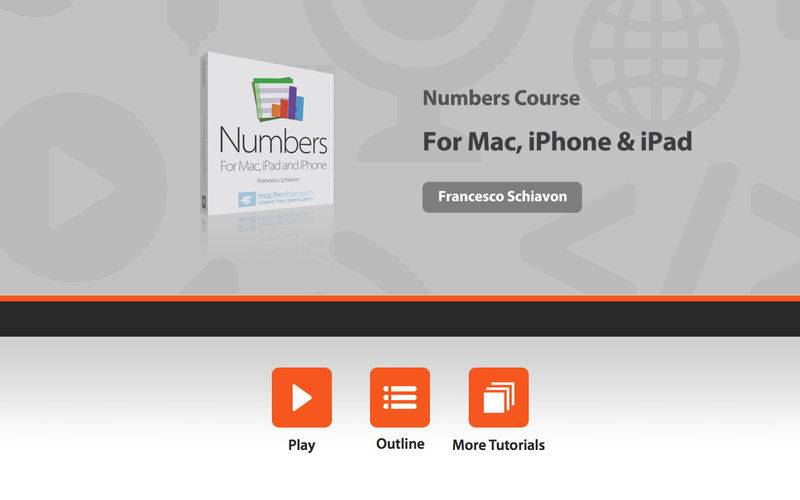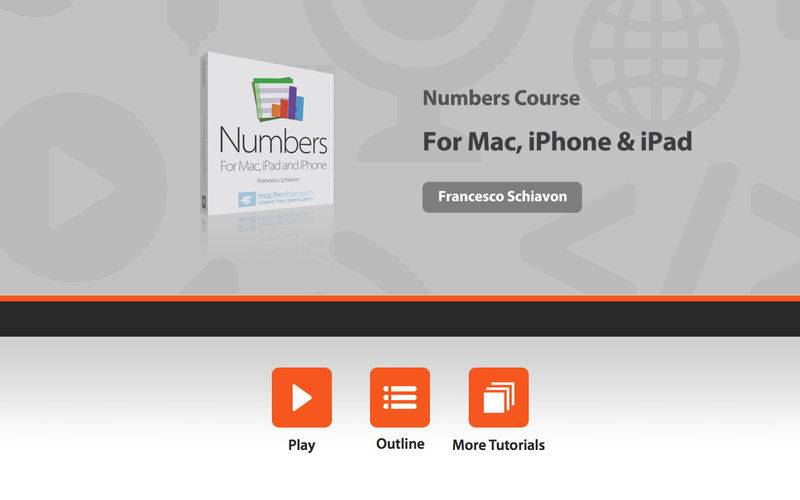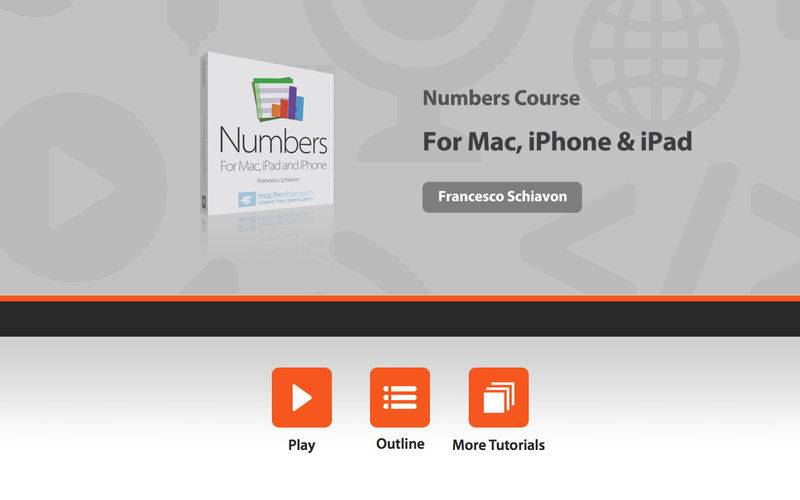Learn how to be a cross-platform, multi-device number cruncher with Apple’s Numbers software on your Mac, your iOS devices and on iCloud by watching this 41-tutorial course, by our Mac and iOS expert Francesco Schiavon!
App Features:
• 194 minutes of video training
• Super clear explanations
• Offline Playback (no internet connection needed)
• Easy to navigate
Course Outline:
1. Introduction (03:46)
2. Numbers Document Structure (04:20)
3. Entering Data on the Mac and iCloud (06:45)
4. Entering Data on iOS (05:49)
5. Setting up the Project (04:37)
6. Creating and Renaming Files (04:12)
7. Formatting the Main Table (03:59)
8. Table Manipulation in iOS (04:22)
9. Table Styling on the Mac (05:28)
10. Entering Formulas in OS X and iCloud (04:56)
11. Entering Formulas in iOS (03:55)
12. AutoFill in OS X (02:19)
13. AutoFill in iOS and iCloud (05:16)
14. What are Functions? (04:08)
15. Functions on the Mac (04:29)
16. Functions on iCloud and iOS (05:30)
17. Entering the Last Few Formulas (02:02)
18. Formatting Cells on the Mac (03:27)
19. Formatting Cells on iCloud and iOS (04:06)
20. Setting up the Next Steps (01:55)
21. Creating the Summary Sheet (05:24)
22. Entering Basic References (07:28)
23. Advance References Using the INDEX Function (09:28)
24. Dressing up the Invoice Sheet in iOS (07:03)
25. Layout for Printing (09:33)
26. Exporting PDFs (04:17)
27. Printing from iCloud and iOS (03:46)
28. Adding Charts (03:08)
29. Working with Charts on the Mac (05:14)
30. Working with Charts on iOS (04:12)
31. To Export or Send a Copy or Share? (03:43)
32. Exporting Excel Files (06:04)
33. Sending a Spreadsheet from an iOS device (03:03)
34. Send and Download a Copy via iCloud (03:10)
35. Sharing a Link via iCloud (04:50)
36. Password Protecting an iCloud Link (04:09)
37. Conclusions (02:21)
38. How iCloud Works (04:02)
39. Setting up iCloud (06:27)
40. Open and Save Dialog Boxes (04:21)
41. iCloud File Management (06:50)