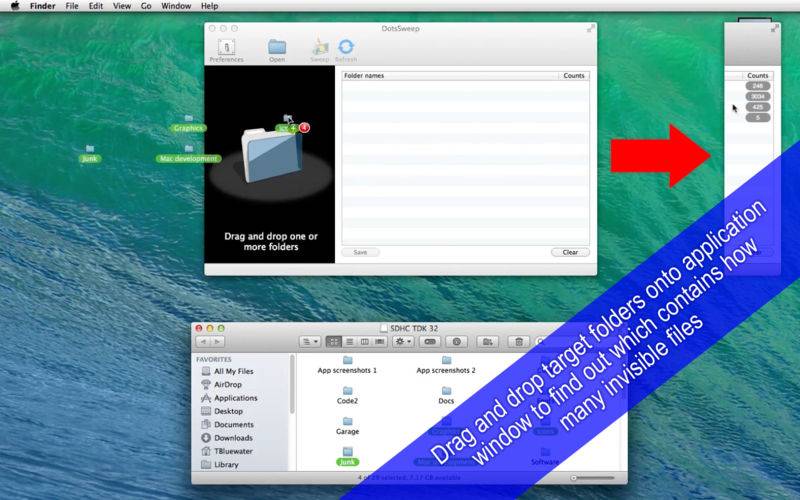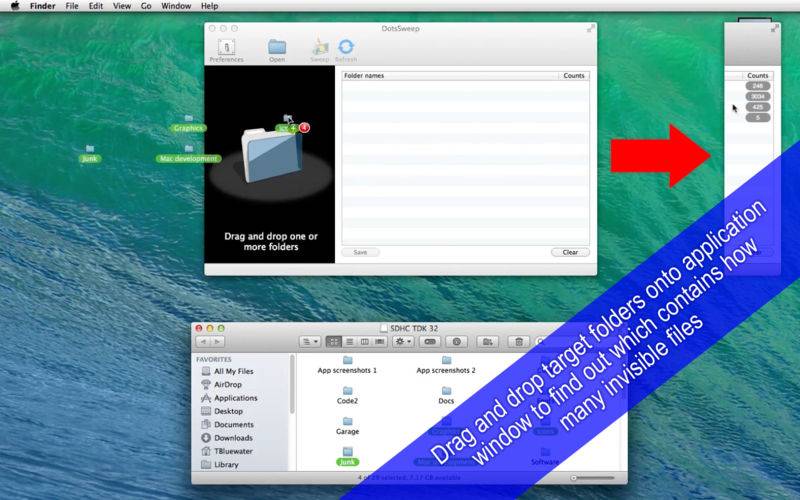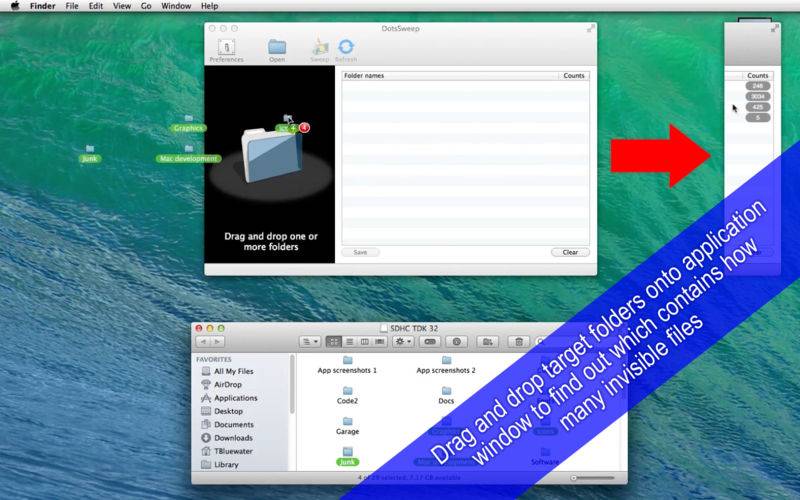DotsSweep is a small desktop application that lets you delete invisible files (ones whose file names start with ._) in a folder of your selection recursively. Actually, you can clean up multiple folders all at a time.
If there are invisible files in a folder, what's the big deal? The question depends on how you use that folder. For example, if you use Xcode to develop iOS or Mac applications, that can cause a serious problem because referencing files directly to an existing folder can prevent you from sending a binary to iTunes Connect with Organizer. Also, if you have a folder that contains image files, importing it to other operating systems like Windows can make invisible files visible and make a mess.
// Features //
1. Batch-clean up any number of folders.
2. Drag and drop one more folders to clean up directly onto application’s main window.
3. Easily find out how many invisible files a particular folder has to delete.
4. Print out the list of invisible files in a particular folder.
5. Delete or not delete .DS_Store as well. You decide.
6. Save the current list of target folders so that the application can load them automatically next time you launch it.
7. Language: English only.
8. The application supports the Retina display.
9. Application file size: 11.3 MB
10. The application comes with a complete online user's guide. (Choose 'User's Guide' under 'Help.')
11. The application comes with an introduction screen giving the user a quick 5-page tour over how it works.
// System requirements //
1. Mac OS X 10.7, 10.8 (tested with 10.8.5), 10.9 (tested with 10.9.4), 10.10 (tested with 10.10.0)
2. 64-bit system