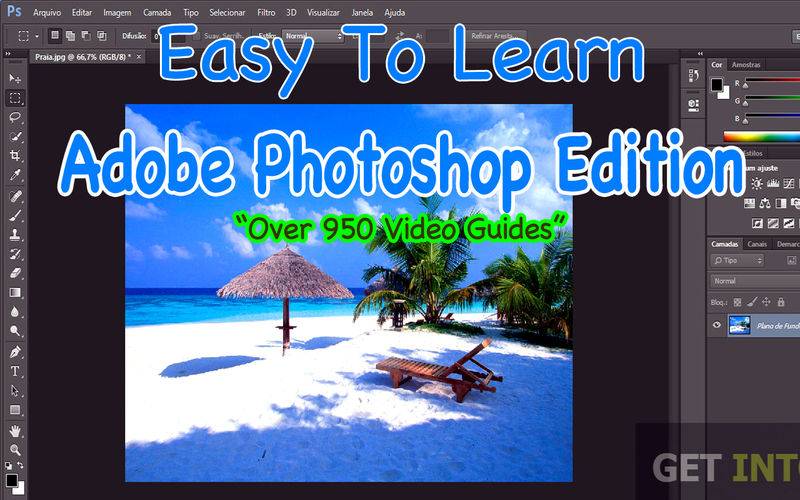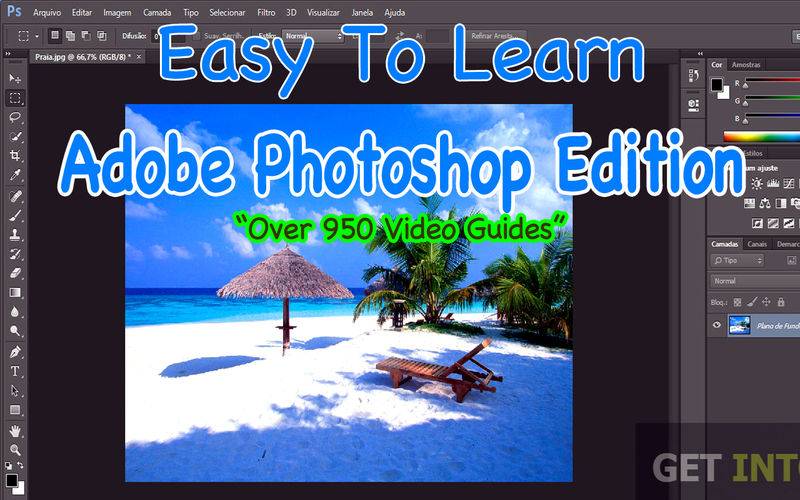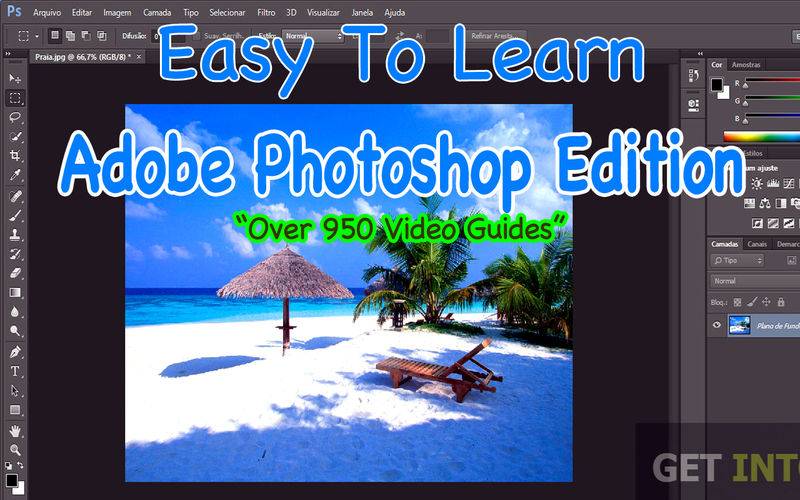Millions of people choose Photoshop as their image and design editing software. It has truly amazing capabilities and this app is designed to help you get the most out of this amazing software.
This app contains More Than 950 Tuitional Video Lessons that surely cover every topic!
You can make certain lessons your favourites so you can easily come back to them and not only that you can add your own note to each lesson and even rename the lesson if you would find that useful.
Use this app as a “Video Referencing Library” where you can come back for a refresher lesson or search for how to do something new.
App features:
** Edit the video title, subtitle and keep your own set of user notes.
** Move the video around it's group and even change it's group.
** Make videos your favourites and give them your own rating.
** Search by title or notes.
** View by favourites or rating.
** View by history the last ten played or visited videos.
Lessons include:
Photoshop cc tutorial for beginners - Chapter 01 - Part 01 Introduction
Photoshop cc tutorial for beginners - Chapter 01 - Part 02 About Andy Anderson
Photoshop cc tutorial for beginners - Chapter 02 - Part 01 Introduction
Photoshop cc tutorial for beginners - Chapter 02 - Part 02 The Photoshop Interface
Photoshop cc tutorial for beginners- Chapter 02- Part 03 Communicating between Macintosh and Windows
Photoshop cc tutorial for beginners - Chapter 02 - Part 04 Raster Versus Vector Images
Photoshop cc tutorial for beginners - Chapter 02 - Part 05 Bit Depth And Image Information
Photoshop cc tutorial for beginners - Chapter 03 - Part 01 Introduction
Photoshop cc tutorial for beginners - Chapter 03 - Part 02 Essential Preference Settings
Photoshop cc tutorial for beginners - Chapter 03 - Part 03 Synchronizing Photoshop Settings
Photoshop cc tutorial for beginners - Chapter 03 - Part 04 The New Experimental Features Manager
Photoshop cc tutorial for beginners - Chapter 03 - Part 05 Setting Up Color Preferences
Photoshop cc tutorial for beginners - Chapter 03 - Part 06 Controlling Photoshop Menus
Photoshop cc tutorial for beginners - Chapter 03 - Part 07 Saving Time With Shortcuts
Photoshop cc tutorial for beginners - Chapter 03 - Part 08 Organizing Photoshop Panels
Photoshop cc tutorial for beginners - Chapter 03 - Part 09 Creating Custom Workspaces
Photoshop cc tutorial for beginners - Chapter 04 - Part 01 Introduction
Photoshop cc tutorial for beginners - Chapter 04 - Part 02 Opening Images In Photoshop
Photoshop cc tutorial for beginners - Chapter 04 - Part 03 Working With File Information
Photoshop cc tutorial for beginners - Chapter 04 - Part 04 Changing The Photoshop View
Photoshop cc tutorial for beginners - Chapter 04 - Part 05 Using The Zoom And Hand Tool
Photoshop cc tutorial for beginners - Chapter 04 - Part 06 The Navigator Panel
Photoshop cc tutorial for beginners - Chapter 05 - Part 01 Introduction
Photoshop cc tutorial for beginners - Chapter 05 - Part 02 Adobe Bridge 101
Photoshop cc tutorial for beginners - Chapter 05 - Part 03 Adjusting The Workspace
Photoshop cc tutorial for beginners - Chapter 05 - Part 04 Modifying Bridge Preferences
Photoshop cc tutorial for beginners - Chapter 05 - Part 05 Using Favorites To Control Workflow
Photoshop cc tutorial for beginners - Chapter 05 -Part 06 Organizing Images Using Ratings and Labels
Photoshop cc tutorial for beginners - Chapter 05 - Part 07 Using Keywords And Collections
Photoshop cc tutorial for beginners - Chapter 05 - Part 08 Controlling Image Information
Photoshop cc tutorial for beginners - Chapter 05 - Part 09 Going Beyond Image Organization
Photoshop cc tutorial for beginners - Chapter 06 - Part 01 Introduction
and more.