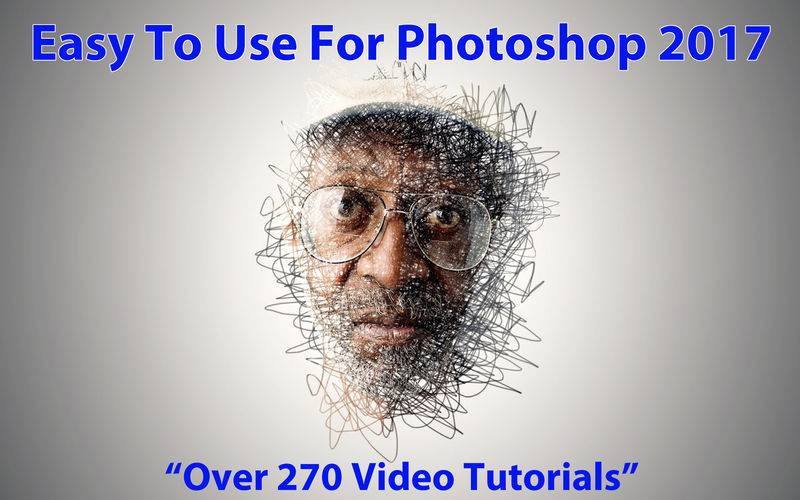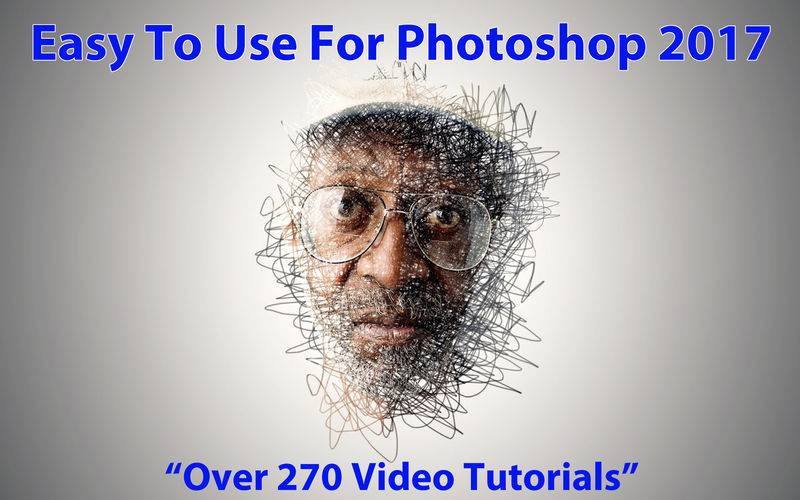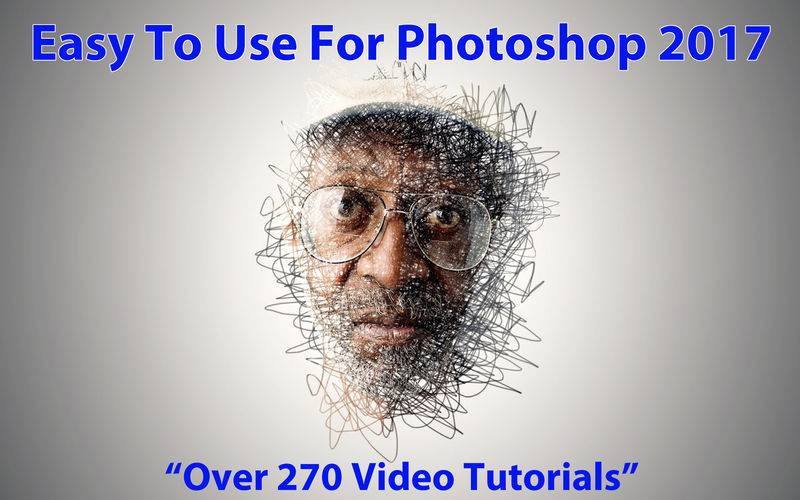Adobe Photoshop 2017 is a raster graphics editor developed and published by Adobe Systems for Windows and OS X.
It has become the de facto industry standard in raster graphics editing, such that the word "photoshop" has become a verb as in "to Photoshop an image,"
Photoshop is used to edit and compose raster images in multiple layers and supports masks, alpha compositing and several colour models including RGB, CMYK, Lab color space, spot color and duotone.
There are literally hundreds of functions and techniques to master that will enable you to produce stunning and professional quality images.
This collection of OVER 270 video lessons will soon bring you up to speed.
Use this app as a “Video Referencing Library” where you can come back for a refresher lesson or search for how to do something new.
App features:
** Edit the video title, subtitle and keep your own set of user notes.
** Move the video around it's group and even change it's group.
** Make videos your favourites and give them your own rating
** Search by title or notes
** View by favourites or rating
** View by history the last ten played or visited videos
Lessons include
SUPERCHARGE The Clone Stamp Tool in Photoshop - Clone Source Panel Keyboard Shortcuts
3 Time-Saving TIPS to Work FASTER in Photoshop - Photoshop Tutorial
How To Use PUPPET WARP in Photoshop - Photo Manipulation Tutorial
Spider-Man Homecoming Text Effect in Photoshop - Layer Styles Tutorial
How to Create SEAMLESS Textures in Photoshop - Repeatable Patterns
Compositing With SATURATION MAPS in Photoshop - Match Saturation
How To Create a SUN GLOW Effect in Photoshop - SUN FLARE Tutorial
How To Make BLACK and WHITE Photos In PHOTOSHOP - Two Easy Conversion Techniques
How To SHARPEN Images In Photoshop
3 Photoshop HACKS That You Probably DONT Know
Blending Modes Explained - Complete Guide to Photoshop Blend Modes
Iron Fist Effect - Glowing Hand - Photoshop Tutorial
Adobe Stock Make a Masterpiece - Jesus Ramirez - Adobe MAX Interview
Photoshop 3D - Understanding Depth Maps Bump Maps and Normal Maps
5 Photoshop TRICKS You Dont Know - Pt 3 - Photoshop Tips Tricks
Color Matching in Photoshop Tutorial Lab Color Mode - Pantone Color of The Year
Remove Tourists From Photos In Photoshop - Stack Mode Tutorial
How to Change HAIRSTYLES in Photoshop - Realistic Hair Swap Tutorial
How to Add REALISTIC Tattoo in Photoshop - Fake Tattoo Photoshop Tutorial
How To Use The CONTENT-AWARE CROP - Crop and Straighten Photos in Photoshop
How To Use The SPOT HEALING BRUSH TOOL With CONTENT-AWARE in Photoshop - ADVANCED Method
How To Use The Patch Tool with CONTENT-AWARE in Photoshop - Remove Distracting Objects From Photos
How To Use CONTENT-AWARE SCALE in Photoshop - ADVANCED Methods
How To Use LAYER COMPS in Photoshop - ADVANCED Method With Smart Objects
How To Get FREE Patterns Icons and Brushes in Photoshop - Creative Cloud Market
How To Use The CONTENT-AWARE Move Tool in Photoshop - Move or Expand Objects
How To Use CONTENT-AWARE FILL in Photoshop - ADVANCED Method
DOUBLE EXPOSURE Effect Photoshop Tutorial - EASY Double Exposure in Photoshop
COLOR GRADING and ADDING TEXTURES to a Photo - Mr Robot Poster in Photoshop
The Complete beginners guide to Adobe Photoshop Course overview breakdown
Interface Introduction to Adobe Photoshop Ep133 Adobe Photoshop for Beginners
Panels Workspaces in Adobe Photoshop Ep233 Adobe Photoshop for Beginners
Raster Image principles in Adobe Photoshop Ep333 Adobe Photoshop for Beginners
Image size Dimension Resolution in Adobe Photoshop Ep433 Adobe Photoshop for Beginners
Layers in Adobe Photoshop Ep533 Adobe Photoshop for Beginners