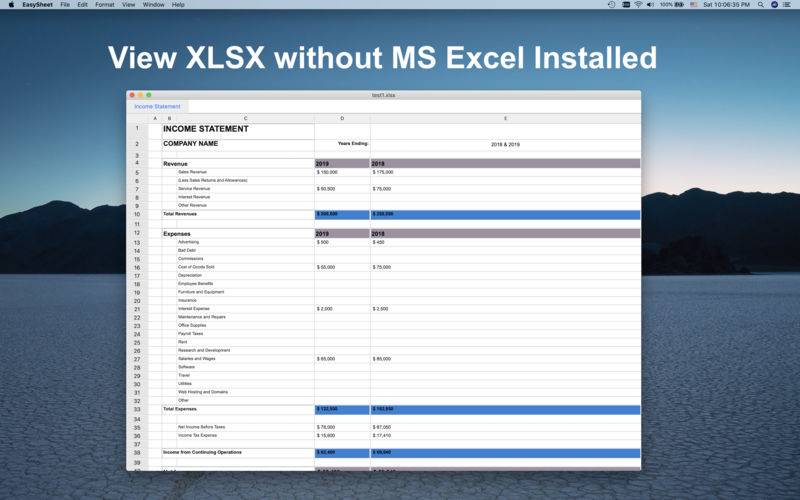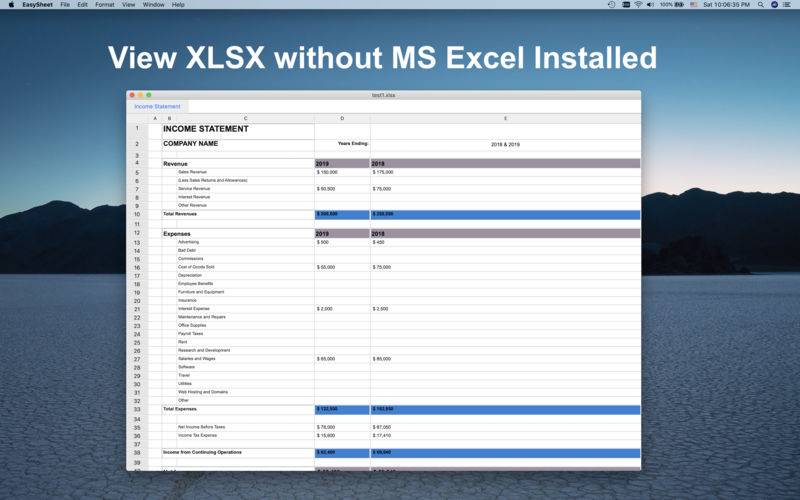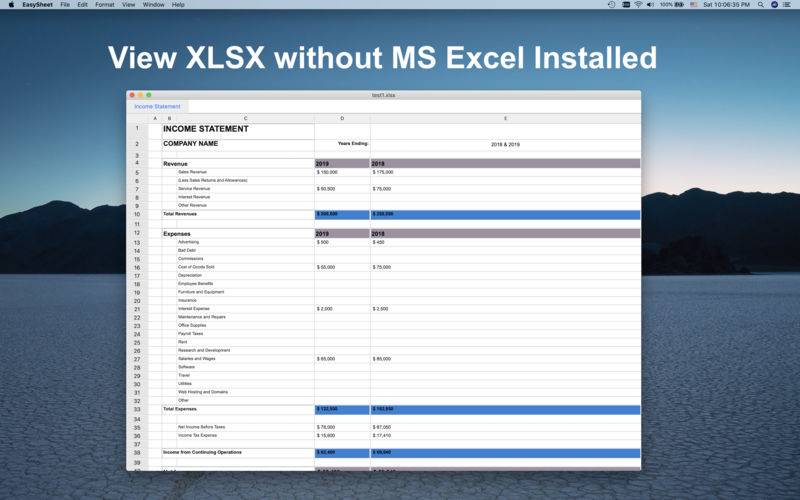Features:
1. open and view MS Excel (.xlsx) file without having Microsoft Excel installed on your computer;
2. read TXF (Tax eXchange Format) records and display the data in the table directly;
3. convert TXF files to CSV (Comma Delimited) files. The converted CSV files can be imported into a spreadsheet application (e.g., MS Excel, Apple Numbers) for the purpose of tracking transactions or filing tax returns;
4. reduce TXF the total records and generate a smaller TXF file.
If you need to view Excel files without Microsoft Excel installed, The App is useful and convenient way to view Excel files on your computer. The App makes it more easy for you to handle Excel files, with the application, you can:
1. Open Excel files;
2. View Excel files;
3. Copy data from a spreadsheet to another program.
In general, tax preparation software such as TurboTax and TaxCut has a limit on the total number of records imported from a TXF file. For example, you can not import more than 3,000 TXF records into TurboTax. If you are an active investor and have more than 3,000 transaction records, you may consider buying the App to reduce the total number of transaction records and generate a smaller TXF file for import into tax preparation software. The reduction is done by combining multiple gain/loss record of the same security symbol, of the same acquired date and of the same sold date into one.
Note that there is a few things the App cannot do:
1. You can't edit data within the spreadsheet;
2. You can't save changes to a workbook;
3. You can't create a new workbook either.
There are many financial Apps generate TXF file and they might have a bit difference in their export files. If the App could not read your files, please concat me at 'cocoadevsc@gmail.com' for resolving your specific issues.