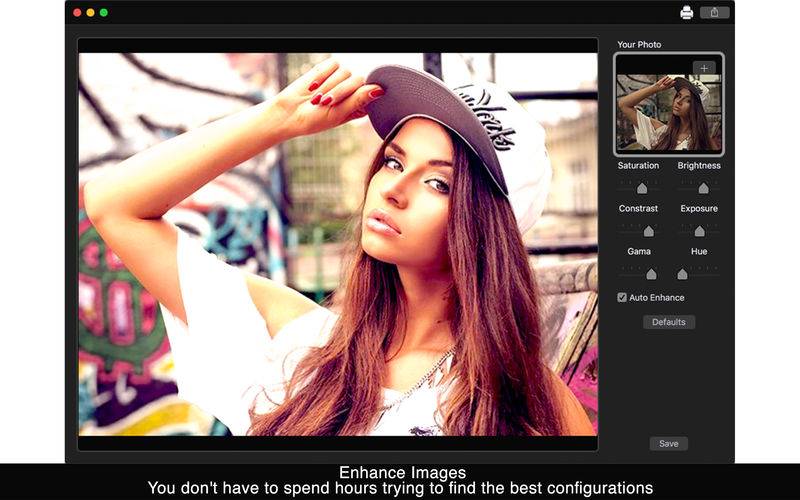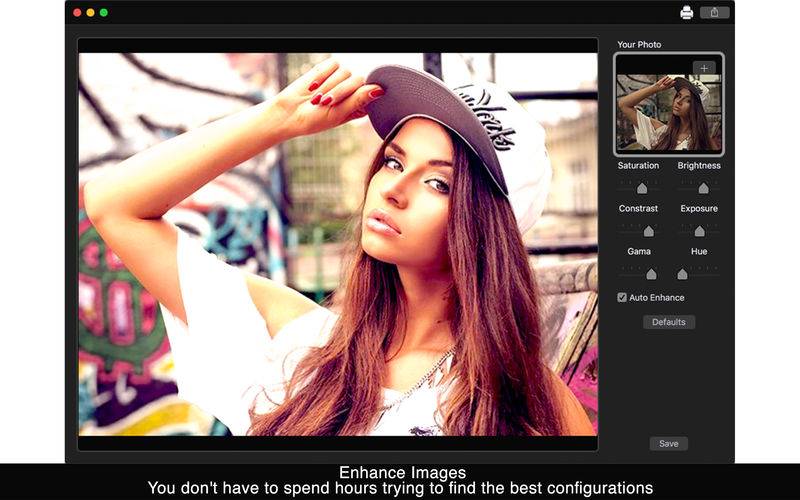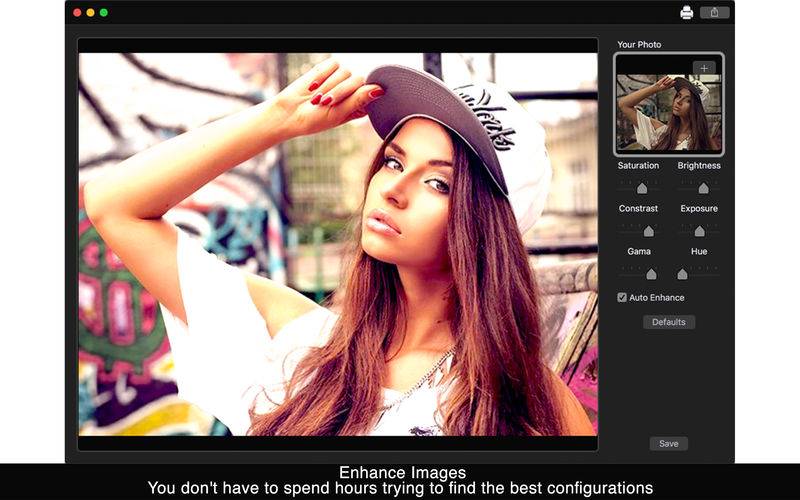••• 65% Off - Limited Time Offer •••
Enhance Images intensifies the colors of your photos by changing the saturation, brightness, exposure, gama, hue and contrast in a few seconds.
You do not need to be an expert to do it, because it is easy to use.
With Enhance Photos, you can liven up your photos or even leave them with a vintage look, by changing: saturation, brightness, exposure, gama, hue and contrast.
You have options to export it, print it or share it via E-mail, Message, AirDrop, Twitter, Facebook, and Flickr at will.
••••••••••••••••••••••••••••••••••••••••••••••••••••••••••••
Enjoy our amazing features:
••••••••••••••••••••••••••••••••••••••••••••••••••••••••••••
• AutoEnhance
• Repairs red/amber/white eye due to camera flash
• Adjusts the color of a face to give pleasing skin tones
• Increases the saturation of an image without distorting the skin tones
• Adjusts image contrast
• Adjusts shadow details
• Tune the Saturation
• Brightness
• Contrast
• Exposure
• Gamma
• Hue ( Color Change)
• Auto Enhance
• Option to print your edition
• Save your Images: PNG, JPEG, TIFF and BMP
• When saving, set the image width and height
• Share you edition with friends and families via E-mail, Message, AirDrop, Twitter, Facebook, and Flickr at will.
••••••••••••••••••••••••••••••••••••••••••••••••••••••••••••
How to use:
••••••••••••••••••••••••••••••••••••••••••••••••••••••••••••
1. Drag The image to the specified location.
2. Set The saturation, brightness, exposure, gama, hue and contrast.
3. Use the automatic tool "Auto Enhance.
4. Save
••••••••••••••••••••••••••••••••••••••••••••••••••••••••••••
If you need help?
••••••••••••••••••••••••••••••••••••••••••••••••••••••••••••
Do you need any help? If you have any doubt or trouble with our products and company, like to make a suggestion or submit a request for a new feature, you can use the following tools:
Go to our website: ••• bravecloud.org
There you can find:
• Frequently Asked Questions
• List of applications
• Tutorials
and more…
You can also send an email to: ••• support@bravecloud.org
We’ll respond as soon as we can. Your contact is very important and with it we can constantly improve our apps.