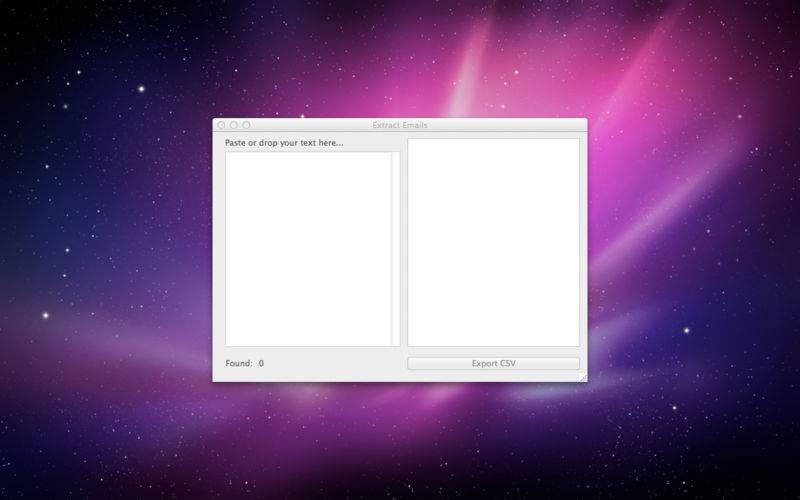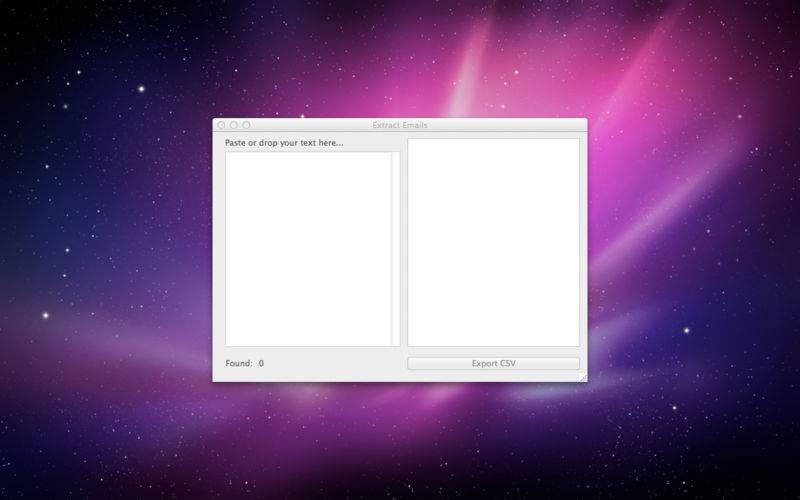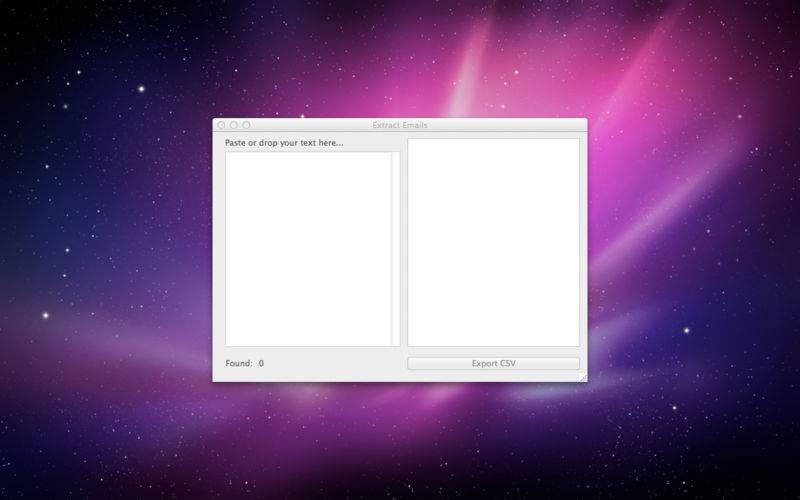Extract Email makes it so easy to create email mailing lists, catalogue contact information, and enjoy cross-platform accessibility. The Extract Emails app is simple to use and acts a powerful tool for business and personal use. With the click of a button, you can extract all email addresses from an email, message, text, or web content and export the data into a CSV file that can be opened in Numbers, Excel, and Libreoffice. Extract Email pulls out the data that you need from nearly any document file and exports the addresses as text only, without the distraction of any other content. Discover the ease and simplicity of Extract Email software to revolutionize your mailing lists.
------
Extract Emails is a simple and powerful app that allows you to extract all emails addresses in a text and export them to a CSV file that can be opened in Numbers, Excel or Libreoffice.
The text to be analyzed is pasted or dropped in the window, a list with all the emails is created and can be previewed and exported to a table file.
So you received an email with lots of recipients that interest you? No problem, save your email in the desktop, open it and paste it in Extract Emails. You can now export your long email list in a format that can be opened in many systems.
It is useful to create personal mailing lists retrieving emails from documents files (Word, PDF, Pages, TXT, RTF, web pages, email messages, and more).
It is a simple software package that allows you to extract email addresses from any text file, you can view them into a list and then you can export as text ONLY email addresses.
This little application is useful when you want to create personal mailing lists getting addresses from web pages or email messages.
It's simple! Save your email message (or web page) as text, then open the generated file with Extract Emails then export and all is done!
-it was not designed to extract content of email! only email addresses from any text
-PDF not supported yet: For PDF you have to open, select all, copy and then paste into Extract Emails.