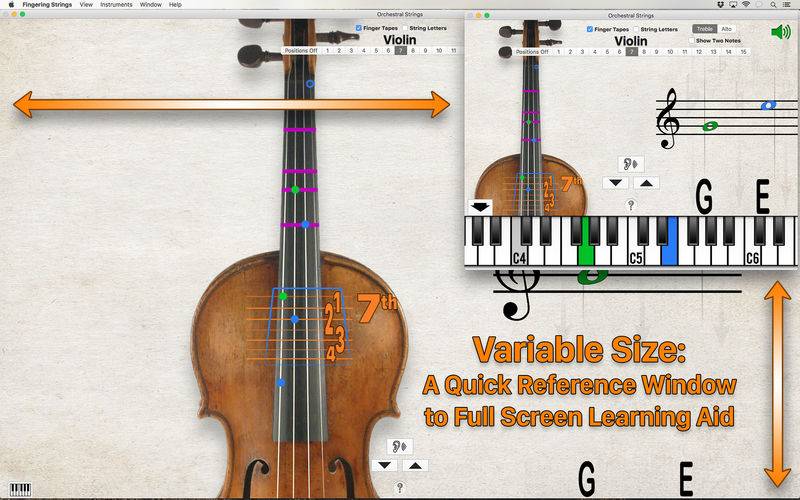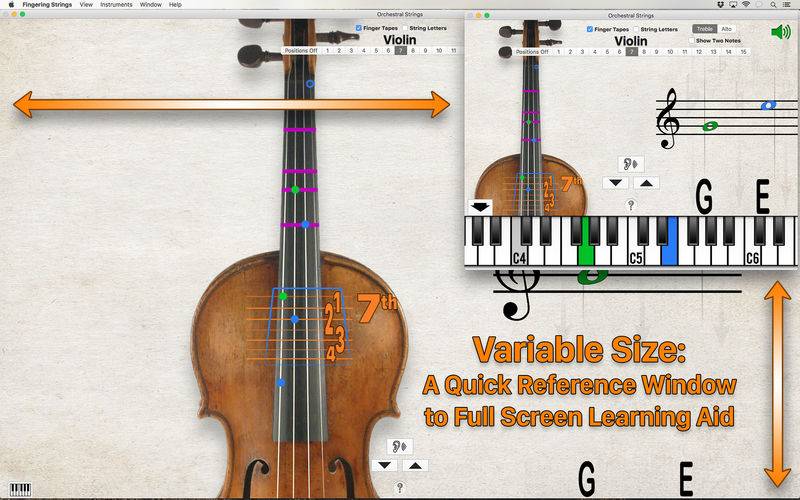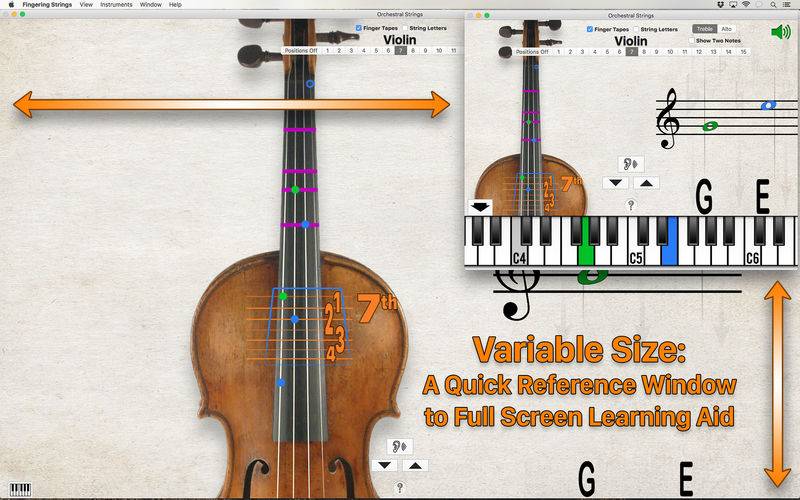The best interactive fingering charts for orchestral string instruments.
Choose to display one or two notes. Find the best hand position for double-stops or through difficult passages.
Select a written note (click/drag on the staff) and have the finger placements displayed and pitch played on the piano.
Play a key on the piano, and have the finger placements displayed and that pitch's note written on the staff.
Instruments: Violin, Viola, Cello, Double Bass
• Hand Positions: 15 for the Violin and Viola, 16 for the Cello, and either 12 Simandl, or 6 Rabbath on the Double Bass.
• Show the placement of "beginner tape" on the fingerboard for all the instruments, as well as string names and colors.
• View notation in Treble, Alto, Tenor or Bass clef.
Directions:
Simply click and drag up and down on the staff to select the note, drag right for sharp, left for flat, or drag up and down to the right or left of the written note for constant sharps or flats.
When playing the keyboard - glissando up, notes will be notated in sharps, when you glissando down, notes will be notated in flats. When you click on specific notes they will be notated in the most common accidental for that note. ie: Eb rather than D#, F# rather than Gb.