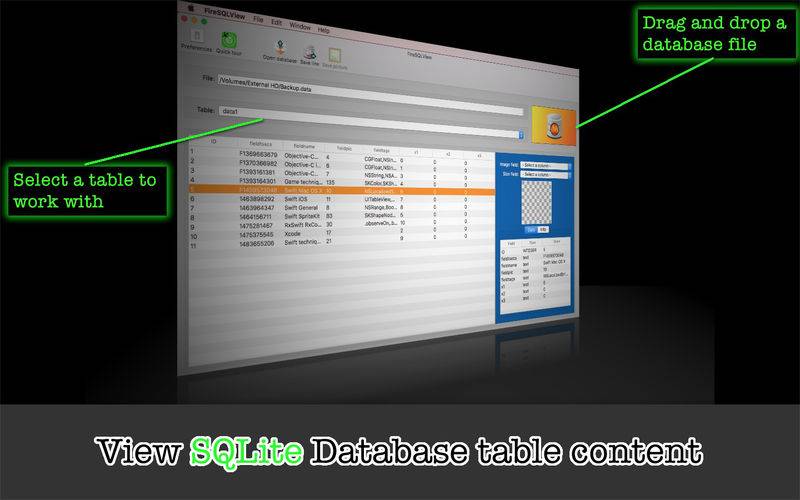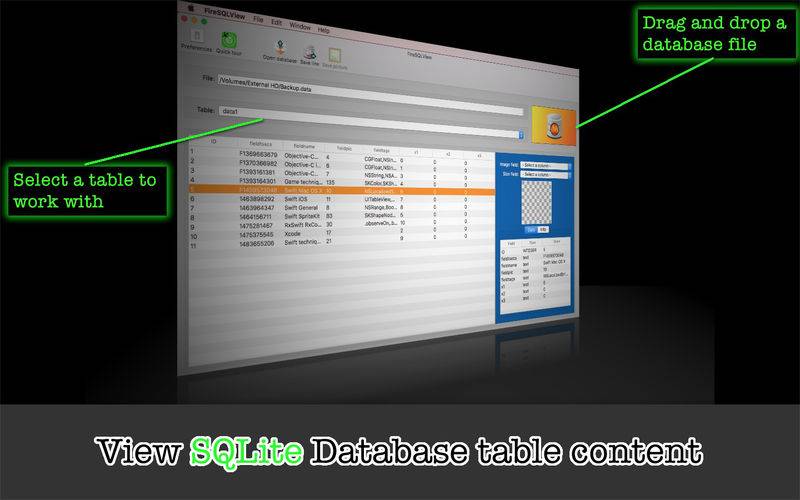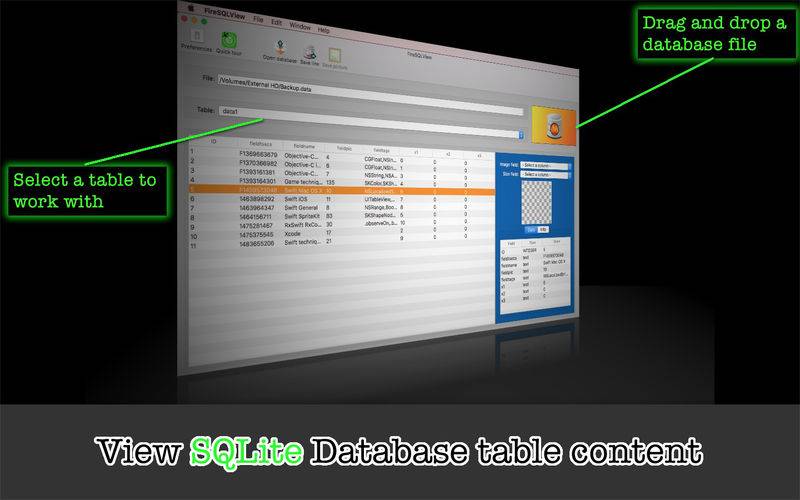- View the Content of SQLite Database Table -
Every single desktop and mobile application that I develop uses the SQLite database to store user-defined information. Although I have a desktop application that allows me to edit the database table content, all I need is actually a simple application that lets me view the content of a database table so that I can make sure that an application under development is writing to its database files.
FireSQLView works with an unencrypted SQLite multi-table database file and lets you view the content of a table you select. It reads pragma info on the database table you select. So you can of course see the data type of each table field. The most important feature of this application is the ability to view blob data as a picture. You must have a field with data sizes corresponding to a blob field, though.
- Features -
1. Read the content of an SQLite database table you select.
2. View blob data as a picture.
3. Save the selected record as a text file to your disk. A resulting text file has tab-separated strings containing field names and text values for the selected record.
4. Save blob data as an image file to your disk.
5. See which field has the primary key.
6. See the data type of each field.
7. See the default value of each field.
8. The fullScreen mode is supported.
9. The application supports the retina screen. (tested with 2014 2.6 GHz 13" MacBook Pro)
10.Languages: English only.
11.Application file size: 21.6 MB.
12.The application comes with a built-in 11-page user guide. Choose Show Quick Tour under FireSQLView whenever you need to see it.
- System requirements -
1. 10.11 (tested with 10.11.6), 10.12 (tested with 10.12.2 and 10.12.5)
1. 64-bit system
- Limitations -
1. The table content must not be encrypted.
2. In order to view blob data as an image, there must be a field under the same table containing text or integer values as data sizes corresponding to the blog field.