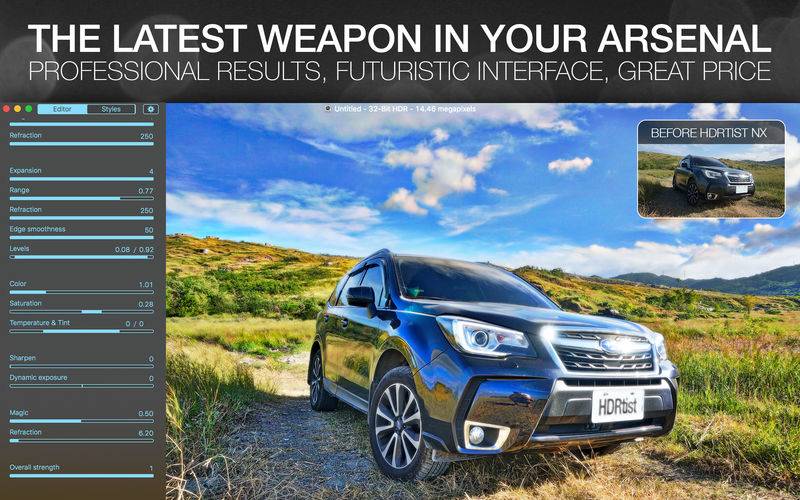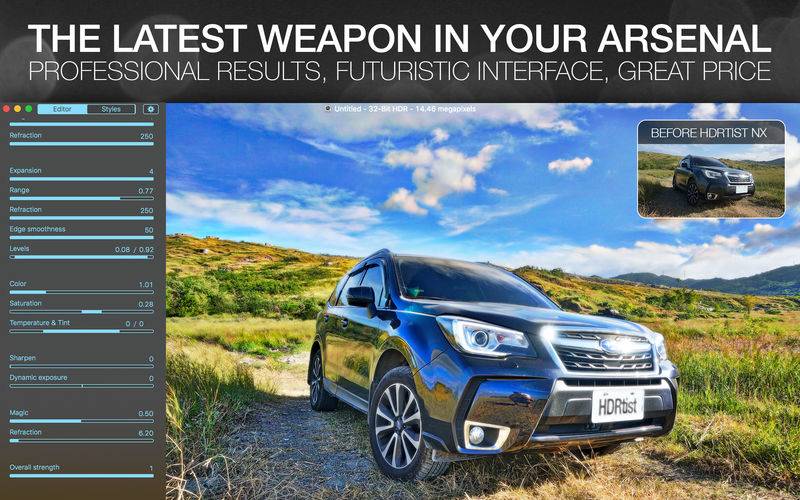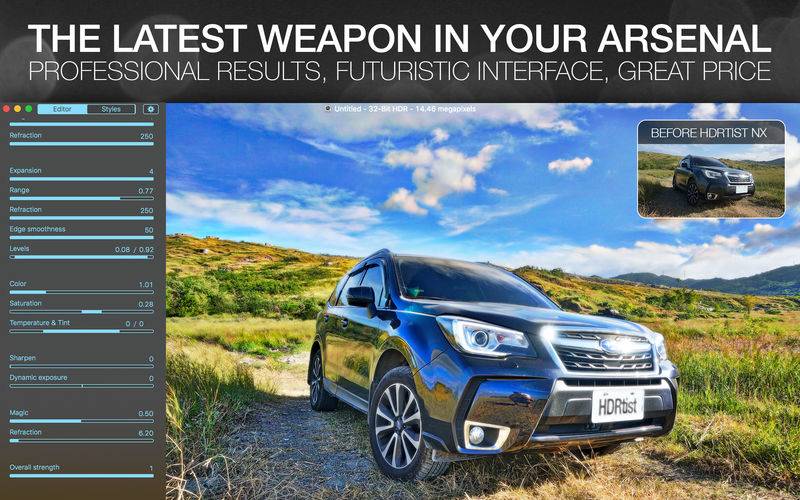HDR stands for "High Dynamic Range Imaging". Long story short; it's a means of compensating for digital cameras not being able to handle as much light as the human eye. HDR works by 'compressing' a wider range of light into a range that can be displayed on computer, phones, tablet and TV screens.
HDRtist NX is the third installment in the HDRtist series of applications that we started back in 2009. NX is our latest and most advanced, featuring brand new technology and systems that we've been improving since 2009.
## Turbo charged 128-Bit processing
The image processor in HDRtist NX was designed to take advantage of multi-core processors and accelerated graphics hardware to manipulate the highest dynamic range of 128-Bit floating point per pixel, as fast as possible.
## Next generation futuristic interface
With HDRtist NX, we wanted to not only give next generation results, we wanted it to feel like a next generation app, this required extensive research, prototyping & development of a futuristic interface.
## Large live preview with split view
The preview in HDRtist NX is 30% bigger than other apps, providing the biggest, brightest and most beautiful editor. Split-view allows direct comparison between the processed and unprocessed image.
## 1-Click Styles
A built-in library of pre-designed styles that can be applied to HDR images. HDRtist NX 1-Click Styles include a real preview of what the style looks like applied to the image. Customers can also create and share their own styles.
## Master slider & fine control
In '09 our first HDR application featured one slider that made it easy to flick between styles. With NX it makes it's triumphant return; only this time it's backed up by fine control over each and every setting.
## Editable HDR images
Save an HDR in the HDRtist NX format and it can be edited later on. Including changing of the settings, cropping, rotation and even regenerating the HDR from original source images.*1
## Magic version 3.0
In 2014 we created "Magic", which brightens the luminosity, boosts the vibrancy of the colors & reduces small imperfections. NX features the latest version, which makes HDR images all that more magical.
## Multiple images, single images & iPhone HDRs
Whether you shoot multiple exposures, are a iPhonetographer or looking to boost that one image you took, HDRtist NX covers both. iPhone HDR and other in-camera HDR images are great, with NX they become amazing.
## The start of something beautiful
What you see today with HDRtist NX, is only the start. We've created some really great HDR imaging tech that we'll be adding into HDRtist NX along with further optimization & improvements to the usage of the application.
## Built-in sharing functions
Another cornerstone feature of Ohanaware apps is built-in sharing to popular social media sites & HDRtist NX is no exception. NX utilizes Apple's sharing, so as more services are added, NX already supports them.
## Apple Photos support
Getting images from Apple's "Photos" application into HDRtist NX couldn't be simpler. All that's required is to drag the chosen images from Apple's "Photos" and drop them into the HDRtist NX window.*1
## Large image support
Whether you shoot with an iPhone or the latest DSLR, we've successfully processed images as large as 50 megapixels, 75 megapixels and even a 101 megapixel HDR image (which was processed in under 1 minute).*2
## Value for money
HDRtist NX presents all the above mentioned features and more in a convenient integrated package for the low price listed above. It's also an investment as we have lots planned for HDRtist NX, which you'll get for free.
1. HDRs created via dragging images from Apple's "Photos" and dropping into HDRtist NX cannot be regenerated at this current time.
2. Test carried out on a 2012 Retina MBP with 16GB of RAM and 1GB of GPU memory. Actual processing times are dependent upon the machine's memory, graphics card and processor.