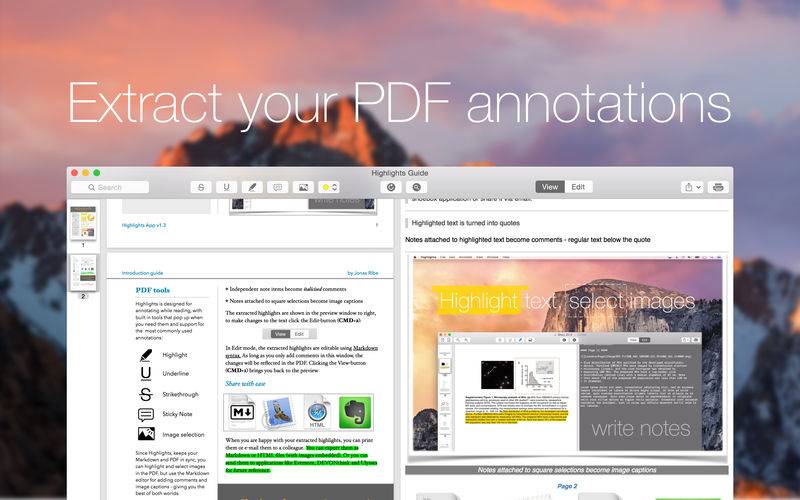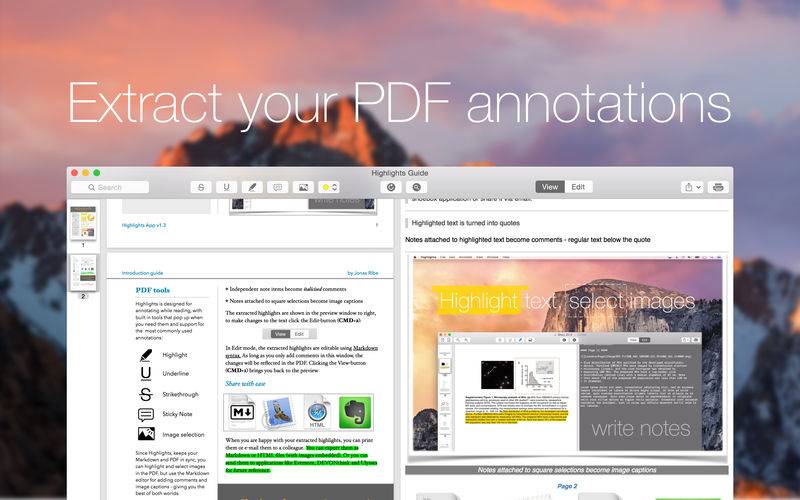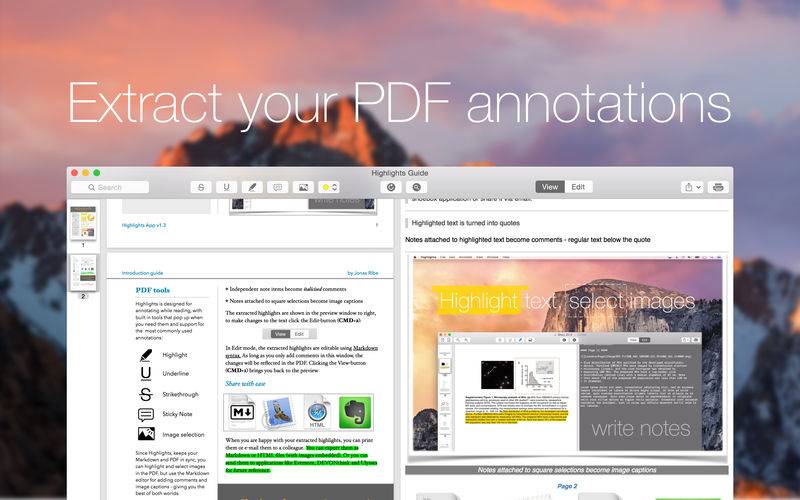Highlights - the PDF reader that helps you summarize.
"If this is something you need, then Highlights is kind of a game changer." - Gabe Weatherhead, macdrifter.com
"[...] gather just the useful bits from an article to save you having to re-read it all." - Catherine Pope, The Digital Researcher
"Highlights, an amazing tool for two-way sync of Markdown notes with PDF annotations." - Brett Terpstra, brettterpstra.com
Whether you are preparing for an exam, reviewing a manuscript or doing a literature review, grabbing only the important parts of a PDF can be difficult. Highlights seamlessly extracts your annotations and notes into beautiful summaries, resulting in a simple workflow:
• Read & annotate
• Take notes
• Save summaries
READ & ANNOTATE
The app is made for people who annotate and take notes while reading. Annotation tools pop up the moment you make a selection in the PDF to make the annotation process friction free. Highlight, underline or strikethrough text, add sticky notes and grab image selections with ease.
The two pane layout shows your PDF to the left and your extracted annotations to the right. Your PDF annotations and notes are extracted and formatted into a beautiful summary using these simple rules:
• Highlighted, underlined and strikethrough text become quotes with normal, bold and strikethrough emphasis
• Notes attached to these annotations become normal text below the quote
• Sticky notes turn into normal text
• Square selections turn into images
• Notes attached to square selections become figure captions
Highlights extracts highlighted text, notes and image selections from any PDF with embedded annotations when you open them. New annotations are extracted as you make them.
TAKE NOTES
Highlights uses Markdown to transform your extracted annotation into beautiful summaries. You can add notes in the PDF directly by simply clicking on the annotations and writing into the text field that pops up. However, if you love plain text you can switch into edit-mode and add notes directly in Markdown. Highlights will keep your PDF and Markdown in sync.
SAVE SUMMARIES
Highlights lets you share your final summary in a range of ways directly from the share menu. You can email it to a colleague, save it as a plaintext Markdown-file or as a HTML-file with live links to disk. In addition, Highlights lets you archive your summary to these shoebox applications with a single click:
• Evernote
• DEVONthink
• Ulysses
• Keep It
• nvALT
• Quiver
If you color code your annotations, meaning you use specific colors when annotating specific parts of the text, you can sort your annotations by color instead of by page. Name each color category and set the sorting order in preferences.
FEATURES
• Designed for macOS and Retina displays
• No lock-in, all your PDF annotations are embedded and readable by other applications
• Native support for the new TextBundle-format for Markdown with embedded images
• Direct export to shoebox applications: Evernote, DEVONthink, Ulysses, Keep It, Quiver and nvALT
• Save your notes in a range of formats: Markdown, TextBundle, HTML or PDF
POWER USER FEATURES
• Fetch metadata for scientific articles*
• Lookup references using text underlined with a specific color
• Add OS X tags from text underlined with a specific color
• Integrate with Papers reference manager
* If your document contains a Digital Object Identifier (DOI) link Highlights can fetch the metadata for the document from the web. As Highlights can read and write PDF metadata attributes, these can be embedded as title, author and subject information in the PDF file itself.