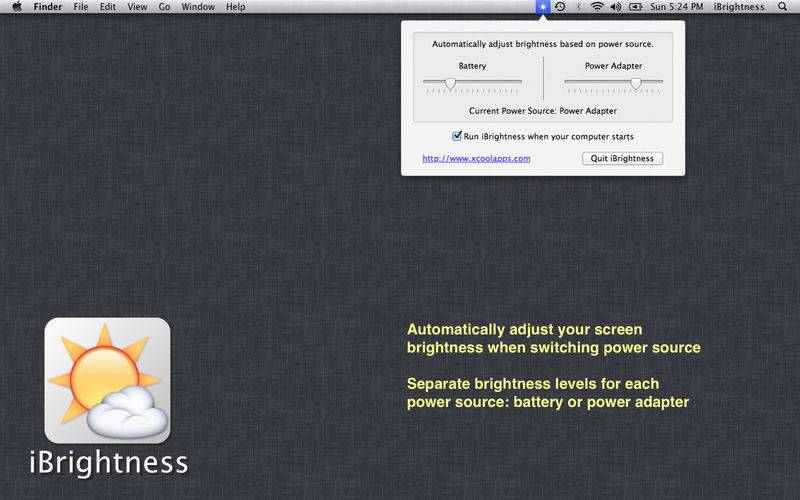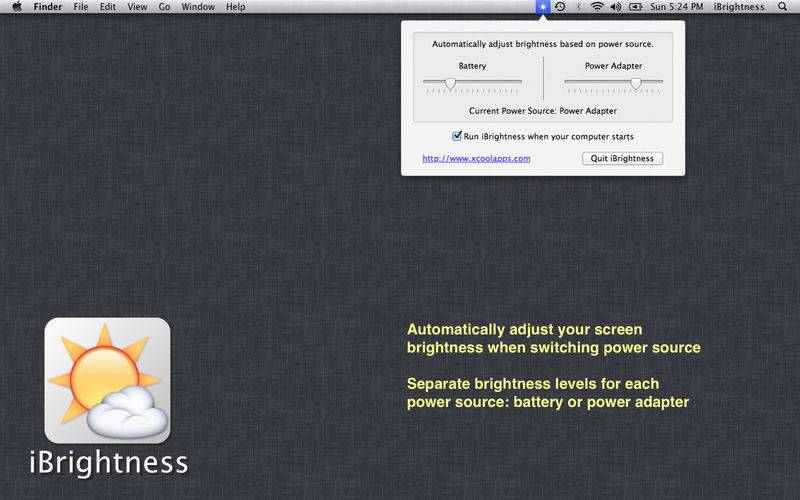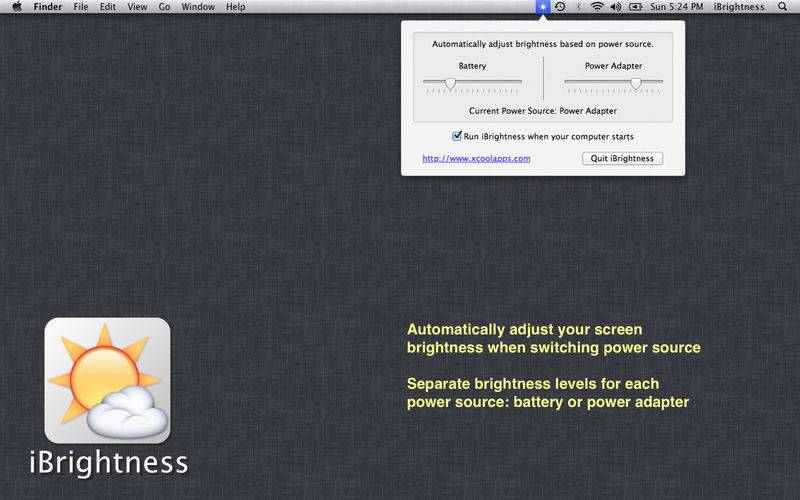Automatically adjust your screen brightness based on the current power source.
MacBook, MacBook Air and MacBook Pro users know that their screen brightness changes according to the current power source: dimmer when running on battery and brighter when connected to a power adapter. However, the Mac doesn't really remember the brightness level when the power source changes.
We grew tired of our MacBooks constantly forgetting the brightness level that we have set, so we designed iBrightness, and we'd love to share it with you.
Besides allowing you to freely adjust your brightness level straight from the menu bar, iBrightness sits in the menu bar, waiting for your Mac's power source to change and then re-adjusts the screen brightness according to what you have previously set. No more guessing if the screen will be too dim when you move away from the power socket, or if it will be too bright because you turned to the power adapter. iBrightness is here to keep the guessing game away.
iBrightness features:
Automatically adjust your portable Mac's screen brightness when switching power source
Separate brightness levels for each power source: battery or power adapter
Adjust screen brightness levels easily from the comfort of your menu bar
Option to run app on system startup (recommended)
Notes: Remember to turn off "Automatically adjust screen brightness" in System Preferences. Also, iBrightness is designed for portable Macs like the MacBook, MacBook Air and MacBook Pro running Mac OS X v10.6 Snow Leopard or above. You may run this app on non-portable Macs, but with reduced functionalities.