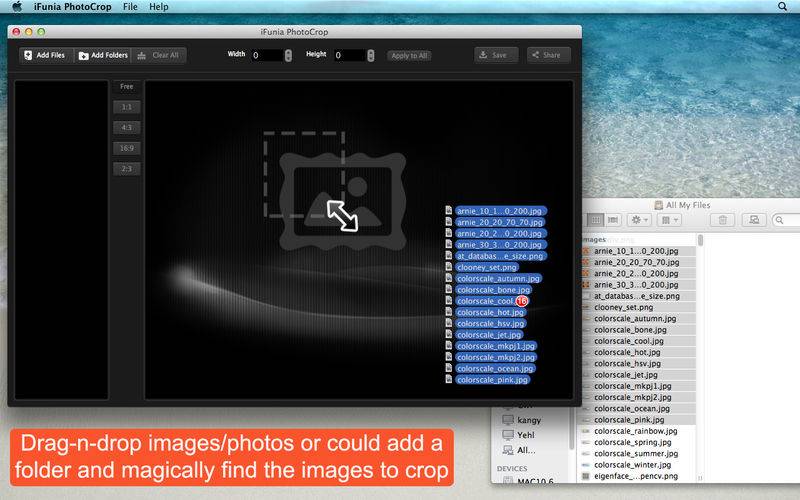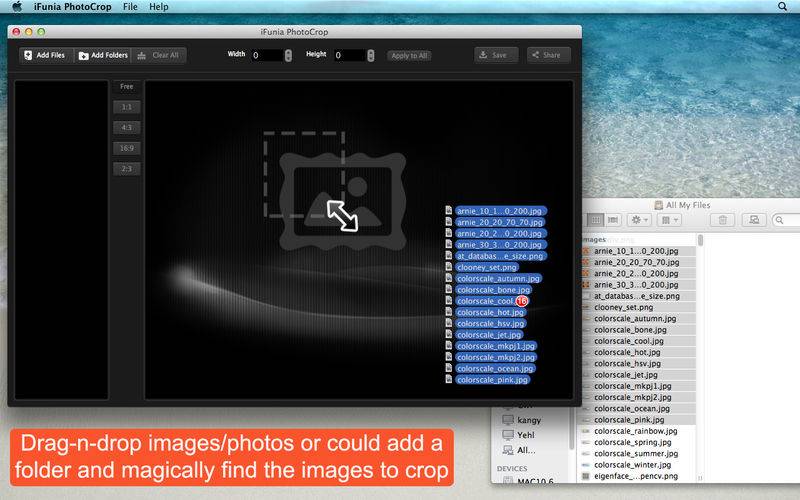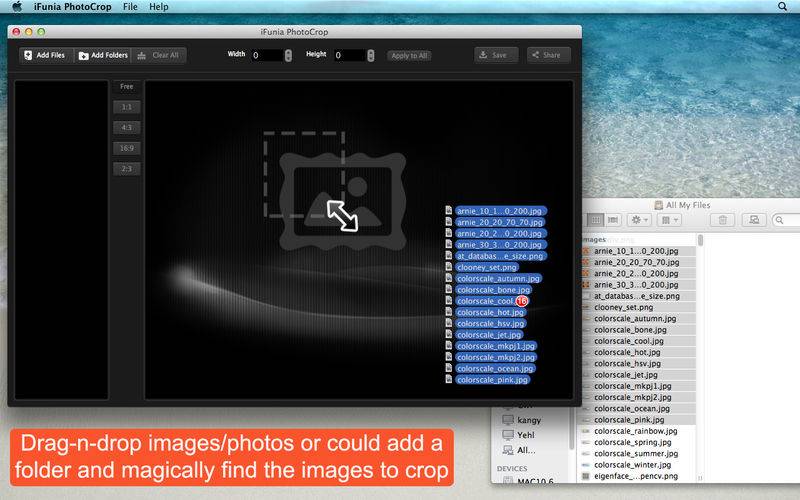If you want to resize your photos, images in batch, please turn to Photo-Resizer: https://itunes.apple.com/us/app/photo-resizer/id668514438?mt=12
iFunia PhotoCrop is a simple picture cropping tool that allows you to crop, rename a bunch of photos in one shot. With it, you can easily crop photos by aspect ratio, by width * height, or can even enter the custom size that wanted. After finished crop the photos, you can either save to file folder or share directly to social networks with one mouse click.
PhotoCrop provides the following features let you easily to crop photos:
- Support drag-n-drop bunch of images to crop at a time;
- Batch crop the photos with only three mouse clicks;
- Support import .jpg, .jpeg, .png, .bmp, .gif, .tiff, .ico, .icns, .tga, .psd to crop at the same time;
- Support add a folder and the program will magically find all the images within it;
- Could crop the photos with simple preset aspect ratio: 1:1, 4:3, 16:9, 2:3;
- Can crop a single photo or a batch of photos to any size that want;
- Can create your own settings with custom width * height;
- Support import photos directly from iPhoto and Photo Booth;
- Can batch convert images to different image formats;
- Support batch rename images at a time;
- All of original photos will be left untouched;
- Share the cropped photos to Facebook or Twitter after finished crop the photos with one mouse click.
*** More iFunia Photo Apps with Big Discount Sale ***
iFunia Photo Watermark
The app enables you to watermark text, images, brand logo on your photos to promote your brand&business, or protect your intellectual property, or simply batch add some useful information to many images at a time.
iFunia Photo-Resizer
A simple picture resizing tool that allows you to rename, resize the photos in a quick and easy batch mode. With it, you can easily adjust the size of photo by percentage, by height, and by aspect, or can even enter the custom size that wanted.
Like iFunia on Facebook: http://www.facebook.com/iFunia
Follow iFunia at Twitter: https://twitter.com/iFunia
Share iFunia on Google+: https://plus.google.com/+Ifuniastudio/
To keep connected with us and get the latest giveaways, update news and new release.