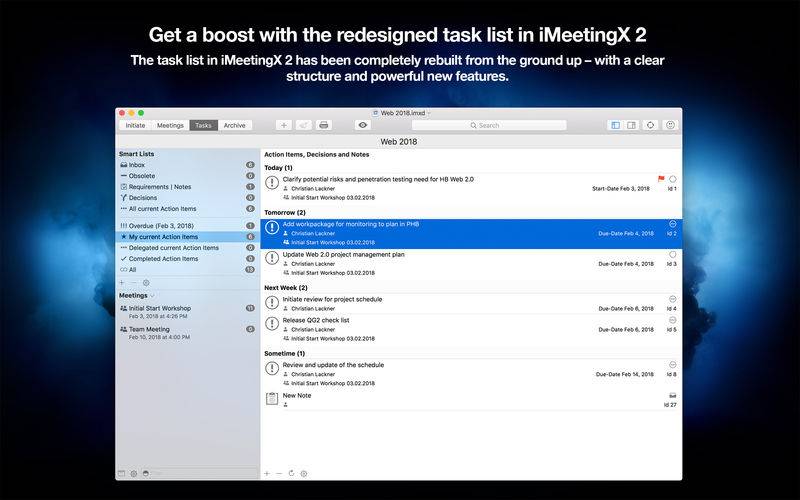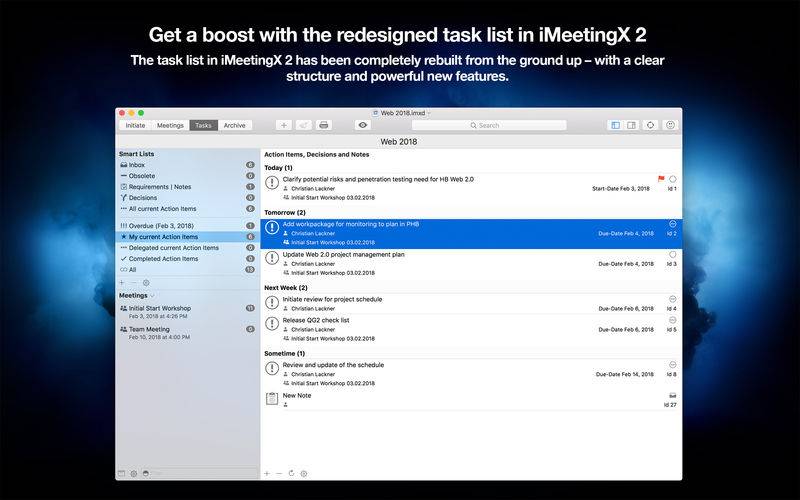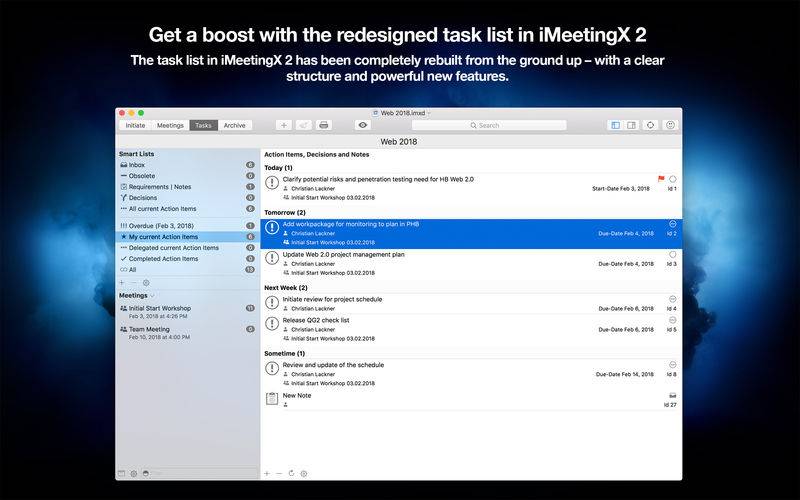PLAN AND FOLLOW-UP ON TASKS FROM BUSINESS MEETINGS AND WORKSHOPS
Good meetings result in defined tasks, defined tasks need meetings to follow-up. In a business environment, it's also essential to track decisions, create and distribute meeting invitations, reminders and minutes. To meet all these business requirements in iMeetingX, we have expanded the easy to use Getting Things Done task management tools with advanced meeting organization and automatic meeting minutes management options.
Getting Things Done for Business has also a strong focus on projects, which are now commonplace in business environments. To cater for this project focus, a project can be created as a single project file in iMeetingX that contains information on an unlimited number of meetings, as well as actionable/actioned items, attachments, and can be stored in a user-specified place.
Many companies and organizations use Windows and macOS - No problem! iMeetingX is available for both platforms and sharing project files between these platforms flows naturally and without problem.
POWERFUL TASK MANAGEMENT
The iMeetingX task management is a very rich and flexible feature; One can create action items, list requirements and decisions, jot down ideas and notes, assign items to responsible persons, catalogue meeting minutes and agenda items, add unlimited attachments, set deadlines, etc. One of the most powerful features in iMeetingX is Smart Lists. With Smart Lists, one can clearly define the goals and intended deliverables of a project, with emphasis on the most important items, enabling immediate and goal-orientated actions.
ADVANCED INVITATION AND MEETING MINUTES ADMINISTRATION
iMeetingX is the most efficient software to easily create, and distribute, meeting invitations, reminders and minutes. One can create meeting invitations that include the agenda and any other necessary information, by either choosing one of the integrated templates provided or simply creating a new one- easy and fast. With a single click, the invitation can be distributed to all or a selection of project co-workers.
iMeetingX automates most of the work in creating meeting minutes. All one has to do is assign action items, decisions and notes from a meeting. After the meeting, valuable time is generally required to write-up meeting minutes and distribute them to all participants - iMeetingX will do this with a single click!
Do it all much faster than before!
FIVE GOOD REASONS FOR IMEETINGX
1. All information in one app and one place
No more juggling information in separate tools like email, word processing applications, file sharing services or a separate task manager.
2. Integrated task management
The central task list in iMeetingX includes action items, decisions, notes and requirements that will ensure that things get done, are traceable and are on time.
3. Stay focused on your project
One can add action items and ideas including notes during daily project work and assign them later to a relevant meeting.
4. Send invitations and meeting minutes with a single click
With iMeetingX, additional time is not required to write up meeting invitations or minutes in a separate word processing application.
5. No information will be lost
Simply search your past meetings in the iMeetingX archive to find past decisions, notes, action items, meeting minutes, etc.