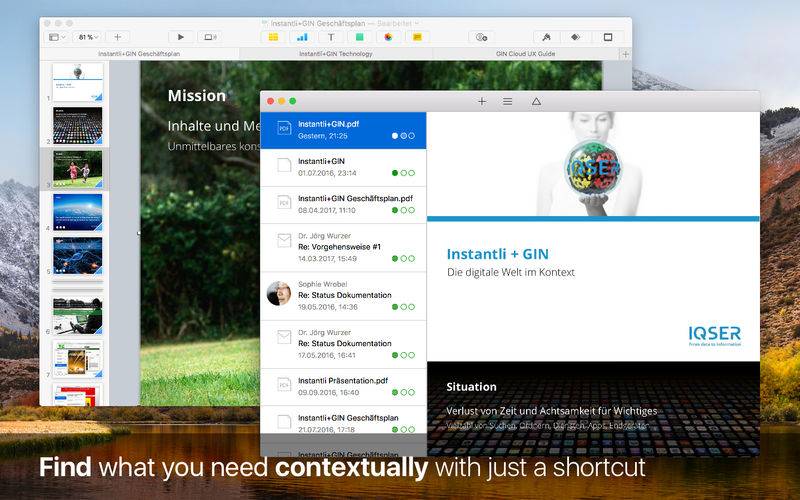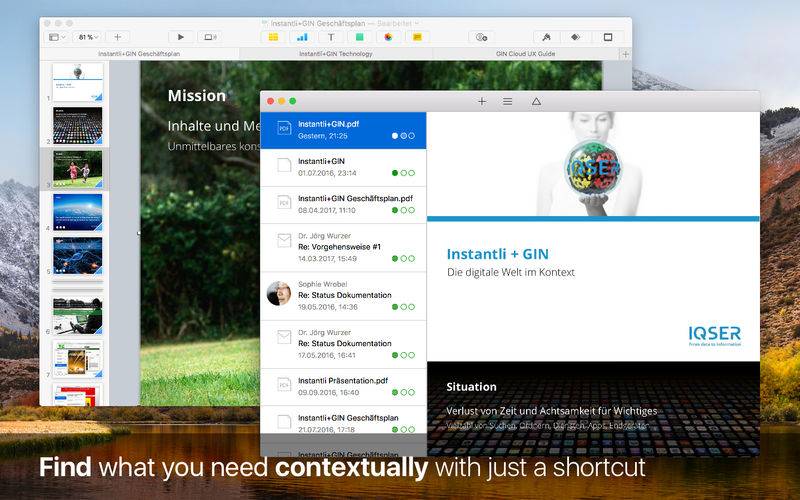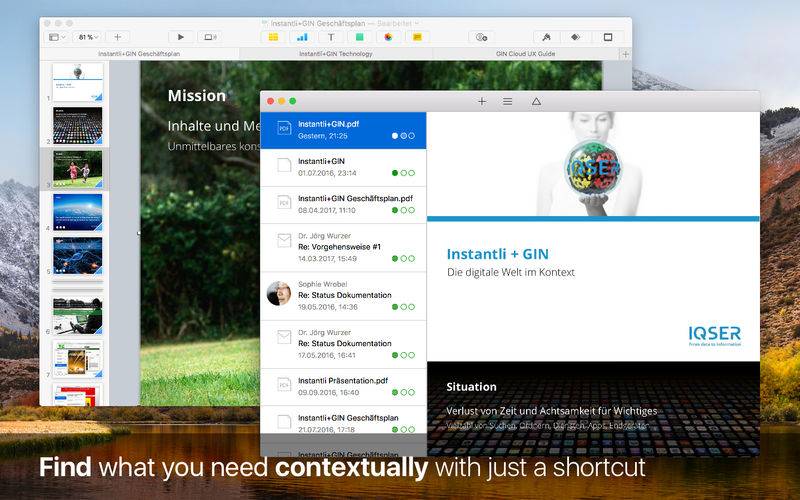Instantli shows you documents, e-mails and other content directly that is connected to what you are currently reading or writing.
With the CMD-SHIFT-Y shortcut you have important content to hand at all times, without having to search for it.
If you already use a GIN cloud, Instantli even shows you suitable documents and other content that is not located on your Mac. You thus have everything in a central location for your local context.
SMART CONTEXTUAL CONTENT
• Retrieve documents and other content that is connected to what you are currently reading or writing.
• Filter contextual relationships by relevance, quickly and easily, with a slider.
• Filter contextual relationships by keywords for even more accurate results.
• Organize your documents in contextual relationships by drag-and-drop.
SMART TIMELINE
• Find your latest e-mails, tweets you are following, and documents you have edited in one central location.
• Filter your timeline by relevance to see only the most important content.
SMART FAVORITES
• Quickly access content on your Mac or in the GIN cloud that you need frequently.
• Automatic favorites for the documents and other content that you have often used recently.
SMART NOTIFICATIONS
• Subscribe to contextual content of documents, websites and other content of interest to you.
• Receive notifications in the message center whenever Instantli finds something new for you.
SMART SEARCH
• Search naturally and accurately on the basis of a simple model such as 'all e-mails from Mike in the last week'.
• Find other information quickly by calling up contextual matches for a result with a swipe gesture.
SMART NOTES
• Capture your thoughts and ideas directly on your current context within Instantli.
• Find your notes in their associated context again straight away and vice versa.
• Edit text, MarkDown, RTF, HTML and DOC files directly within Instantli without the need to change to another program.
PROTECTED PRIVACY
• Instantli does not generate user profiles and does not pass them to third parties.
• All calculations are performed locally by the app on your Mac.
• Instantli sends search queries with keywords to your secure cloud, but only if you use a GIN cloud.
IN APP PURCHASES FOR EXPANSIONS
• Instantli offers further features for in-app-purchase, so you get even more out of Instantli.
• Each in-app-purchase is either a monthly or annual subscription that will be automatically renewed.
• You can cancel each subscription at any time before the end of the term.
• Our terms and conditions and privacy policy can be found on our homepage, https://iqser.cloud/privacy-data-protection-policy/ and https://iqser.cloud/terms-conditions/.
GETING STARTED WITH INSTANTLI
• Once you have installed Instantli you can begin using it right away.
• When you start the app for the first time it will prompt you for permission to access your home folder, address book and calendar.
• You can then register for additional content via the settings in Twitter, Facebook or your GIN cloud.
Learn more about your first steps with Instantli in our help forum or from the app's Help menu.