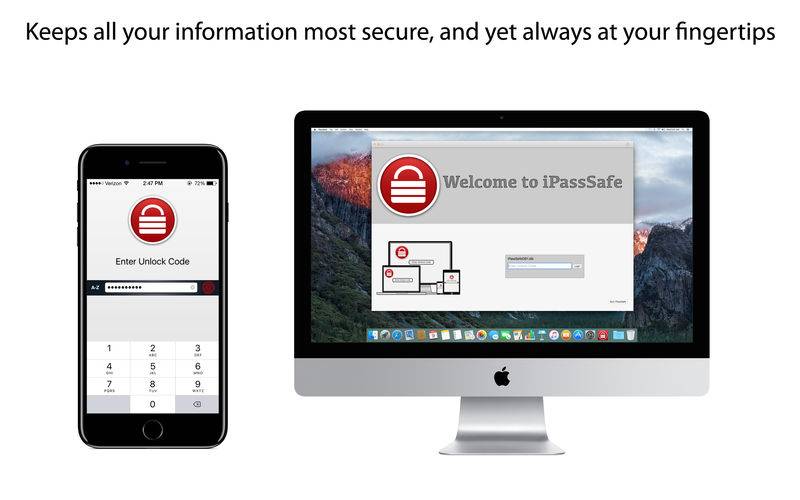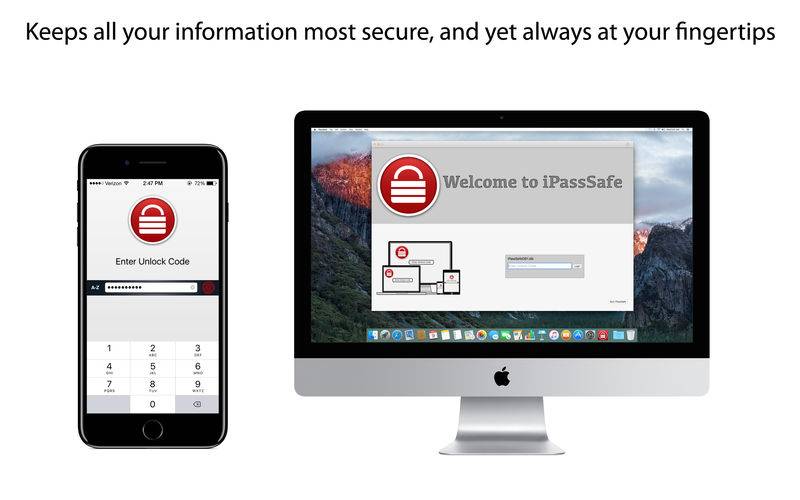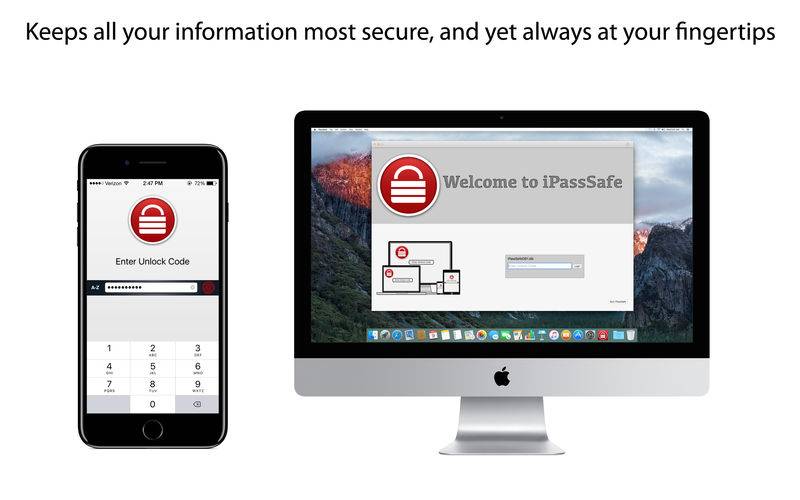◆ iPassSafe Protecting Your Privacy ◆
Sync your passwords from iOS devices into your Mac.
> TOP SECURITY
○ Using macOS AES-256 encryption and PBKDF2 to automatically encrypt all your data as soon as it's stored in iPassSafe by a Master Password that only you know
○ All data stored on your device only (cloud is optional)
○ Logout timer when inactive
○ Delete clipboard (optional)
○ Strong Built-In Password Generator to create unique
passwords
○ Stay anonymous, account creation is not needed
> ALL YOUR DATA
• 19 x Built-in categories including:
• 24 x Custom categories
○ Logins (Web, Email, FTP...)
○ Credit Cards
○ Photos
○ Bank accounts details
○ Safe/PIN numbers
○ Text notes
○ Documents (PDF, Word, Excel, PPT ...)
○ Contacts with Build-it call/send email option
○ ID cards
○ Passports
○ Driving License
○ Software License
> INTEGRATION WITH SAFARI APP (latest macOS Sierra & Safari version 10 feature)
○ Fill Login directly in Safari App, by iPassSafe
○ Support auto login with 3 (up to 4!) Parameters
○ Icons pulled in from any of your websites automatically !
> SYNC
○ Sync using iCloud, Dropbox, FTP, & Email
○ All data get encrypted before sync
○ Cloud is optional but not a requirement
> ADVANCED FEATURES
○ Multiple Databases (per users or contents)
○ Safari Extension support
> WHY CHOOSE IPASSSAFE ?
○ iPassSafe provides top rate data security together with intelligent and user-friendly interface for rapid access
○ No hidden cost - You pay only once and get all features without any subscription
> ABOUT APP
iPassSafe is available on AppStore (iOS) since early 2011 with more than 600,000 users worldwide, it delivers most comprehensive, user friendly and reliable solution to personal data security.
> NOTES:
1. Remember Your Password !
without it , you will not be able to see your data.
2. Backup is not done automatically, the user is responsible for such a backup (IDB file) using features (iCloud, Dropbox, email, FTP ...) exists in iPassSafe to avoid loss of data when device is lost , damaged or any other reason, furthermore iPassSafe is NOT providing any direct cloud service, password retrieval, or backup service for security reason (all data stored on your device only!), user need to decide where to do the backup (iCloud, user's private dropbox account, user's diskonkey using FTP, or user's email ...), the user is also responsible for this backup safety.
3. Sync is not merging data, you have to keep all updated data on one device and use sync option upload file, than load and activate with password on all your other devices
4. Smart auto login algorithm is compatible with most web sites (not all)
5. More iOS app features will be added to macOS app soon