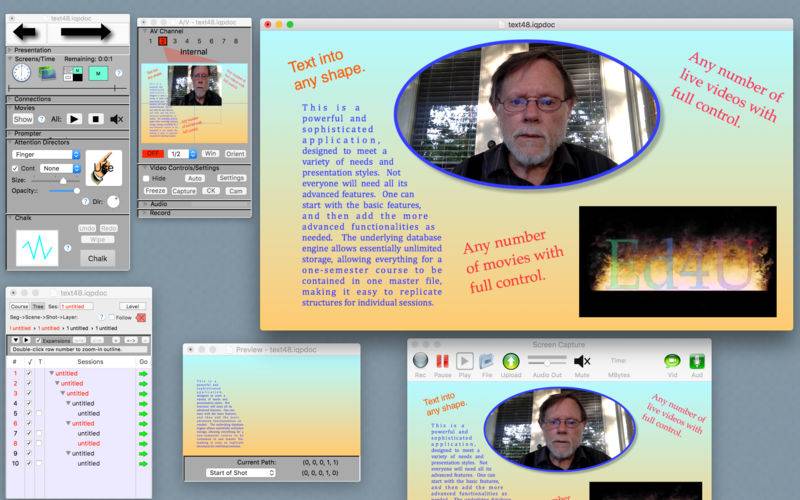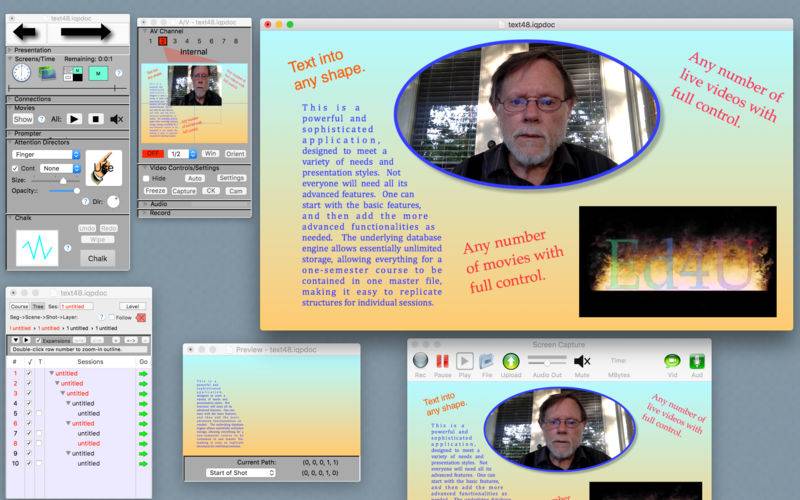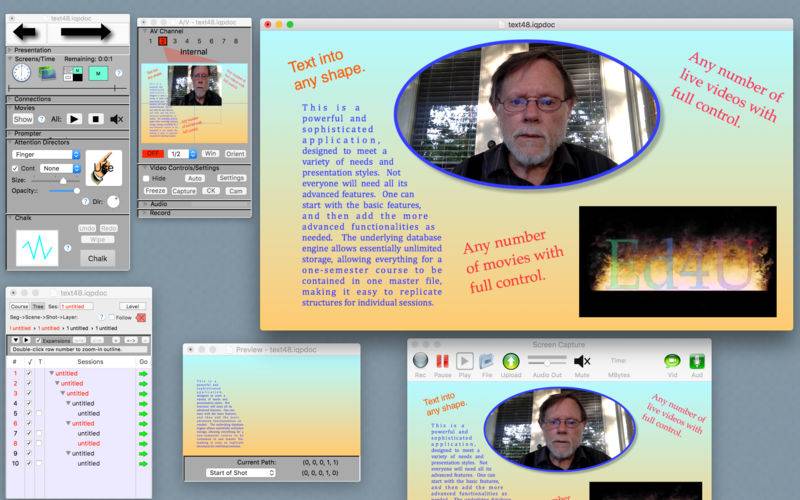Strategic to the success of today's educational/training courses is to offer a framework with extensive capability to actively engage your audience. Video capture with live production is now the “gold standard” for creating really great courses. iQPresenter is the ultimate solution for creating, producing, and capturing live courses for the web, flipped classrooms, AppleTV, and other training venues.
You can replace old marking boards, smart boards, expensive media switchers and camera operators with iQPresenter, greatly reducing configuration costs. You can use live production techniques you've only dreamed about, such as multiple included live videos, movie segments, green screens, annotation, chalkboard, animated pointers, focus filters, teleprompter and automatic caption generation (scripted productions), time management, linked outlines, and more that you won't find elsewhere.
Now, you can make the best use of large video screens, prevalent in modern classrooms and/or other venues. No more unreadable, obstructed, mis-targeted videos, pervasive in many captured classroom presentations. Best of all, with iQPresenter, you can face your audience to respond to questions and interact with your audience. We have eliminated most, if not all, post-production by pre-planning, based on your lesson plans or presentation prep.
Courses can be fully scripted if desired, and use a full featured teleprompter with automatic closed caption generation. The teleprompter window can be displayed on a separate physical teleprompter if desired.
A time-linked outline file can be automatically generated, and then uploaded to the server, or to the Ed4U app on Apple TV, allowing easy direct viewer access to specific points of interest.
Live video capabilities are unsurpassed, allowing multiple inputs and displays from cameras, microscopes, wireless phones and tablets, light tables, etc., with automated control of all parameters for each video in each step of the presentation, keeping your presentation materials unobstructed. Wireless live videos from mobile devices can put students on-screen or show laboratory setups.
iQPresenter includes preview windows, speaker notes, video playback, a basic video editor, a movie outline editor, and separate libraries for reusable components and templates.
The presentation screen can be live-configured to show impromptu movie clips and/or expose a large scrollable chalkboard. The latter can optionally be shown in an independent window, even on a different screen. Presentation screens are buildable with transition effects and transient layers, and includes configurable focus filters and live annotation capability.
Attention Directors (animated pointers) can be placed at any point, and new effects can be added by users. Layers are available for framing a screen, or adding static or animated logos. Movie clips are individually configurable, including subrange. Parameters can be automated by chart and layer, but manually controlled if needed..
Presentations can be available at a variety of adaptive data rates for web consumption, using Apple's "Compressor". An MPEG4 converter is included. Captured video can be uploaded to social media or to servers via a built-in SFTP client.
Live video can be output to a separate monitor, projector, or AirPlay. A fully-interactive main-screen window is available when no line-of-site is available.
An extensive help book is included with the application, as well as full-featured tutorial videos, also available on the "Ed4U" website and Apple TV.
iQPresenter is a uniquely powerful full-featured educational/presentation system, currently being offered at an introductory price. Many other enhancements are planned. A remote control iOS app is available.
Please file reports for any discovered anomalies or for desired features enhancements. We highly value feedback from our customers regarding iQPresenter’s features and operations.