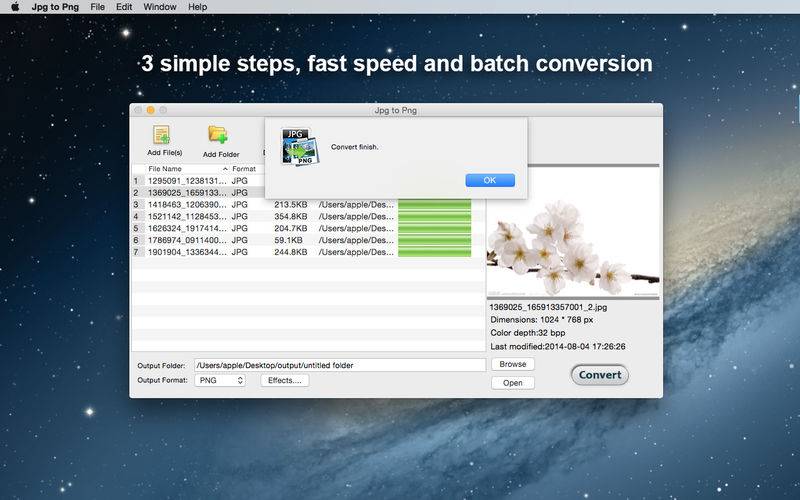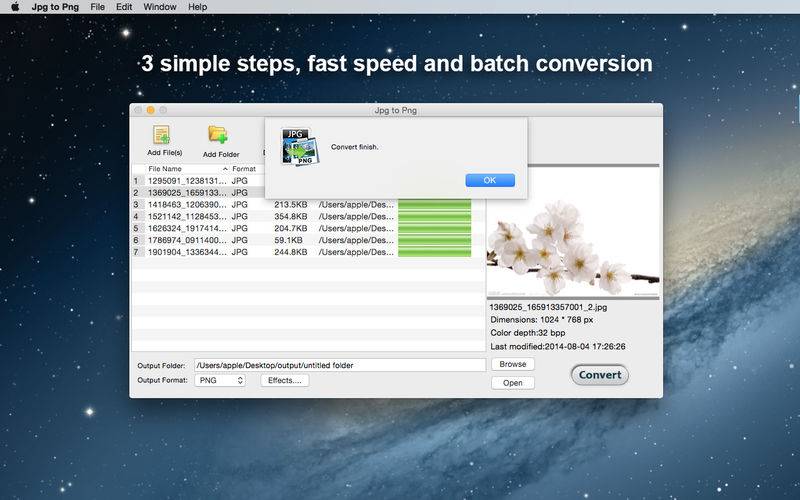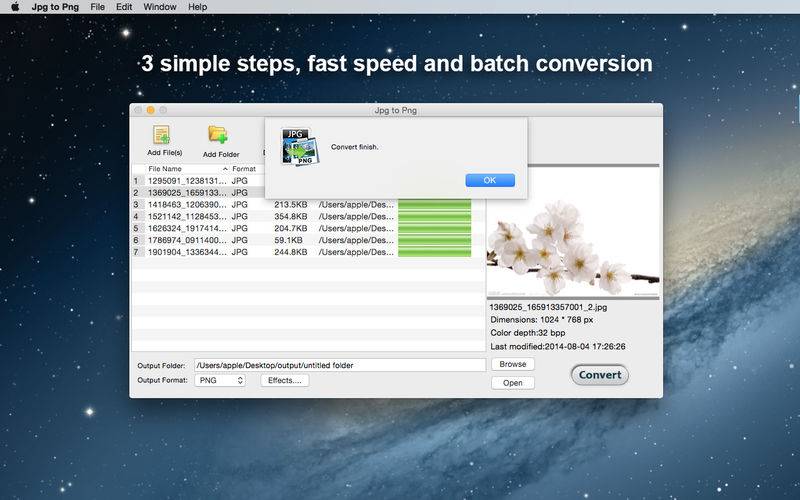*****JPG to PNG Converter: Few Click to Convert Photos from One Format into Another such as PG to PNG!
If you’re unable to use a photo, or any kind of image in the way you like due to the format is not compatible, then this iStonsoft JPG to PNG for Mac software can help you lots. With it, you can easily convert or modify any pictures on your computer as you like.
1.Convert photos or images like JPG, PNG, GIF, BMP, etc. to another with one simple click;
2.Customize output image files with numerous effects, including add watermarks, resize, rotate the photo, etc.
3.Preview function enables you to check the compression settings and dimensions.
*****Why Need JPG to PNG Converter?
It is a common situation that you may need to use the same picture in different formats, and sometimes you may also want to add some special effects to your photos for some purposes. Thus, you need an image converting or editing software as your assistant, that is also why iStonsoft JPG to PNG for Mac comes here. This tool is a risk-free yet professional image tool, which features with all the basic editing & converting abilities to let you convert files, apply some special effects, make intermediate changes and edits to your pictures and photos without any specialized knowledge.
*****Convert Images Formats
We know that pictures on the Internet have lots of different format, such as JPG, JPEG, PNG, GIF, TIFF, PSD, etc. and we also know different platforms support a particular image format. That means you are required to convert your image files into other formats in some specific situations.
Support users to import and export photos in almost all popular image formats, such as JPG, PNG, BMP, GIF, and so on.
Combine multiple pictures into one image according to your own needs.
Convert your imported pictures into your desired formats partially or in a batch
*****Arbitrarily Add Watermarks to Your Own Photos
People like to share their own photos or personal images on the web or social networks, so in order to avoid your personal picture will be spread without permission, you’d better to add a personalized watermark to your uploaded or shared image files. Thus here, iStonsoft JPG to PNG Converter provide two different ways for you to add image watermarks:
Add English text watermarks to your picture: You can add text captions or only several words into the image as the watermarks.
Select any image from your disk as the watermarks: You can select any picture from your disk and adjust the picture’s transparency and size to make it become the watermarks of your original photo.
*****Powerful Photo Editing Ability
Typically, iStonsoft JPG to PNG for Mac is not a simple image conversion program, it also works well as a certified Photo Editor software on your personal PC. With it, you’ll never need to pay a high cost on Adobe Photoshop, and you can deal with all kinds of image editing task as easy as imagine.
Rotate the images to arbitrary angle, counterclockwise, and even allow you to input special angle value. What’s more, you can set the background color as you like.
Resize the image by setting the percentage or customizing frame size.
*****Real-time Preview Function
When you add a new effect to your image file, you must want to know how the picture looks like before saving it, right? So the built-in preview function is here to meet your demands. With JPG to PNG Converter, you can:
Preview any imported picture in the built-in window by double-clicking the file.
Images on the program will be displayed with lots of options, including file name, format, disk size, original size, status, etc.
Intuitive yet user-friendly interface design of JPG to PNG Converter to make you feel comfortable in the converting or editing process.
*****Do you how to convert JPG to PNG now? Just get the great JPG to PNG Converter to Convert Photos from One Format into Another such as PG to PNG now!