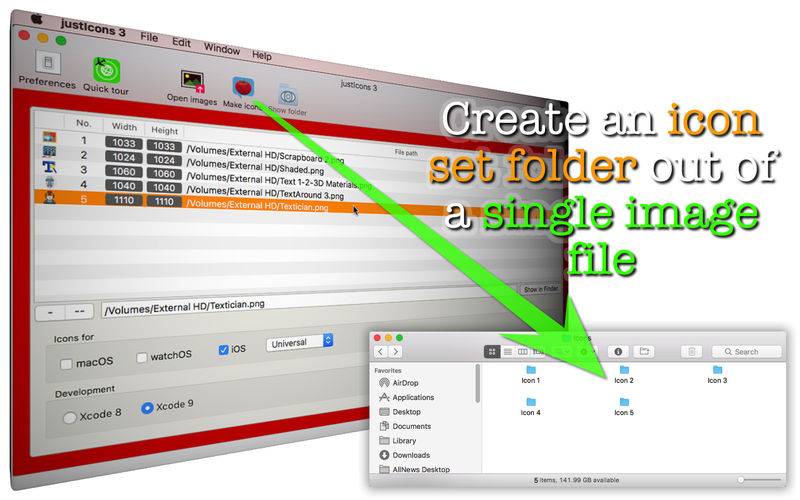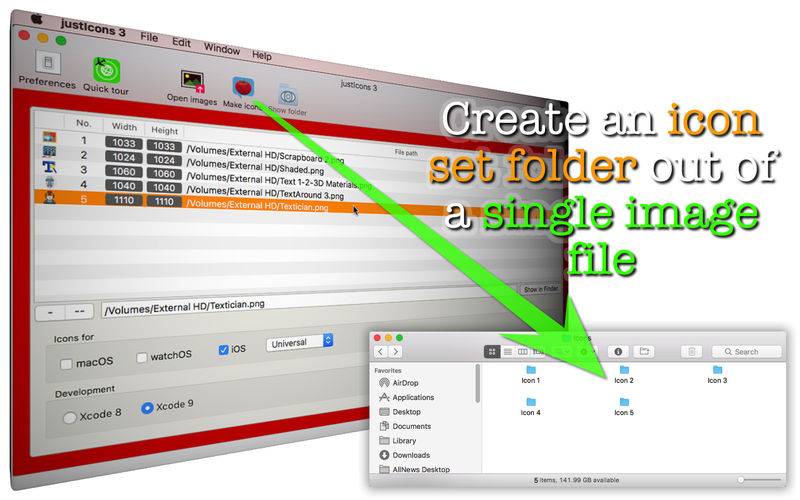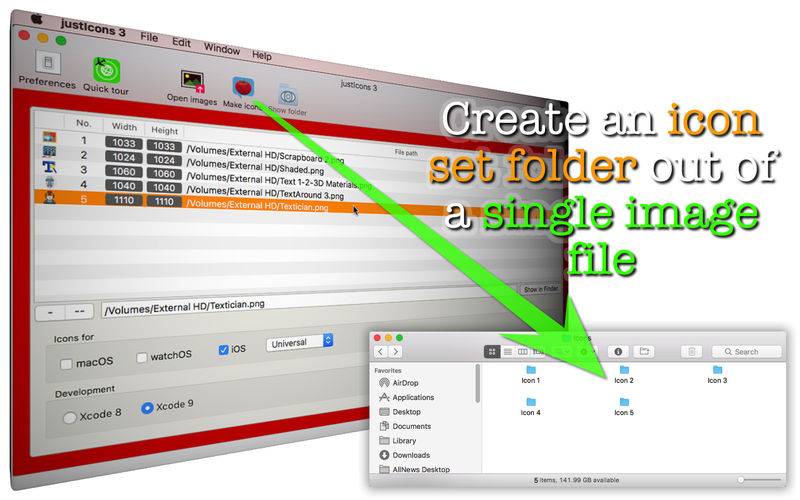* Create an icon set folder for macOS, iOS watchOS Xcode project all at a time *
The justIcons series is now more than four years old. It's been developed from a scratch in Swift. justIcons 3 supports both Xcode 8 and Xcode 9. justIcons 3 makes software development easier by letting you create an icon set (AppIcon.appiconset) out of a single image file for Xcode. Imagine that you have to create more than a dozen images if you develop a Universal iOS app. You need 18 images, actually, if you use Xcode 9. It'll take justIcons 3 just one image to create the entire icon set folder containing the json folder (Contents.json).
So how do you use this application to create an icon set for an iOS app? Drag and drop a file onto this, drag and drop a file onto that, drag and drop another onto what!? No. If you just want to create an icon set for a single iOS app, just drag and drop one image file onto the application window. Then turn on the iOS checkbox button and select iPhone only, iPad only or Universal from the drop-down menu to the right. And choose Xcode 8 or Xcode 9 from the development group box. And? Just click on the make icons toolbar button.
- What's new -
1. The application supports both Xcode 8 and Xcode 9
2. justIcons 3 now creates the AppIcon.appiconset folder not just for macOS but also for watchOS and iOS.
- Features -
1. Drag and drop source files directly onto the list box.
2. The user can create an icon set (AppIcon.appiconset) for all three development platforms (macOS, iOS, watchOS) at a time.
3. Create an icon set folder compatible with Xcode 8 and Xcode 9.
4. Choose iPhone only, iPad only or Universal for an iOS app.
5. Create an icon file (.icns) for macOS (See Preferences.)
6. In compliance with Xcode 9, the user has options of removing or not removing the alpha channel for iOS icon images. (v. 3.0.2)
7. The fullScreen mode is supported.
8. The application supports the retina screen. (tested with 2014 2.6 GHz 13" MacBook Pro)
9. Languages: English only.
10.Application file size: 22.7 MB.
11.The application comes with a built-in 10-page user guide. Click on the Quick tour toolbar button or choose Show Quick Tour under justIcons 3 whenever you need to see it.
- System requirements -
1. 10.11 (tested with 10.11.6), 10.12 (tested with 10.12.2 and 10.12.5), 10.13 (tested with 10.13 beta Build 17A362a)
2. 64-bit system
- Limitations -
1. The application is free for use in creating an icon set for watchOS. Creating an icon set for macOS and iOS requires a separate in-app purchase.
2. A source image must have a 1-to-1 aspect ratio (width = height).