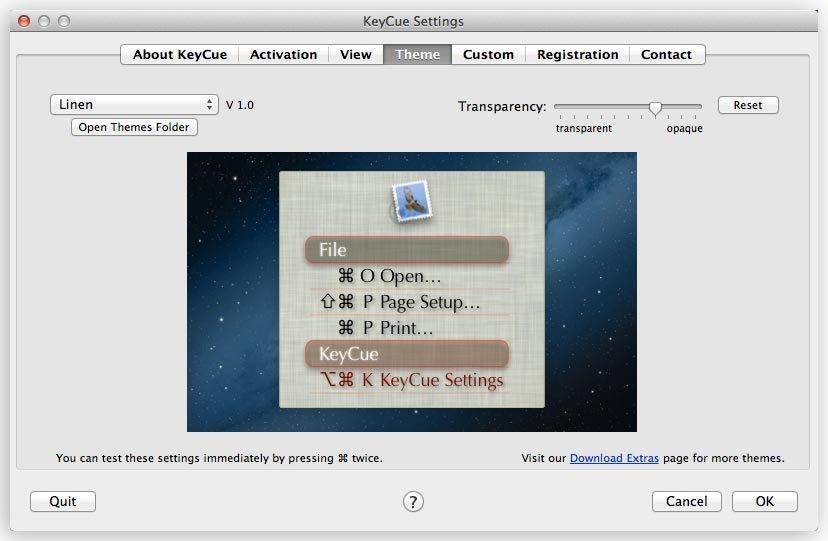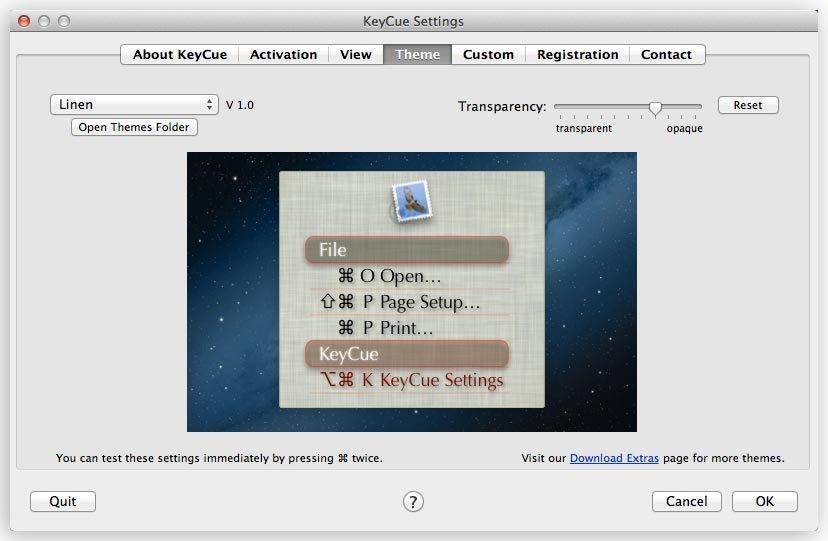KeyCue has always been a handy tool for learning and remembering keyboard shortcuts. With a simple keystroke or click, KeyCue displays a table with all available keyboard shortcuts, system-wide hotkeys, as well as key combinations for triggering macros in Keyboard Maestro, QuicKeys and iKey. But KeyCue 8.0 contains a bunch of new features that take KeyCue to a whole new level. Gone are the days when KeyCue was nothing more than a menu shortcut viewer. KeyCue 8 offers a flexible new way to define a wide variety of triggers, which can be combinations of modifier keystrokes and mouse clicks. These triggers can be used to perform different actions, like bringing up the KeyCue sheet for selected types of shortcuts, opening the KeyCue settings window, or other actions. A completely new action that can be assigned to a trigger is to show a collection of your frequently used URLs. Simply define your own favorite URL collection together with your preferred triggers, and you are ready to use KeyCue for quickly showing a table of your URLs and invoking them with a single click. The mechanism has been designed in a flexible way to support further extensions in the future. So the URL collection is just the beginning of other actions that will be included in future versions of KeyCue. See. View available keyboard shortcuts based on application by pressing the Command key. Do. Simply type out the desired shortcut upon finding the appropriate action. Learn. Develop into an efficient power user by remembering repeated shortcuts or discovering previously unknown actions.
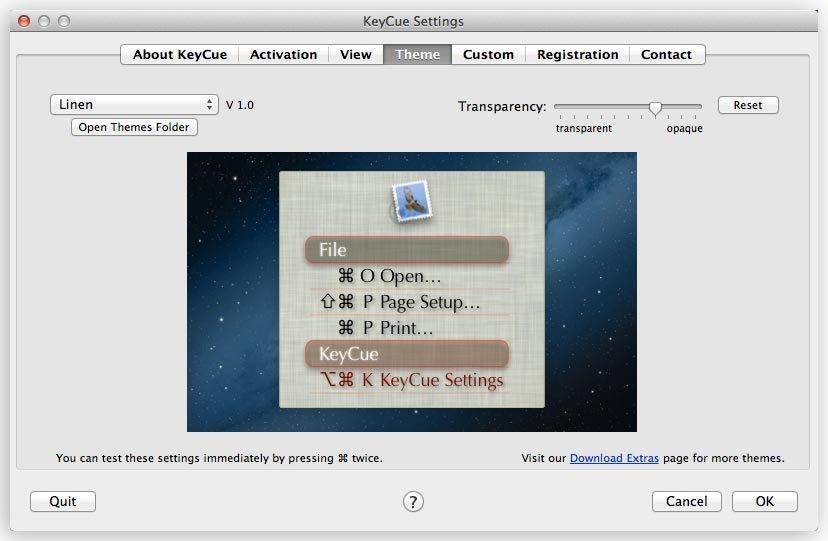
Post Views: 5,171 众所周知,苹果的 macOS 系统拥有众多的快捷键设置,带来方便的同时提高了用户的使用效率。可是,作为初级用户或是 Mac 新手,记住如此众多的快捷键似乎并不是一件容易的事情。很多情况下,我们还是不得不依赖触控板或者鼠标进行点按操作,反而被 Mac 快捷键设计的初...