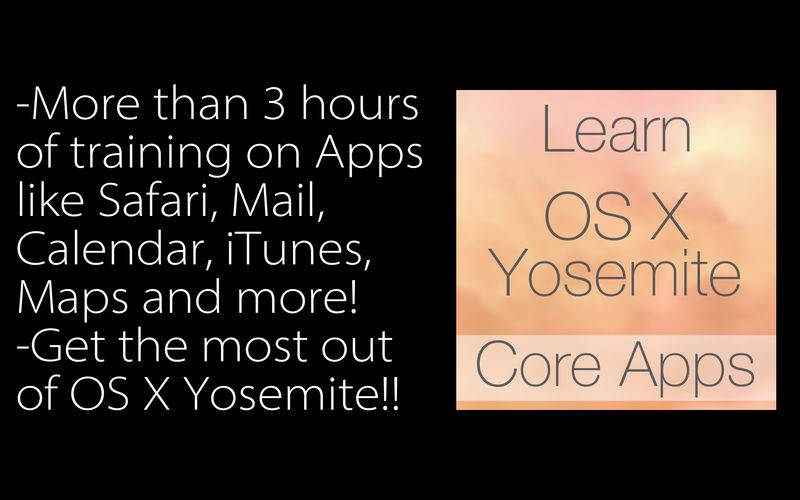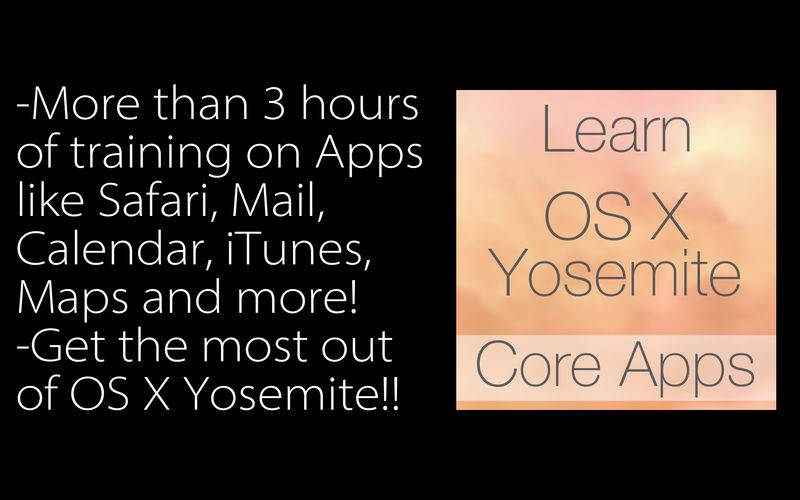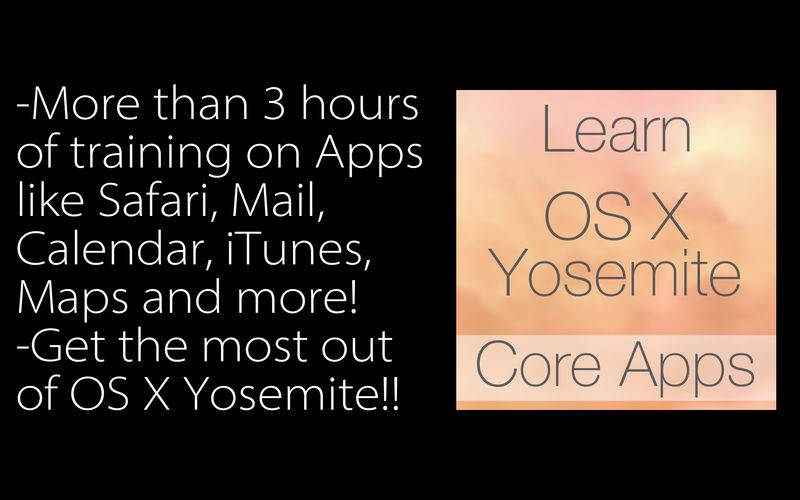**This tutorial is also now available within our "TMU Tutorials" App for both Mac and iOS (iPad/iPhone). With these Apps you can view tutorials on your Mac, iPad or iPhone! Just search "TMU" in the Mac or iOS App Store to download the TMU Tutorials Apps for free!**
Get the most out of your Mac’s built in Apps with our in-depth “OS X Yosemite Core Apps” video training course! With this course learn how to use all the Apps that come with your Mac. Discover App features and details that can help you be more efficient and productive with your Mac. Great for beginners or anyone wanting to become more comfortable utilizing these Mac Apps.
To learn the essentials of OS X Yosemite check out our “Learn - OS X Yosemite Core Concepts Edition” course with 3+ hours of training on how to use the key aspects OS X Yosemite. Also available in The Mac App Store!
•More than 3 hours of HD OS X Yosemite Video Tutorials! They look great on large or Retina displays!
•49 total lessons on key App such as Safari, Mail, iTunes, Calendar and many more!
•Keyboard shortcuts for each lesson are listed along side the video!
•Take notes about what you have learned, the App auto-saves them and lets you print them out as one PDF!
•Simple interface that makes is easy to navigate through the course.
•Mark tutorials as favorites to review quickly anytime.
•The viewer is guided the with zooms, pans and highlights of what is being discussed.
Course Contents...
1. Course Introduction
2. Safari
⁃ Introduction to Safari
⁃ Tabs
⁃ Safari Sidebar
⁃ History
⁃ Reader & Printing
⁃ Viewing PDFs
⁃ Preferences
3. Mail
⁃ Introduction to Mail
⁃ View Mail
⁃ Compose Mail
⁃ Markup & Mail Drop
⁃ Junk Mail
⁃ Mailboxes, Rules, VIPs
⁃ Data Detectors & Signatures
4. Contacts
⁃ Contacts & Groups
⁃ Edit Contact Fields & Photos
⁃ View Options & Print
5. Calendar
⁃ The Calendar Interface
⁃ Creating Calendars & Events
⁃ Print Calendars
6. Reminders
7. Notes
8. Messages
9. Maps
10. iTunes 12
⁃ The iTunes Interface
⁃ Importing & Organizing Media
⁃ Playlists
⁃ Up Next & Genius
⁃ iTunes Match
⁃ iTunes Radio
⁃ Using the iTunes Store
⁃ Sharing
11. The Mac App Store
12. iBooks
⁃ iBooks Library
⁃ Viewing & Notes
13. Preview
⁃ Viewing Images & PDFs
⁃ Markup
⁃ Taking Screenshots
14. Text Edit
⁃ The Toolbar
⁃ Text Styles
⁃ Lists & Tables
15. Dictionary
⁃ Using the Dictionary
⁃ Spell Check
16. QuickTime
⁃ Play & Trim
⁃ Share
⁃ Record
17. Time Machine
⁃ Using Time Machine
⁃ Put Back