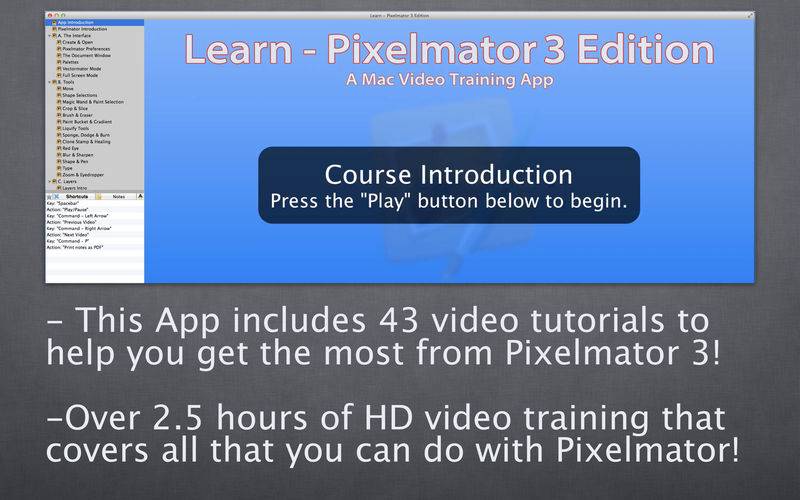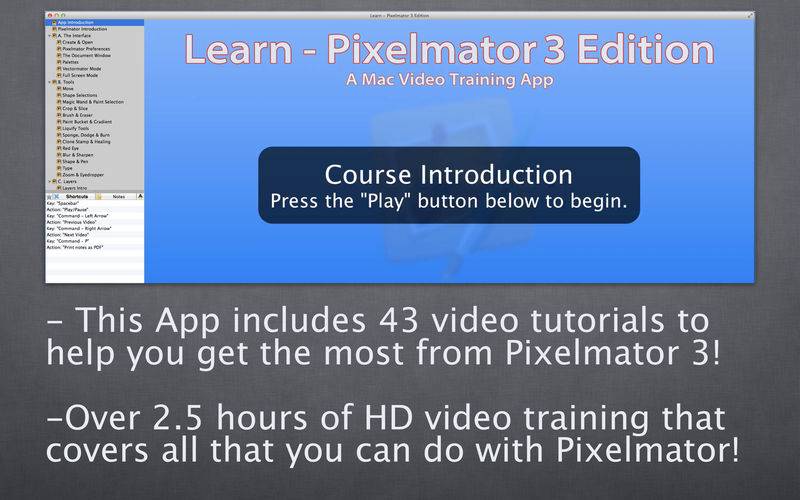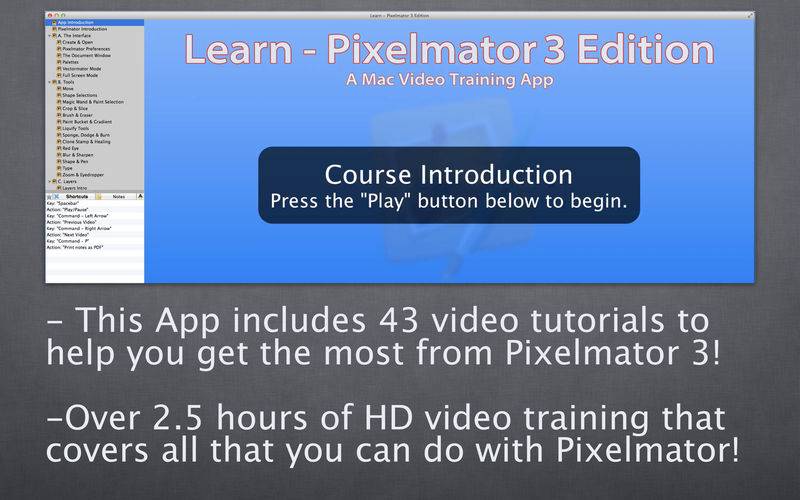** Updated for Pixelmator 3.5! New lessons on the Magnetic Selection tool, Color & Quick selection tools and on the new Retouch Extension for Photos! **
•2.5+ hours of HD video tutorials on Pixelmator 3!
•43 individual lessons guided by a Pixelmator Pro.
•Simple interface that makes is easy to navigate through the videos.
•The videos guide the viewer with zooms, pans and highlights of what is being discussed.
•The keyboard shortcuts associated with each lesson are listed in the sidebar.
•Use the notes pane to jot down things to remember from each lesson, then output all your notes in a single PDF document!
This course includes over two and a half hours of video training on how to use the tools, palettes and adjustment commands in Pixelmator 3. Follow along with the trainer by downloading the images used in the lessons!
Course Contents (2.5 Hours Total)
-Intro to Pixelmator
A. The Interface
1. Creating or Opening Documents
2. Preferences
3. The Document Window
4. Palettes
5. Vactormator Mode
6. Full Screen Mode
B. Tools
1. Move
2. Shape Selections
3. Color Selection & Quick Selection
4. Crop & Slice
5. Brush & Eraser
6. Paint Bucket & Gradient
7. Liquify Tools
8. Sponge, Dodge & Burn
9. Clone Stamp & Healing
10. Red Eye
11. Blur & Sharpen
12. Retouch Extension
13. Shape & Pen
14. Type
15. Zoom & Eyedropper
C. Layers
1. Layers Introduction
2. The Layer Menu
3. Shape & Text Layers
4. Layer Mask & Quick Mask
5. Refine Selection
6. Vector vs. Pixel
7. Transform
D. Adjustments & Effects
1. The Effects Palette
2. Brightness & Exposure
3. Levels & Curves
4. Light & Dark
5. Hue & Colorize
6. Replace Color, Color Balance, Channels
7. Invert
8. Desaturate, Black & White, Sepia
9. Trim & Reveal Canvas
10. Rotate Canvas & Adjust Size
11. Effects
E. Workflow & Output
1. Save
2. Export & Share
3. Workflows with iPhoto or Aperture
4. Print
**Get this and all TheMacU Tutorials for Mac & iOS for one low price on TheMacU.com!**
The voice and guide behind this training App is Drew Swanson. Drew is a 20+ year Mac user and has been using Macs professionally in the graphic design and photography fields for over 15 years. Since 2007 Drew has been a member of The Apple Consultants Network, working in the Boise Idaho area to provide support and training to Mac users at their home and business. In 2009 Drew started TheMacU.com to provide video training courses to Mac & iOS users anywhere in the World.