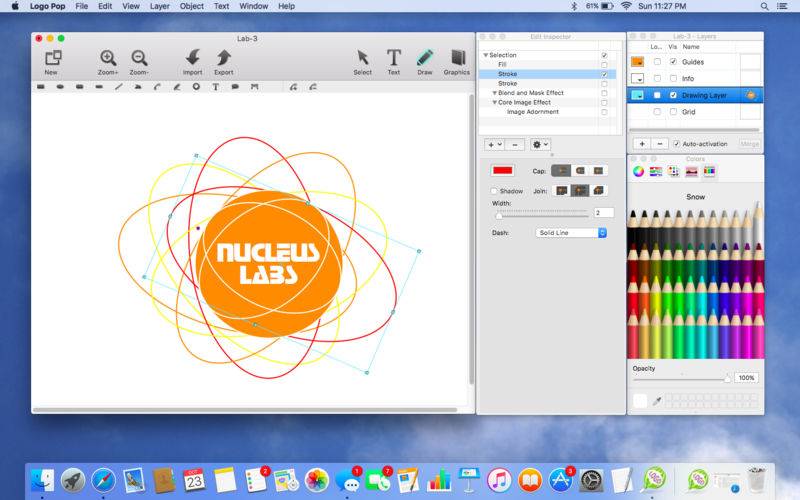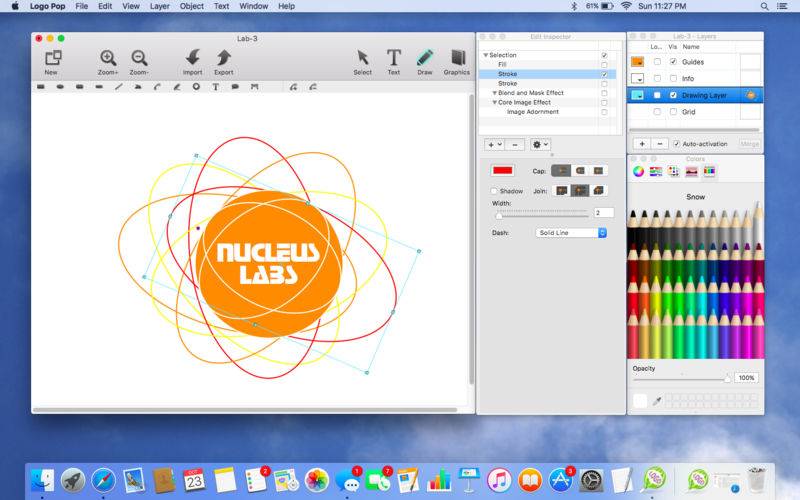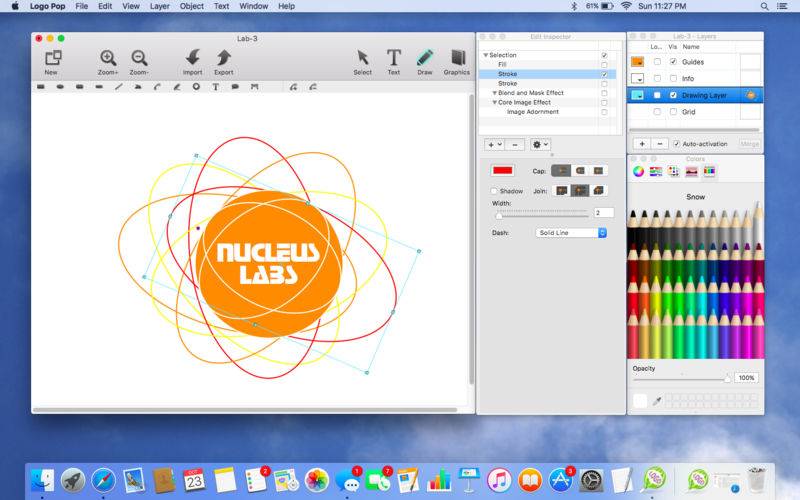It's never been easier to create your own logo design, and use it online or in print.
Not sure where to start? No problem! Quickly open and edit any of the 150+ pre-designed logo templates with your own text, change colors, add shapes or drawings, and even browse through over 750 included logo graphics to create the look that's right for you.
"Logo Pop is the perfect tool for people who need to create a memorable first impression for a new business or service, or simply freshen up an old logo."
Save time and money by becoming your own logo designer. Stay away from overpriced design firms and cookie cutter online logo services that don't always understand what you want and charge extra for more concepts. Use Logo Pop to quickly add shapes and text, draw unique illustrations, adjust colors, add strokes, and more in order to make your identity stand out. Then save and export your logo to use on websites, business cards, letterhead, merchandise, social media, product packaging, banners, advertisements, profile pictures, and any other branding or marketing piece.
We've packed more powerful features into Logo Pop to help you feel like a logo design pro.
Check out some highlights:
• NEW! Includes 750+ editable vector logo graphics to use royalty free
• Includes 150+ pre-designed logo templates to quickly edit and make your own
• Create unlimited concepts and designs
• Perfect for any industry or interest
• Vector-based drawing tools and graphics keep your design sharp at any size
• You can even sell your logo designs to others because everything in Logo Pop is royalty free
• Draw your own illustrations and graphics
• Draw tools include Rectangle, Oval, Round Rectangle, Round End Rectangle, Line, Polygon, Path, Freehand, Ring, Speech Balloon, and Arc
• Use what you design royalty free
• Convert text to a shape, path, or even a shape group to easily rearrange the characters
• Adjust freehand drawing to create smooth looking paths
• Add strokes (regular, arrowed, rough, zig-zag)
• Add fills (solid, gradient, pattern, zig-zag, hatch)
• Add text on a path
• Create curved and wavy text
• Create Outline text
• Add an image to text
• Boolean operation support to combine shapes
• Blend and mask effects
• Over 130 filters and effects
• Enhance pictures
• Full layer support
• Easily align multiple items on your canvas
• Rulers and guides make it easy to place items in the right location
• Snap to grid, snap to guides, or snap to other objects
• Zoom in or out to get every detail pixel perfect
• Export in fully editable SVG and vector PDF
• Export as an image (JPEG, TIFF, PNG, BMP, GIF)
• Supports transparent backgrounds
• Video tutorials available on MacAppware website
• Extensive help file explains Logo Pop's tools in detail
• And more!
No one knows your business better than you! From concept, to design, to using your logo in print or online, you will not find a better logo design app!