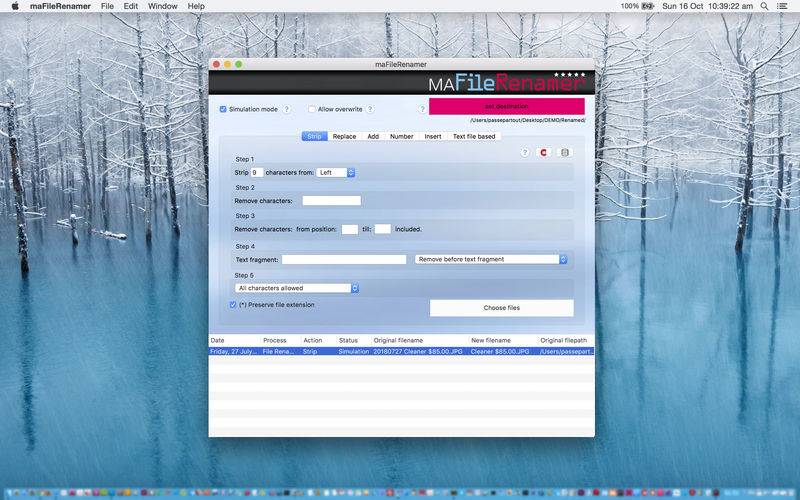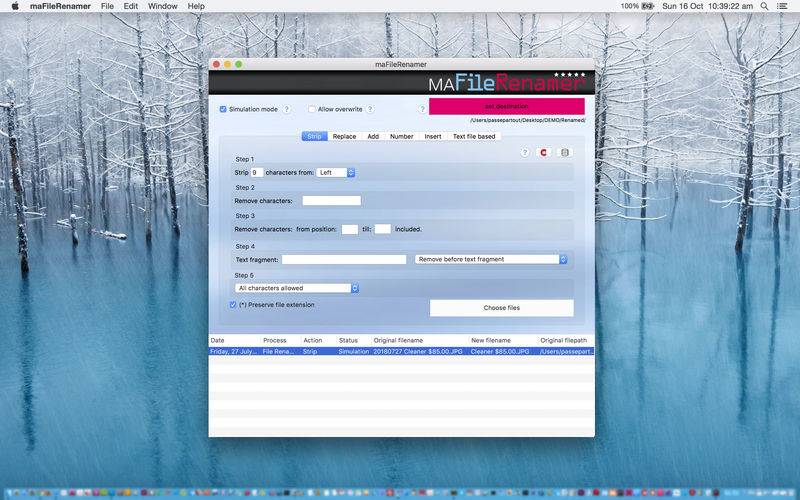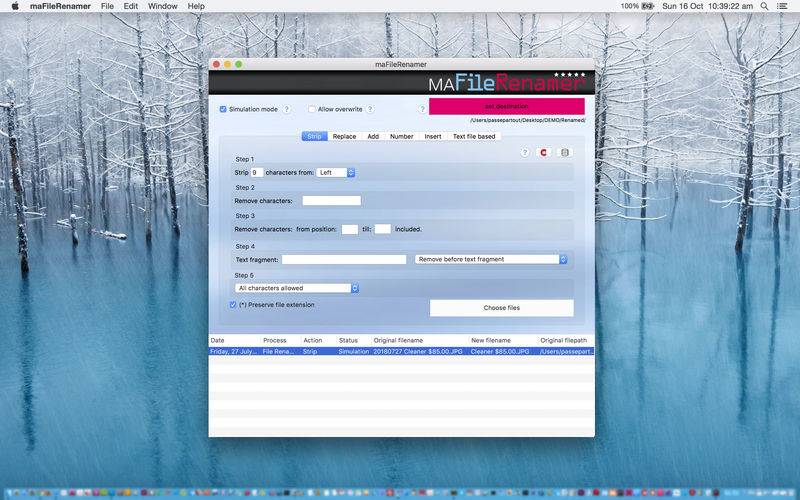Looking for an extended tool to rename files ?
Features at a glance:
1. Strip:
- strip a number of characters from the left/right
- remove specific character(s)
- remove character(s) from position x to position y
- remove text fragment before or after a given string, string excluded or included
- allow alpha numeric characters or only letters
2. Replace:
- transform to lowercase
- transform to uppercase
- Capitalize
- replace character(s) from position x to position y by other characters
- find text and replace
3. Add:
- add prefix/postfix
- add photo meta data such as: pixel height, pixel width, creation date, modification date, exposure, colorspace,...
4. Numbering:
- starting from a certain number
- prefix or postfix the number
- number of digits used
- numbering before or after the filename
- sort the files before: from A to Z or from Z to A
5. Insert:
- insert a text string at given character positions in the original file name
6. File renaming based on a loaded text file(*).
Make a text file which contains line by line:
the current file name, followed by a separator, such as: ';' or "," or "tab", followed by the futur file name.
(*)maFileRenamer can create easily a text file with all the file names of selected files. This file can be the starting point of creating a file renaming text file, that can be uploaded afterwards.
7. Presets:
All renaming options can be stored easily in presets.
Accessible at any time to reuse.
8. Create "c-actions":
"c-actions" are tasks which you can run in Centurion®.
Those actions makes Centurion even more powerful.
With Centurion you are able to set up a flow with automatic renaming capability.
Have a look at our website and convince yourself.
In general:
- You can run the file renaming in: "Simulation mode" so you can preview the file renaming, before executing for real.
- Default, maFileRenamer will not apply file renaming on the original file, therefor maFileRenamer will ask you where to store the renamed files. If you point your destination folder to the original folder, you are able to apply de file renaming on the original files thru the check box: "Allow overwrite".
9. Extended logging options. The logs can be used easily to do a roll back of a file renaming, days after the renaming process !