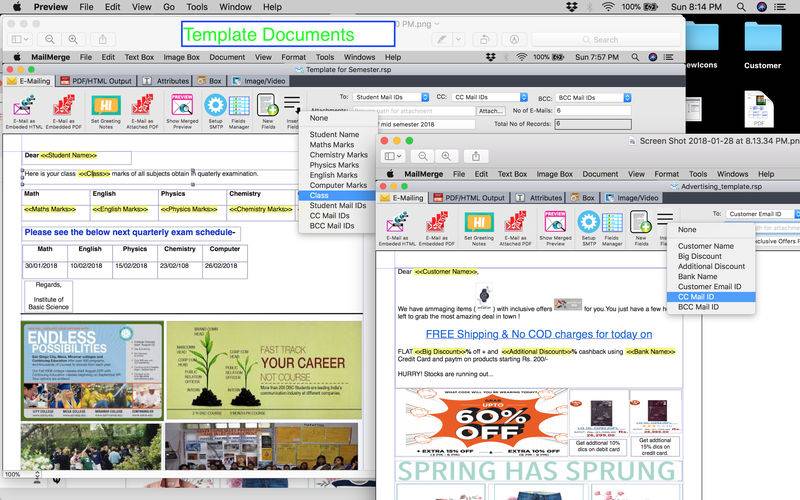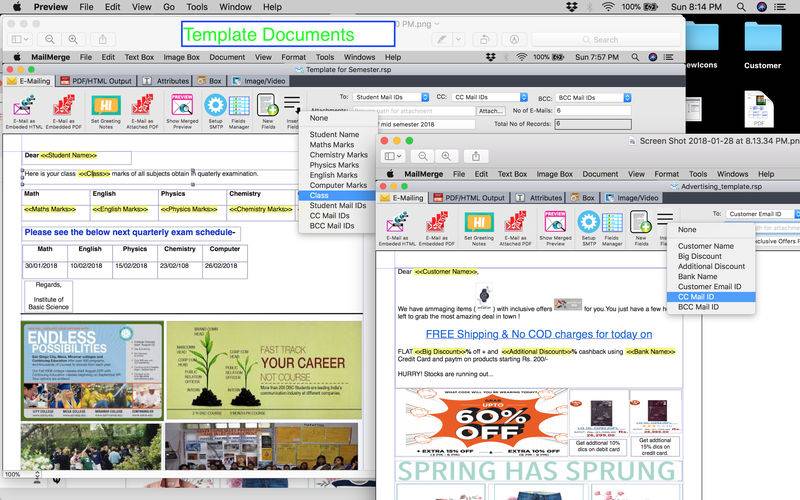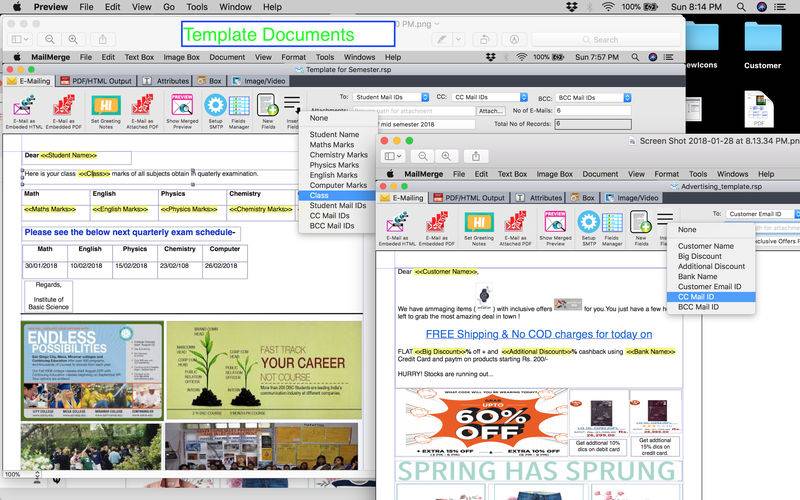Mail merge is a dynamic solution for the production of multiple documents dynamically after merging data from external sources like- xlsx, xls, CSV, docx, rtf, txt, you just need to design a template document only ones. You can keep all the static information or data (like advertisement or wishing notes) in the template and rest of data which are varying time to time can keep in MS Excel/MS Word Document. Later any changes made in MS Excel/MS Word document will reflect the same in the output with updated information which were made in MS Excel/MS Word document.
Finally create data variables of MS Excel/word data place them into placeholders of document template to create WYSIWYG PDF and HTML outputs from template document after merging data from xlsx, xls, CSV, docx, or text. Same designed template and data source can be reuse multiple times with small changes in external data sources , such as a change of address or a change in the greeting line, etc.
Finally created outputs can be sent out to many "recipients" in the form of attached PDF or embedded HTML formats using any SMTP setting. It can be your web, or public mail SMTP like-ServerName- smtp.mail.yahoo.com
Port- 587
User Name- "user id"
Mail ID- "mail id @yahoo.com"
Password- "password?"
The application smartly fills external data into placeholders which were created while designing template from external data source and dragging data variables from Data Merge Palette into template document.
Newly added features-
- Supported emails with embedded images (with no attached images and it will show images inline). Now user can advertise/communicate their business to customers/clients that can be be viewed in all available devices including mobile and tabs. User has also option for sending email as PDF attachment.
- Insert images into text box- Now user can embed any image into text at any location with many options like- scale, resize, copy and paste images in context menu (right click menu) and application’s Item menu. You will WYSWYG output (what you see and what you get).
- Support hyperlink in text as well as in images-Now user can add/delete/edit hyperlink into text as well as images.
- Provided an option to generate and show failure email list.
- Supported embed Videos (inline videos) with controls, autoplay and loop options. Now user can create html files with images and videos from designed template as many as user wish.(To apply these options, Go to App Menu- Tool->Show Video Hyperlink Palette)
- User can add hyperlink in box level with options like open link in same window or in separate window. Now user can add hyperlink by clicking right mouse button on any box (to display context menu) and click on "Add Hyperlink on BOX" menu item.
Who can use Mail Merge-
This dynamic solution can be used in almost all type of business like-
Medical test labs- sending medical/test reports to the customers.
Real state- clients for showing them map, design, etc.
Education- sending schedule, marks, notifications, etc.
Charity/trust- Showing progress, sending donation receipts and greeting to the donors, etc.
Hospitals- Sending appointment date, time, consulting doctor name, room number, etc.
Departmental Stores- can use to display items with its price/discount changes in daily basis to intimate their customers.
Any kind of organization who wish to create PDF or want to send bulk emails with customized contents to their clients, is very useful for them.
For more details about how to use, SMTP setup and trail version, please visit- http://www.RamaSoftwares.com
Support-
If you have any issues, questions or suggestions for enhancements, please feel free to contact us at - support@RamaSoftwares.com or MailToRamaSoftwares@gmail.com
Sales-
If any query related to sales, please contact us at - sales@RamaSoftwares.com