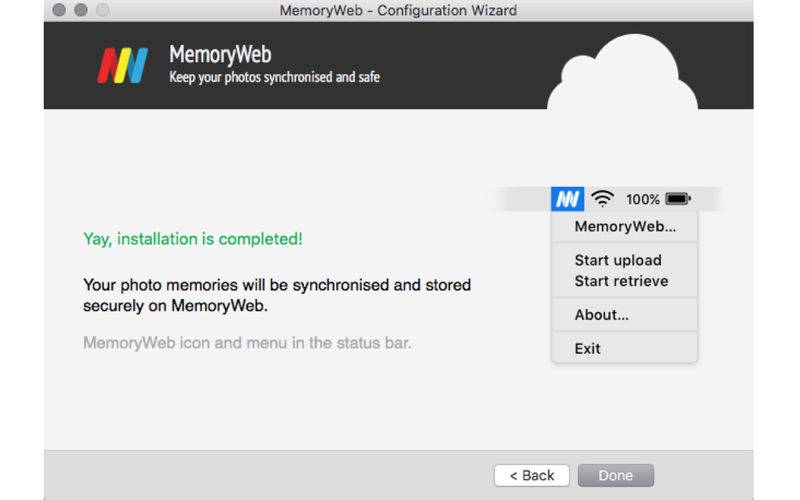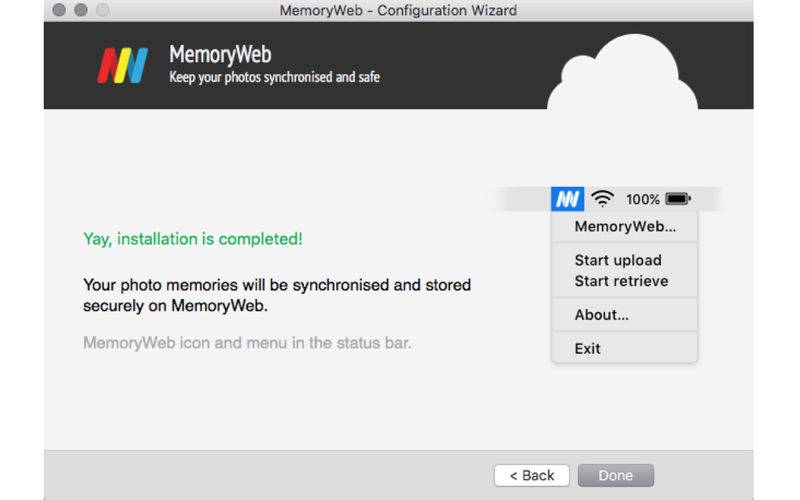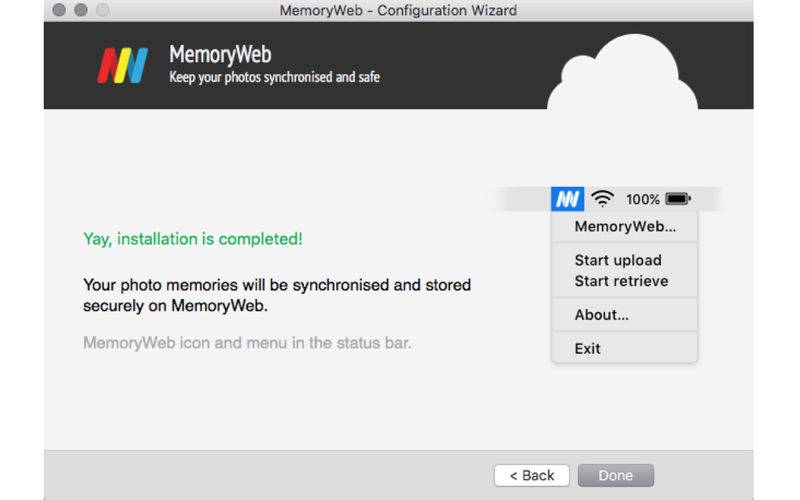MemoryWeb’s Mac uploader is a tool that lets you find and upload photos from your computer to your MemoryWeb account. Installing the Mac uploader takes just a few minutes and will pay off in many, many ways.
1) Your photos will automatically be sorted and tagged with:
- Collection name (based on your folder names)
- Date
- Location
2) Your computer can automatically sync new photos to your MemoryWeb account
3) Facial recognition will scan your photos and present findings for you
4) You can EXPORT your photos with all tags at any time
How to Install/Use the Uploader:
- Download file
- Click on or open file to begin install
- After install complete, login with your MemoryWeb account information
- Select what main photo source(s) you would like to upload (Photos and/or iPhotos) and hit next
- Add folders you would like to automatically upload and hit next
- Installation is complete, hit done to start upload!
For more information about MemoryWeb, visit www.memoryweb.me.