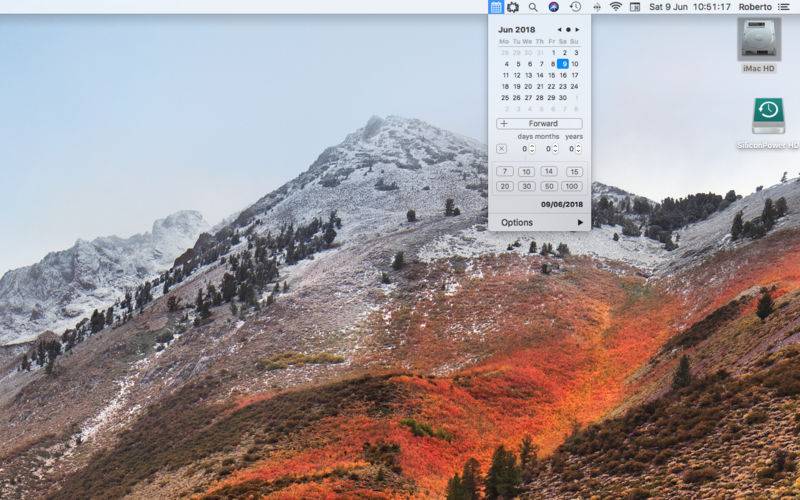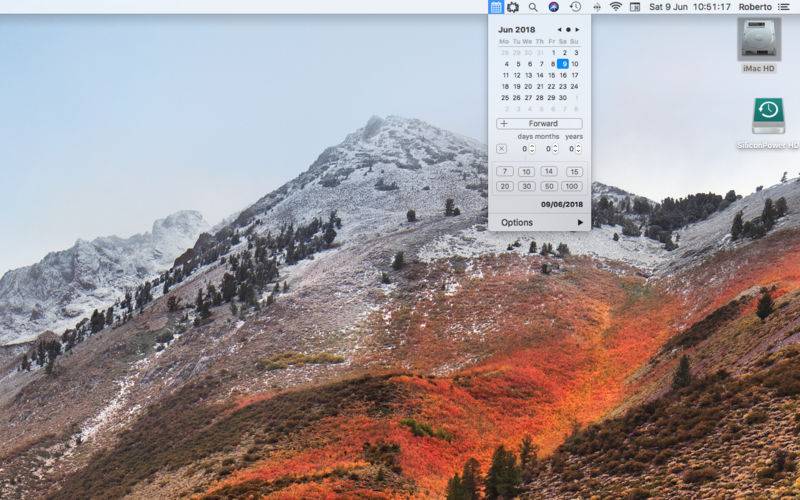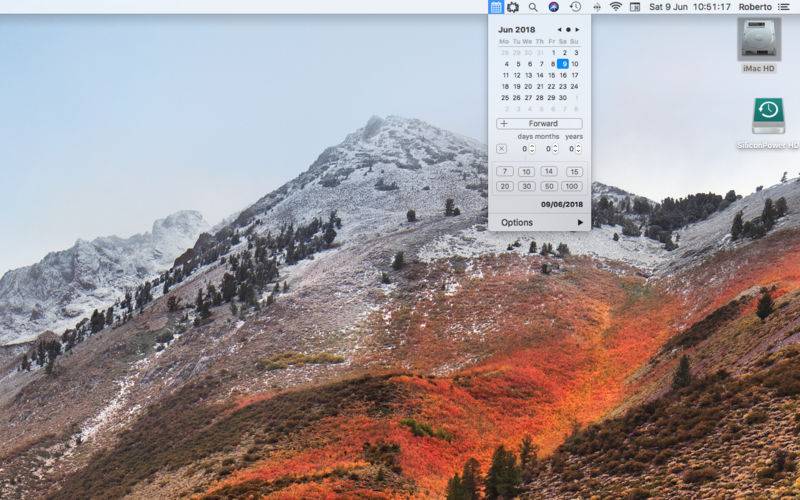Menu Calendar makes available under the menu bar, in any application you are running , a small calendar usable also for date calculation.
Clicking it's icon under the menu bar not only shows a small standard calendar that you can use to navigate inside any month, it also makes available a small area under the calendar for date calculation, past and future.
You can add (or subtract) days, months, years in few clicks and Menu Calendar will instantly show the resulting day.
You can also optionally select from the menu to have Menu Calendar launched any time you login inside your Mac.
If you often need to make date calculations inside other applications or simply need a menu calendar that can popup from the menubar at any time and instantly, Menu Calendar is for you.
Simplicity and effectiveness are the primary features of Menu Calendar.
• Runs and is available with any application you run
• Doesn't take precious screen space
• It's fast, it pops up in a fractions of seconds
• You can make date calculation in a single click (no typing required)
• You can have it always on your menu bar (optional launch at login)
• Simply and effective
• 3 different date result format (click to switch)
• PDF user guide included
• Optimized for macOS 10.13 High Sierra