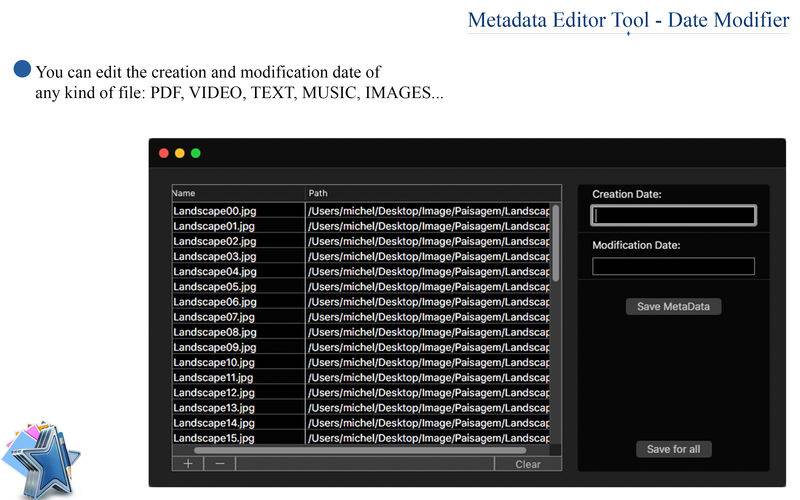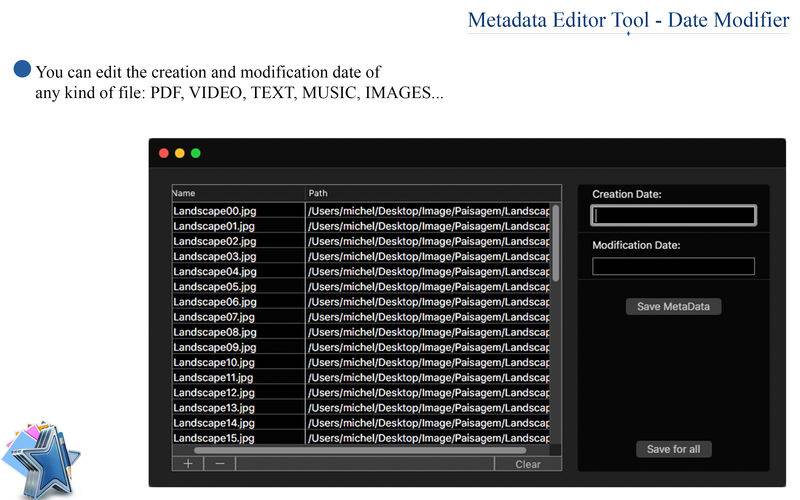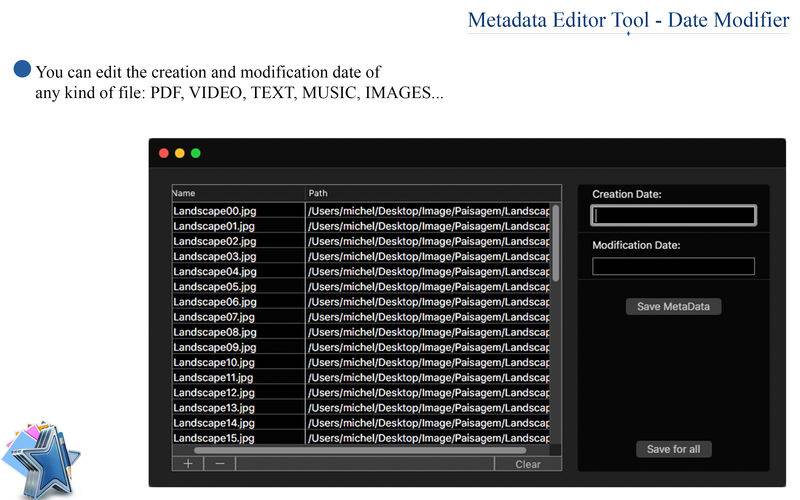••• 60% Off Time Limited Offer •••
Are you worried about the creation or modification date of your files? And if you had a way to edit this metadata and no one find out about the real information of your files? With Metadata Editor Tool, you can easily edit the metadata of your files.
Using this application, you can edit the creation date and modification date of your file to any date and time you want to show without traces.
• Adding Files: You can select one or multiple files to edit the informations.
• Editing Metadados: With a few clicks, you can select any date and time you want, type on the fields and save the new informations.
• Saving the files: You can save all the files with the same metadata or save the files one by one with different dates.
••••••••••••••••••••••••••••••••••••••••••••••••••••••••••••
Enjoy our features:
••••••••••••••••••••••••••••••••••••••••••••••••••••••••••••
• Add Files.
• Edit Metadatas.
• Easy to use interface.
• Replace the original files.
••••••••••••••••••••••••••••••••••••••••••••••••••••••••••••
How to use:
••••••••••••••••••••••••••••••••••••••••••••••••••••••••••••
1. Click on [ + ] on the bottom left side of the app to select one or multiple files.
2. Click on the file you want on the list to visualize the original dates.
3. In the field "Creation Date", you can edit the creation date and time of your file.
4. In the field "Modification Date", you can edit the modification date and time of your file.
5. Click on [ Save Metadata ] to save the new information of your file.
6. On the button [ Save for all ], you can save the same dates for all files on the list.
7. You can use the button [ Clear ] if you don't wanna use the files on the list anymore.
8. If you wanna delete one single file, click on the [ - ] button.
••••••••••••••••••••••••••••••••••••••••••••••••••••••••••••
If you need help?
••••••••••••••••••••••••••••••••••••••••••••••••••••••••••••
Do you need any help? If you have any doubt or trouble with our products and company, like to make a suggestion or submit a request for a new feature, you can use the following tools:
Go to our website: ••• bravecloud.org
There you can find:
• Frequently Asked Questions
• List of applications
• Tutorials
and more…
You can also send an email to: ••• support@bravecloud.org
We’ll respond as soon as we can. Your contact is very important and with it we can constantly improve our apps.