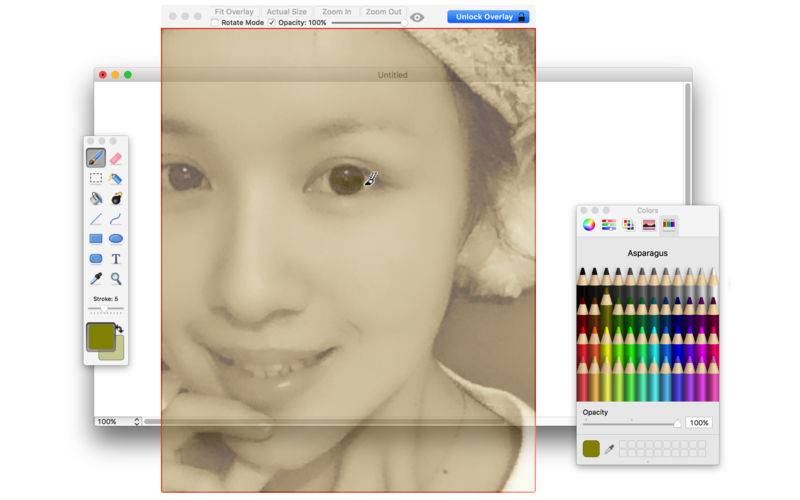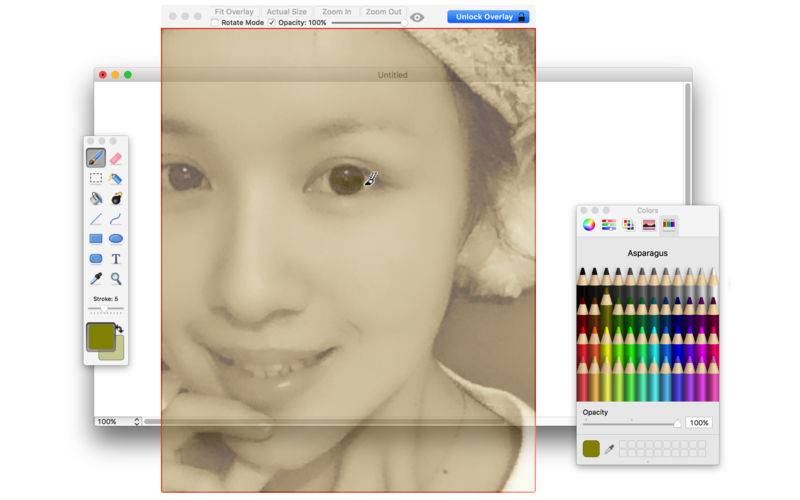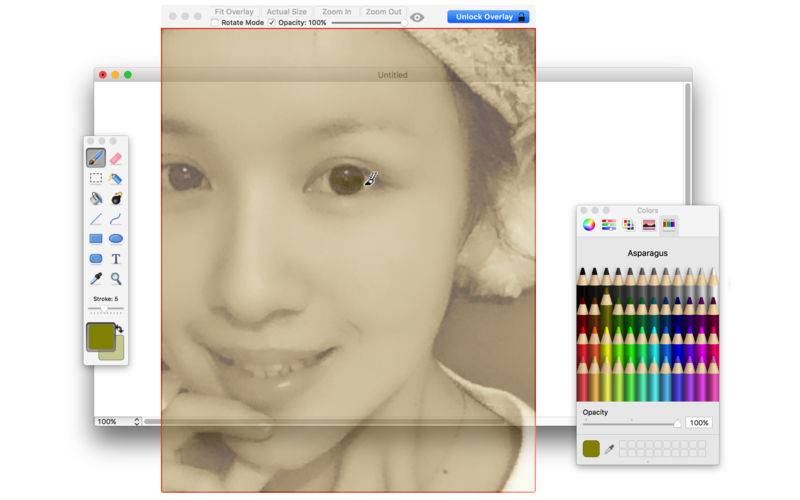A frame that allows you to have an image or even PDF displayed semi-transparently in front of everything. It enables you to copy, trace, or compare designs, images, and documents with ease since you can lock the frame and make it undisturbed by mouse gestures.
It’s a transparent overlay of an image or document on your screen that you can click through - like a transparent sticker on your screen.
Overlay is especially useful for artists, designers, and students as it allows you to make your art or design from or reference photos and screenshots.
features v2.00
- transparent overlay window is fully dragged moveable and resizable
- simply drag & drop to change your overlay photo / PDF document
- transparency can be set anywhere from 0% - 100%
- easy lock / unlock control from both the interface and menus.
v2.00 -> v2.30
options added according to user's feature request
- autosave size, position and picture fitting of the overlay window for easy resuming last work
v2.30 -> v3.25
- fully re-coded Sandbox ARC version for macOS Sierra 10.12
- updated to macOS Sierra 10.12 and still compatible to OS10.8 and above
- option added, besides of fix size and stretch display, overlay picture can be easily rotated and resized
- new picture scaling added: Fit Overlay and Zoom to actual picture size (100% pixel to pixel displaying)
- picture scaling with touchpad gesture and mouse wheel
- two modes of picture adjustment added: freely hand move and customized center rotation
- overlay picture's color and effects can be edited by image editor which can be simply reached by double-clicking
- topmost displaying while the overlay is in lock mode
- under full screen mode alert added
- app quitting confirmation added in case of accidental exit
- main interface adjusted
- main, dock menu changed
- menu item added "Reset All Alert and Tip"
- color of icon changed
- change color of all popup alerts into white
- startup tip updated
- more by dragonBTV updated
v3.25 -> v3.30
- button size and style modified
- "see through" function added according to user's feature request
- fix version displaying bug on support email subject
- tip window and tip contents modified
- icon color changed
v3.30 -> v3.32
- status bar menu added
- startup tip modified
- menu re-arranged for simplification
- more by dragonBTV simplified
- app size dramatically reduced
- performance improvements for macOS 10.13 High Sierra
v3.32 -> v3.40
- options add according to feature requests: select overlay image from the Open menu
- options add according to feature requests: overlay image can be simply switched from the Open Recent menu
- Tips for v3.40 added to explain Open / Open Recent options