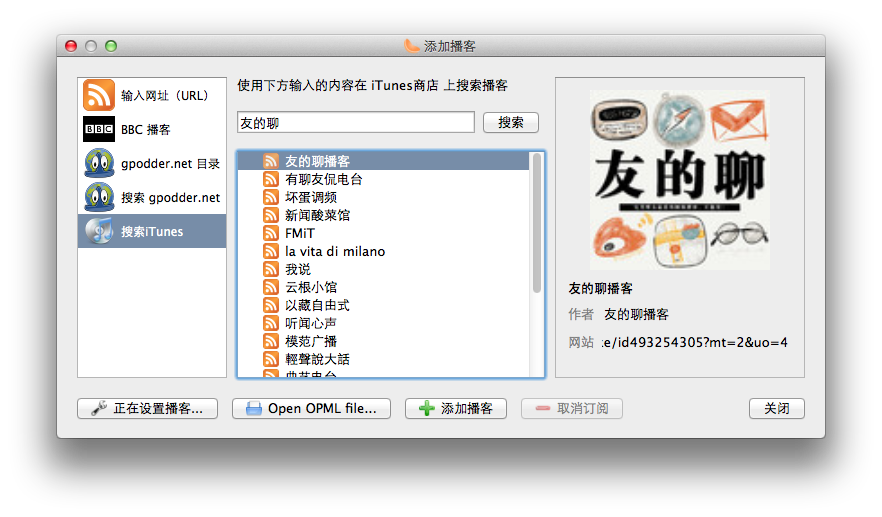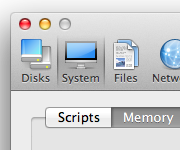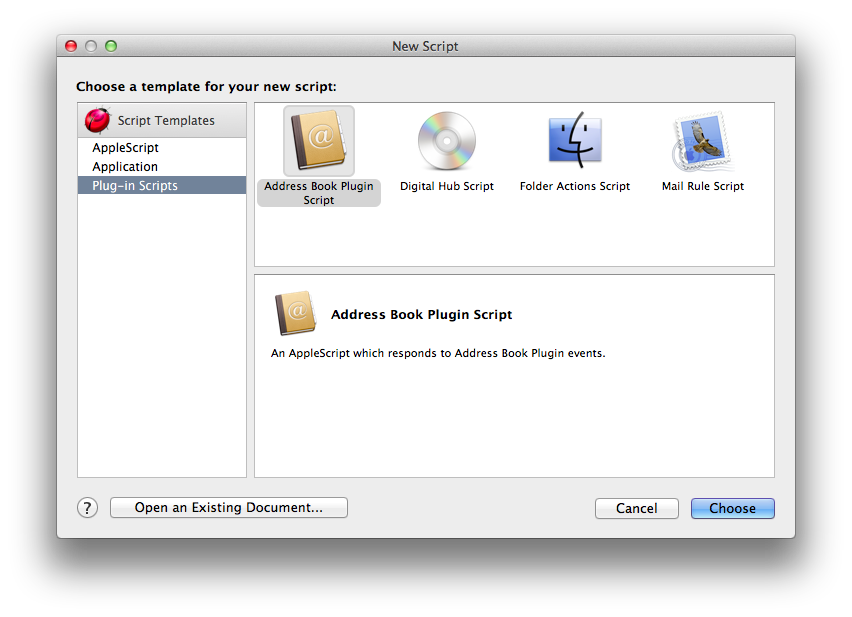目前 Parallels Desktop 14 正在做特惠促销,最低 299 元即可获取一年期的使用权,再加 50 元或 100 元即可解锁 lifetime 的 Win10 家庭版或专业版,非常非常非常的合适呢。
[maxbutton id=”121″ ]
世界上有两款知名的虚拟机软件,其中一个叫Parallels Desktop,她能让你的Mac电脑流畅的运行Windows,Ubuntu,Chrome OS,Android,Mac OS 等系统,而不必再去用bootcamp安装真实的Windows。
Parallels Desktop 8针对Mac和Windows增加了许多新功能,比如:
- 全面支持 OS X Mountain Lion:
从 Multi-Touch 操作手势、Mission Control、Full Screen 支持、Launchpad 集成到更多功能,Parallels Desktop 能够以 Mac 的方式运行 Windows 程序。
- 全面支持Windows 8:
可以在全屏或融合模式下享受MetroUI,使用管理应用程序的 Windows ‘launchpad’,获得复制/粘贴和拖放两功能的集成。
- 新的PD 8能让Mac 电池寿命更长、显卡可达 1GB、安全性增强
使用PD 8的诸多优势:
1. 直接从 Parallels 向导下载 Windows,完成购买、下载和安装整个流程。
2. 在 Mac 上运行 Office 的完整版本。 完全不会影响功能和程序的体验 – 运行 Office 2010 并可享受甚至在 Access 与 OneNote 中享用诸如 Launchpad、操作手势与 Mission Control 等的 Mountain Lion 功能。
3. 使用 Spotlight 即可同时对 Mac 与 Windows 进行搜索。
4. 多模式浏览虚拟机系统:
- 窗口 (Window) 模式 – 选择以独立的窗口形式显示 Windows 与 Mac 应用程序一起运行。
- 融合 (Coherence) 模式 – 让 Windows 程序与 Mac 程序融合在一起放在OS X目录里。
- 全屏 (Full Screen) 模式 – 用 Windows 7、Vista 或 XP 完全取代 Mac 桌面。
- 层叠 (Modality) 模式 – 以透明窗口形式运行的所有虚拟机和程序。
- 在 Windows 应用程序中使用 Apple 操作手势,映射键盘快捷键,或使用 Apple Remote 控制 Windows 程序。
- Apple 操作手势 – 支持在 Windows 中应用 Multi-Touch 触控板手势(甚至是 4 指手势)。
- Launchpad 与 Mission Control 集成能够让您以操作 Mac 应用程序的方式找到与管理 Windows 应用程序。
- Exposé – 一次点击即可轻松地以惊喜的显示风格组织并查看所有打开的窗口
- Spaces – 组织窗口,减少因切换打开的应用程序和窗口视图而产生的混乱。
环境配置需求:
1、硬件2、软件
- 配备 Intel Core 2 Duo、Core i3、Core i5、Core i7 或 Xeon 处理器(不再支持 Core Solo 与 Core Duo 处理器)的 Mac 电脑。
- 至少 2 GB 内存(推荐 4 GB 或更多内存用于在虚拟机中运行 Windows 7 或者如果您的主机操作系统是 Lion)
- 在引导宗卷 (Macintosh HD) 至少有 700 MB 可用空间用于安装 Parallels Desktop。
- 大约 15 GB 可用磁盘空间用于每个虚拟机
3、支持的虚拟机操作系统 32 位操作系统
- Mac OS X Mountain Lion 10.8
- Mac OS X Lion 10.7.4 或更新版本
- Mac OS X Snow Leopard 10.6.8 或更新版本
64 位操作系统
- Windows 7 SP1
- Windows Vista SP0、SP1、SP2
- Windows Server 2008 R2、SP2、SP1、SP0
- Windows Server 2003 R2、SP2、SP1、SP0
- Windows XP Professional SP3、SP2、SP1、SP0
- Windows XP Home SP3、SP2、SP1、SP0
- Windows 2000 Professional SP4
- Windows 2000 Server SP4
- Windows NT 4.0 Server SP6
- Windows NT 4.0 Workstation SP6
- Windows ME
- Windows 98 SE
- Windows 95
- Windows 3.11
- MS-DOS 6.22
- Red Hat Enterprise 6.x、5.x、4.x
- Fedora 17、16、15
- Ubuntu 12.04、11.10、11.04、10.10、10.04
- CentOS 5.x、4.x
- Debian 6.0、5.0
- Suse Linux Enterprise Server 11 SP2
- Suse Linux Enterprise Desktop 11
- OpenSUSE Linux 12.1、11.4
- Mandriva 2011、2010
- Solaris 10
- Open Solaris 2009.06
- Chrome OS
- FreeBSD 8.x、7.x
- OS/2 Warp 4.5、4
- eComStation 1.2
- Mac OS X Leopard Server 10.5.x
- Mac OS X Snow Leopard Server 10.6.x
- Android OS
包括实验支持 32 位与 64 位 Windows 8 Release Preview。
- Windows 7 SP1
- Windows Vista SP0、SP1、SP2
- Windows Server 2008 R2、SP2、SP1、SP0
- Windows Server 2003 R2、SP2、SP1、SP0
- Windows XP Professional SP2
- Red Hat Enterprise 6.x、5.x
- Fedora 17、16、15
- Ubuntu 12/04, 11.10、11.04、10.10、10.04
- CentOS 6.x、5.x
- Debian 6.0、5.0
- Suse Linux Enterprise Server 11 SP2
- Suse Linux Enterprise Desktop 11 SP2
- OpenSUSE Linux 12.1、11.4
- Mandriva 2011、2010
- Solaris 10
- Open Solaris 2009.06
- Oracle Solaris 11
- FreeBSD 8.x、7.x
- Mac OS X Mountain Lion 10.8
- Mac OS X Lion 10.7x
- Mac OS X Lion Server 10.7.x
- Mac OS X Snow Leopard Server 10.6.x
- Mac OS X Leopard Server 10.5.x