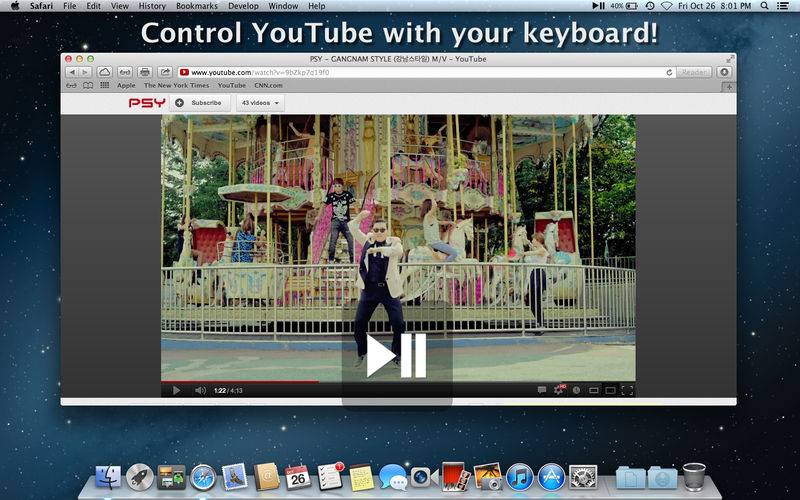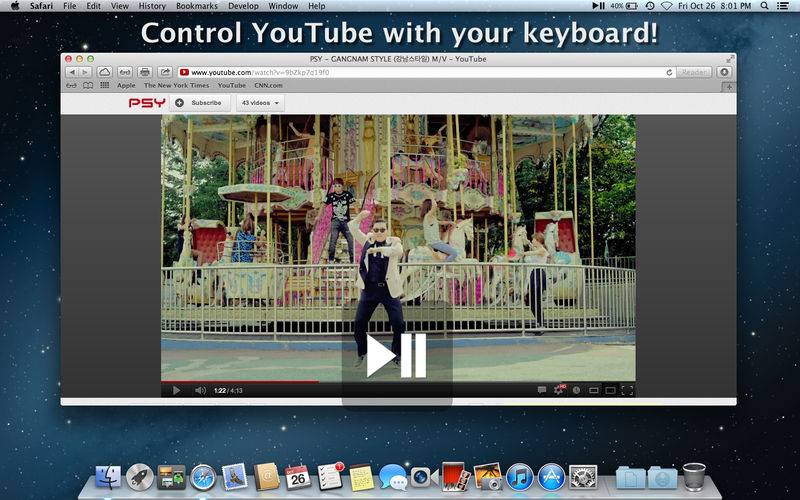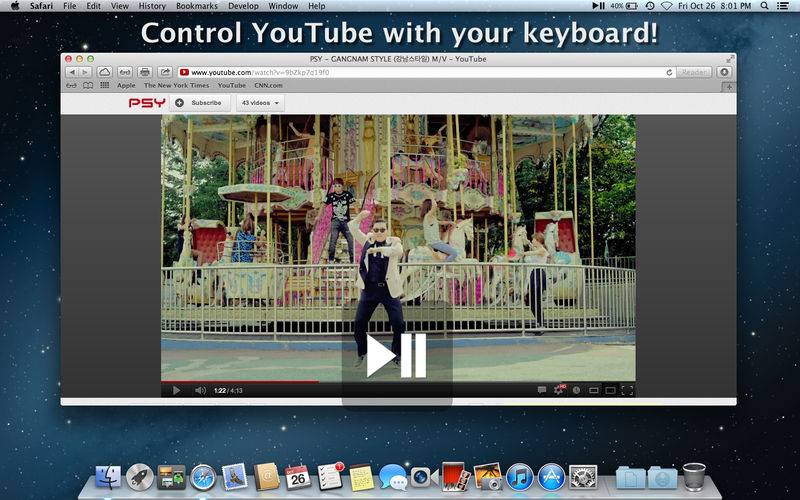With Pause It you can enjoy playing media in your browser and easily:
- Play/Pause music on Pandora, Grooveshark, and videos on YouTube with the F8 key.
- Move to the next song with the F9 key.
- Move to the previous song/Restart a song with the F7 key (Note that you cannot use this option with Pandora).
- Like a song in Pandora with the F6 key.
- Dislike a song in Pandora with the F5 key.
Pause It now works with Mountain Lion and it's Retina display ready!
Pause it is compatible with Pandora, Grooveshark, and YouTube. It is only compatible with Safari and Chrome. Please note that Pause It uses the F5 - F9 function keys on your keyboard to control media playback. In order for this to work correctly, you must remove any keyboard shortcuts assigned to those keys.