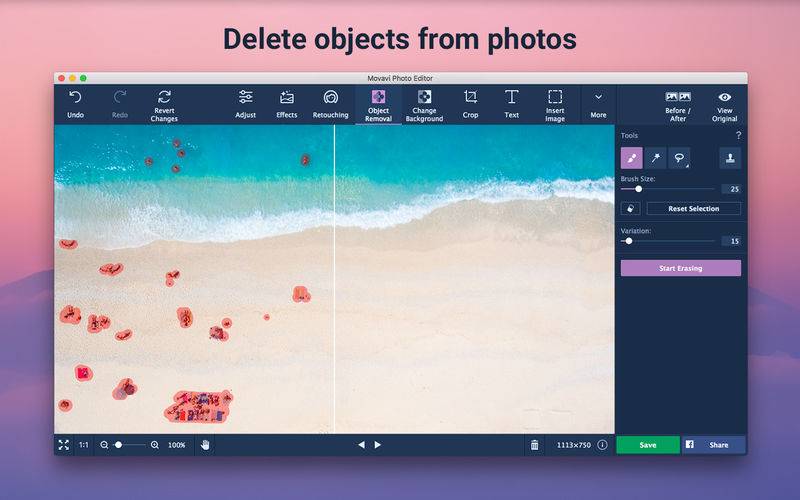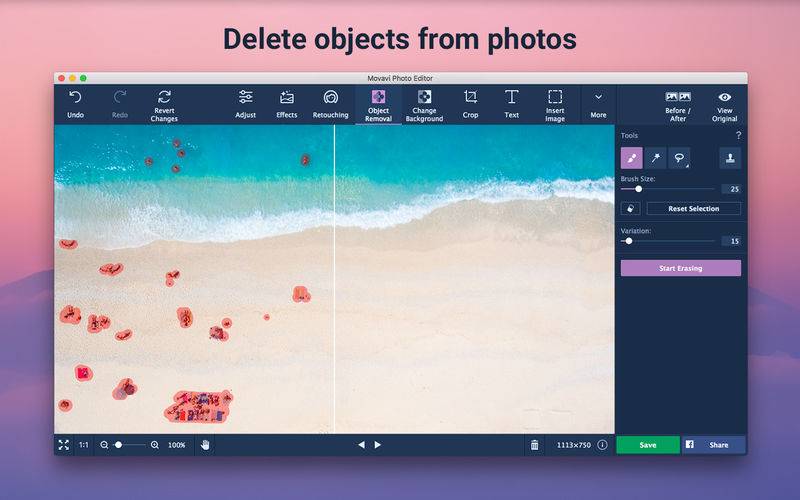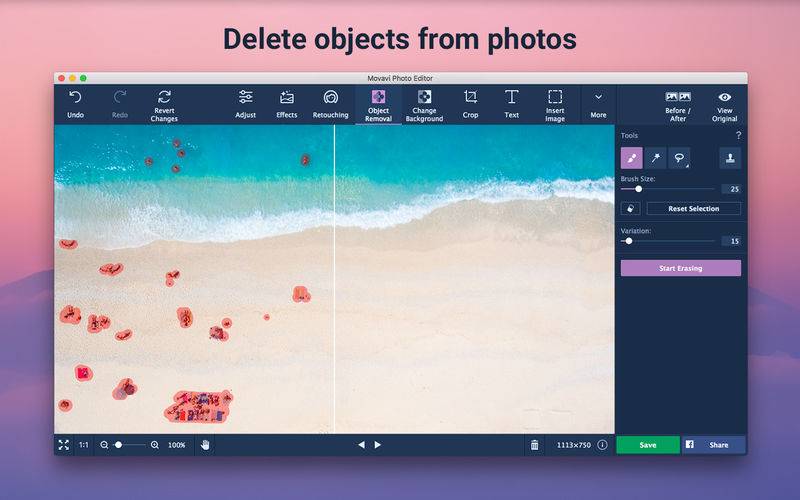Photo Editor Movavi is the fastest way to turn good photos into spectacular shots. Remove any unnecessary element from your images, improve quality, and edit your photos in just a few easy steps.
Get Photo Editor Movavi now if you want to:
* Improve image quality with one click
* Crop, flip, rotate, and resize your pictures
* Manually adjust image settings: hue, saturation, color temperature, white balance, details, and more
* Remove digital noise and grain from photos
* Restore irreplaceable vintage family photos
* Straighten the horizon in your photos automatically or manually
* Instantly remove unwanted objects from photos
* Clip objects from the background and replace that background with a solid color fill or even another picture
* Apply filters, text captions and watermarks on images
* Retouch skin and teeth color, erase red-eye, change eye size, reshape face, and more
* Add makeup to your portraits
* Process images in all popular formats – JPEG, PNG, BMP, TIFF, RAW, and more
* Share photos on Facebook in a click
Rescue old photos with the new restoration tool: get rid of scratches and creases, apply magic enhance to revive colors.
Easily remove random bystanders, inconvenient fences and ugly power lines from your travel panoramas with a single action: just select the unwanted object and hit Start Erasing – everything else is done automatically, thanks to Movavi’s unique optimized removal algorithm.
Create beautiful collages and comic photo manipulations with the Background Removal tool. Replace the current background with a solid color or apply a different image. Copy and paste objects between different pictures as well, even change their size or rotate them. You can drag pictures directly from the browser, or paste them from files.
Many photo defects, like overexposed or overly dark images or a skewed horizon are often discovered only after you’ve finished shooting. But that doesn’t mean you have to delete the ‘spoiled’ photos – Movavi makes it easy to fix these problems. Eliminate composition issues in no time: crop, rotate, and flip image with one click. Manually adjust the main image parameters – brightness, contrast, saturation, and more – or let the smart automatic filter improve the quality of your pictures.
New retouching tools will help you hide skin blemishes, get rid of wrinkles, reduce shine, whiten teeth, and remove red-eye.
Give yourself a complete makeover with our new make-up kit: experiment with different shades of blusher, eyeshadow, and lipstick, redefine eyebrows, add mascara and foundation. Give your eyes or hair a new color. Want more? You can even reshape the face and enlarge your eyes!
Finally, give your shots that special touch with stylish filters like Lomo, Sepia, Posterization, Pop-Art, Disco, and many others, apply textures and overlays – why not mix and match several effects at once?
When you’re finished, upload your photo to Facebook straight from the program – just sign in to your account, add a description and tags, and adjust the privacy settings.
Please feel free to send questions to our Support Team at http://www.movavi.com/support.html any time. We’re always happy to hear from you and help you out!