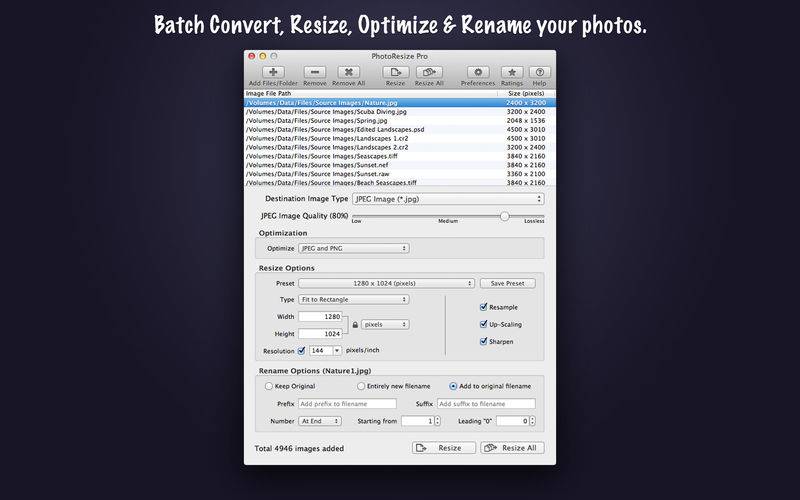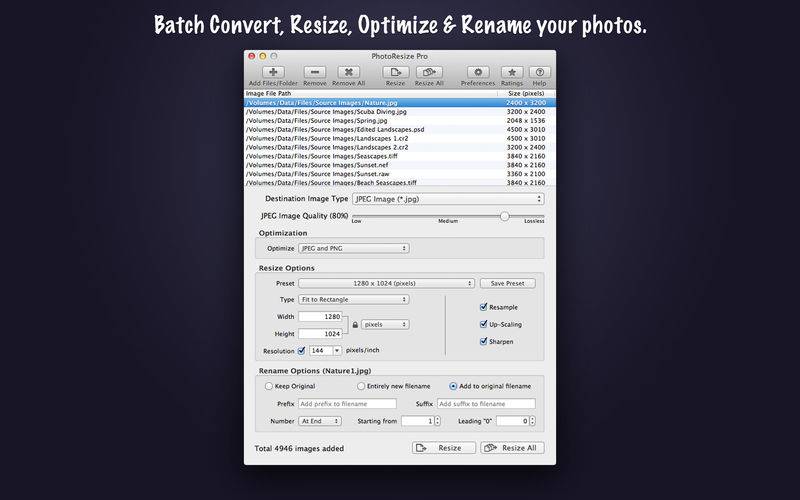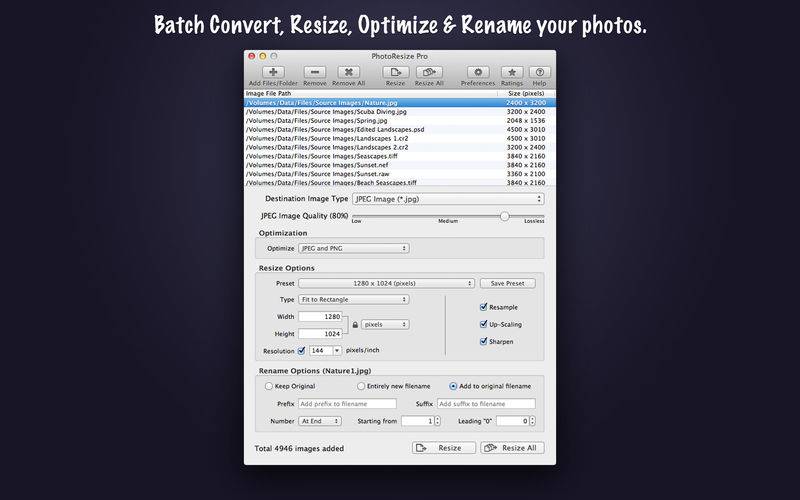PhotoResize Pro is fantastic tool to resize, convert, optimize and rename thousands of images and photos at lightning fast speed. It offers features like image format conversion between JPEG, TIFF, PNG, JP2, RAW image types and many more formats, Lossless optimization for JPEG and PNG types, Resize using flexible editing controls with sharpness and resolution settings, Rename set of images by adding prefix, suffix and number sequence. In addition PhotoResize Pro preserves metadata properties (EXIF, RAW, TIFF, etc.), Creation and modification date and time. It also maintains file-folder structural hierarchy in target folder. Extensive preset management makes PhotoResize Pro very easy-to-use and faster batch image editing
KEY FEATURES:
◆ Simple and easy-to-use user interface.
◆ BATCH PROCESSING: Easy steps to resize hundreds & thousands of images/photos at lightning fast speed
1) Add or Drop images/folders.
2) Select desire options.
3) Click Resize set target folder. Or drop out files in Finder.
◆ CONVERSION (PRO FEATURE): Image format conversion from most of all supported source image types into JPEG, JPEG2000, PNG, TIFF, CMYK TIFF, PDF, PSD, GIF, TGA, EXR and BMP. You can adjust quality for JPEG and JPEG2000 images. Lower the quality for higher image compression to get smaller file size.
◆ OPTIMIZATION (PRO FEATURE): Optimize JPEG and PNG image types without losing its quality and format. Smaller the image file size requires less disk space for storage and faster uploads and downloads. You can alter Conversion quality for higher optimization for JPEG images. Keep 100% quality for lossless JPEG optimization.
◆ RESIZE: Batch resize images to make it fit into a particular spot, if you need to save disk space or download an image more quickly. The reduced resampled images will contain less detail than the original.
- Easy resizing methods like Fit to Width, Fit to Height, Fit to Rectangle, Crop to Rectangle, Stretch to fill Rectangle, Fit to fill rectangle, Crop to fill rectangle for different resizing requirement.
- Flexible options to enter resize dimension values in Percent, Pixel, Inch, CM, MM and Points.
- You can retain or set new image resolution.
- Sharpen option to apply sharpness while reducing to overcome fading blurriness and preserve hard edges.
- Option to allow or prevent up-scaling images.
- Default set of common resizing presets.
- You can customize your favorite resizing options and save as new preset for efficient reusability.
◆ RENAME: Give new names to your photos. Rename by giving entire new filename or add prefix-suffix to the original filenames. Flexible choice allows adding number sequence at start or end of the filename, varying starting digit and number of leading zeros.
◆ Finder like sorting of images into the list. Click on Image File Path or Size(Pixel) column header to sort respectively.
◆ Direct drag and drop out selected items from file list into target folder in Finder to get your resized images.
◆ Preferences option to maintain source folder structure hierarchy at destination.
◆ Preserves source image metadata properties like, EXIF, TIFF, GPS, RAW etc.
◆ Preferences option preserve source image Creation and Modification date.
◆ Preferences option to set destination folder. It set forever.. even after relaunch.
◆ Source image formats supported are JPEG, PNG, TIFF, BMP, JP2, GIF, PSD, ICNS, TGA, EXR, ICO, XBM, SGI, PNTG, and RAW image types (like .raw, .nef, .cr2 etc.) from most of all DSLR cameras are also supported.
You can refer User Manual from menu "Help -> PhotoResize Pro Help" for any assistance contact support.