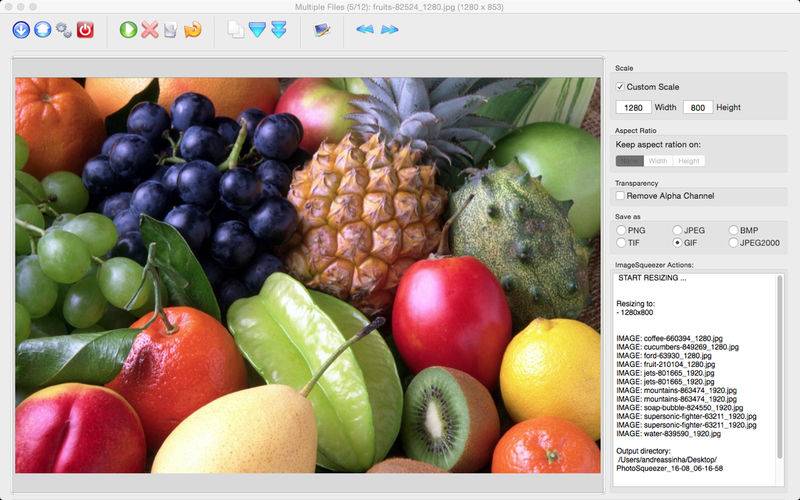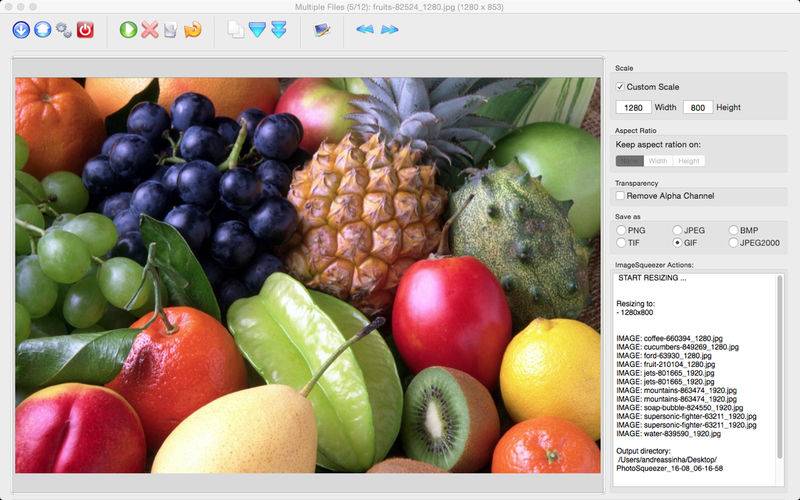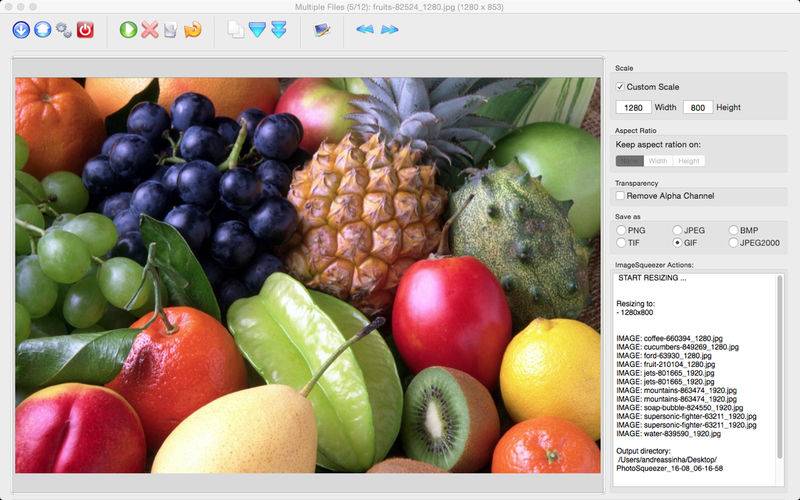PictureSqueezer - Pictures the way you want them
You need pictures for your website or a project? PictureSqueezer will manipulate many different formats and scale them to one format with one size. You can edit pictures, apply filters and remove transparencies (alpha channel). Scale pictures to a given size or fix the aspect ratio to a width or height.
Eidt multiple pictures in batchmode and store them into a new directory. PictureSqueezer offers you an easy and efficient workflow: select multiple pictures, edit and manipulate them, scale pictures and save them to a newly created directory.
PictureSqueezer:
- Fast and efficient Workflow, edit pictures und scale them - lightning fast
- Convert to different formats: PNG, JPEG, BMP, TIF, GIF or JPEG2000.
- Alpha-Channel-Remover: remove transparencies
- Scale to a fixed format or keep the aspect ratio to a fixed width or height.
- Easy and efficient workflow: new pictures are saved to a user selectable directory, which can be accessed directly from PictureSqueezer
Features:
- Scale and save to many different formats: (PNG, JEP, BMP, TIF, GIF, JPEG2000)
- Manipulate many different image formats: (e.g. PDF und RAW)
- New pictures are saved to a user specified folder, which can be accessed directly from within PictureSqueezer
- Scaled pictures are named following this naming convention (examples): Imgname_1280x800.png, Imgname_800x600.bmp, Imgname_6000x4000.tif
Please note: Downscaling of images is recommended. Upscaling can cause artifacts.