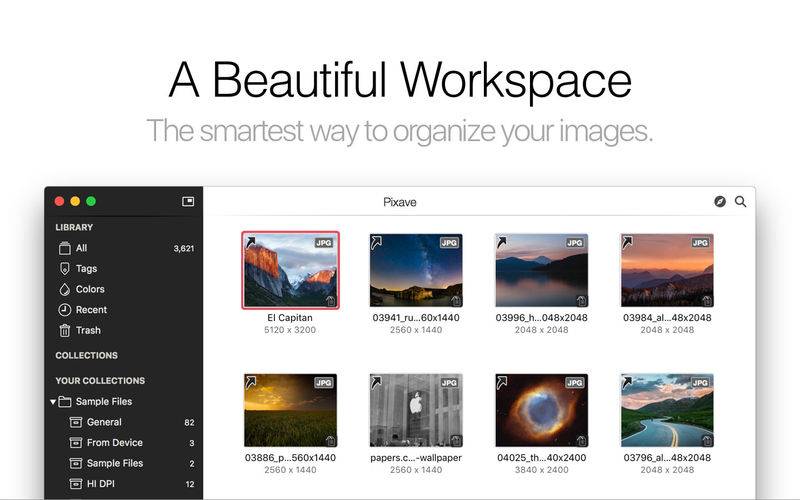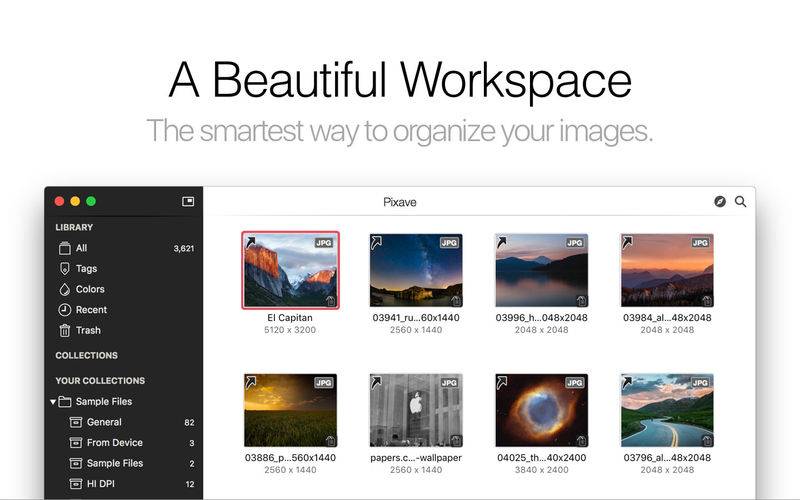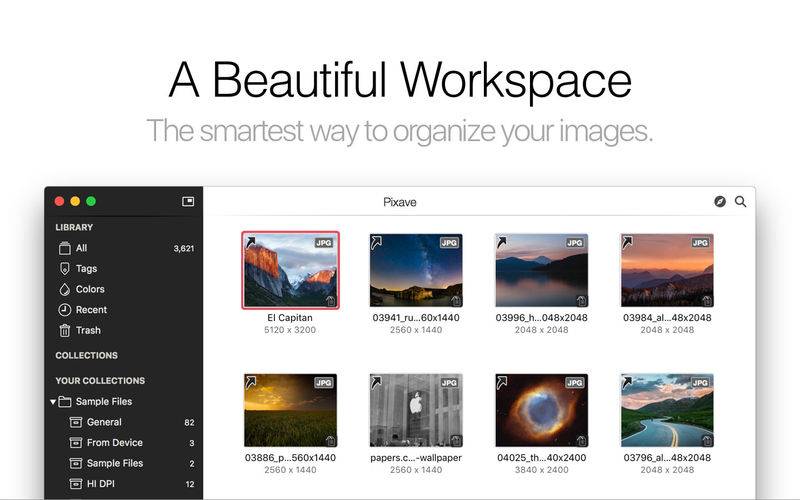** BEST OF 2015 APP BY APPLE **
** FEATURED WORLDWIDE 2015, 2016 AS "BEST NEW APPS" BY APPLE **
Stay Inspired.
There is a whole world that we get from images. A single picture can fill us with inspiration which, in turn, brings us joy. Such impressions grow to create wonder and amazement for the world. That growth and creation is made possible by you. And Pixave is here to store and organize those inspired moments - to enable you to bring them to mind whenever, wherever you are.
A beautiful workspace, more powerful than before
Pixave is the ultimate image organizer. The updated version includes the new Light/Dark user interface with the Collection now supporting auto-import, while the Smart Collection and System Collection has become more powerful and refined, providing this new version with an even more convenient and user-friendly workspace. You will be amazed at such useful features. Pixave’s innovative and useful workspace lays the groundwork for you to draw inspiration, unhindered, from your images - because your inspirations are precious and beautiful.
More Formats!
Pixave supports common image formats such as GIF, JPEG, JPEG 2000, PNG, TIFF, ICNS, AI, PSD, EPS (included PDF info only), PDF, TGA, SVG, BMP, ICO, Camera RAW, HEIC, HEIF, as well as document formats from Mac Graphic Killer applications such as *Affinity Designer, *Affinity Photo, *Pixelmator, *Pixelmator Pro, *Sketch, *Audodesk Graphic, *Acorn document. And now, even more formats are supported: TrueType® Font, OpenType® Font, MOV, M4V, MP4, MPO, DAE for 3D Objects, OBJ files, *Apple Pages, *Numbers, *Keynote, *iBook Author, *MS Word, *Excel, *PowerPoint. Also the popular Mac software *OmniGraffle, *MindNode, *Comic Life 3, *Napkin, *Flinto, *iThoughtsX, *Principle, *Art Text 3 document are supported. (formats with “*” requires the relevant app to be already installed)
Automation
Specified media, along with tag information, can now be automatically imported from a designated folder. To import, images no longer need to be dragged, images no longer need to be clicked to apply tags, and image types no longer need to be separately categorized. Just place your desired files into the designated folder and Pixave will automatically import the selected media and automatically apply selected tags. Now importing media is taken care of automatically. How convenient!
Easy Tagging
Adding and searching for tags is a piece of cake. Many tags can be applied immediately to a number of images, and can be searched for along with its tag. Pixave’s new Tag system really is quite something. During import, not only are the keywords included in the image identified and automatically added to the tag, but tags added by the user can also be very easily applied. For tagging, simply drag the tag to an image or vice versa. This way of adding new tags or searching for tags provides a fresh approach in accessing them. Beware to not become overwhelmed by the incredible new tagging interface – the ability to apply numerous tags simultaneously to numerous images.
Enhanced Web Capture
Pixave’s web capturing capabilities have evolved. Now, the website that you wish to capture can be captured while interchanging freely between desktop and mobile modes. Pixave’s web capture also provides iPhone, iPad, as well as Landscape options for easy and flexible capture. Additionally, webpage resources can be directly downloaded as well - this feature enables you to directly import any graphic elements that you see on a website into Pixave with Web Browser Extensions
Exciting Export
Even exporting has evolved. Alongside the basic function of exporting according to image type, you can also adjust the image size in set increments, customize the file naming pattern and apply Watermarks. Tags you have inserted and managed are now also included within the image during export. And the ability to create ePub files is, no doubt, a bonus.
- Compatibility: macOS 10.11.6 or higher